From Ahmed in South Africa:
Bring up the calendar by clicking on the time in the taskbar. Now click on the month (for example December 2006). You will get a year view. Click on the year and you get a ten year view. Click on this and you get a century view.
This is fun!
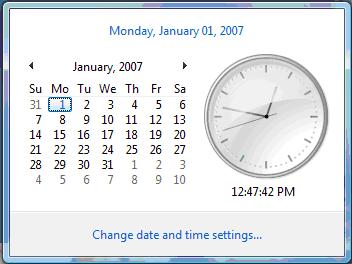
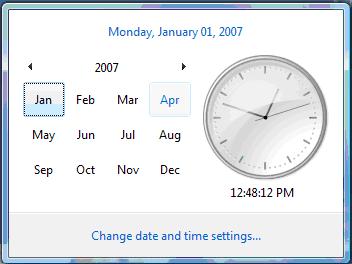
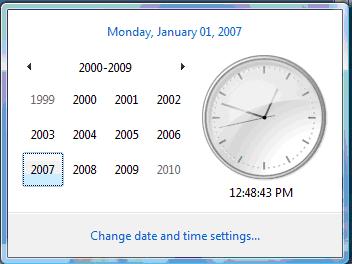
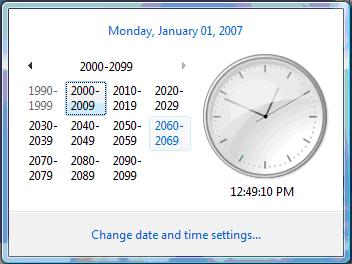
You can drill back down any time -- just click on a cell and work your way back to the month of interest.
Kate