I was visiting a mentoring client today and we wanted to look at the config file for an application that is deployed with ClickOnce. So I needed to know where it was installed. I know that you can get to installation locations pretty quickly from the start menu:
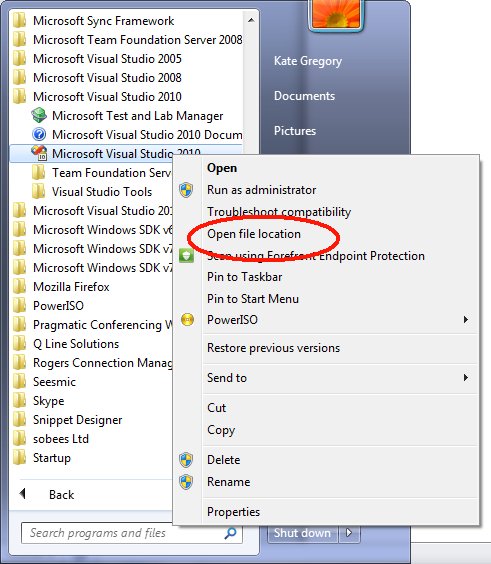
So I took a look at the ClickOnce app in the start menu:

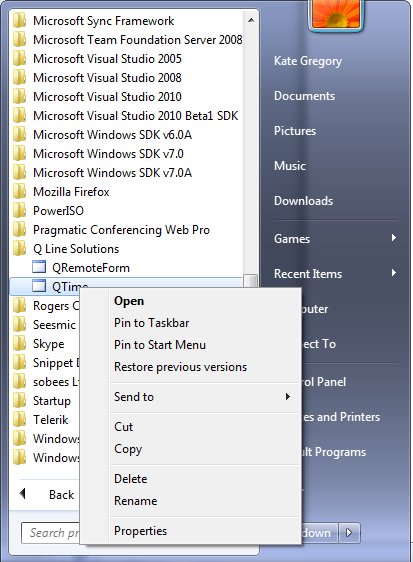
That's a problem - no Open File Location. I tried a little web searching but wasn't happy with what I found. Then I remembered.
Start the app - simple enough, since it's on your start menu. Then bring up task manager. If you right click the app on the Applications tab, there's no joy:
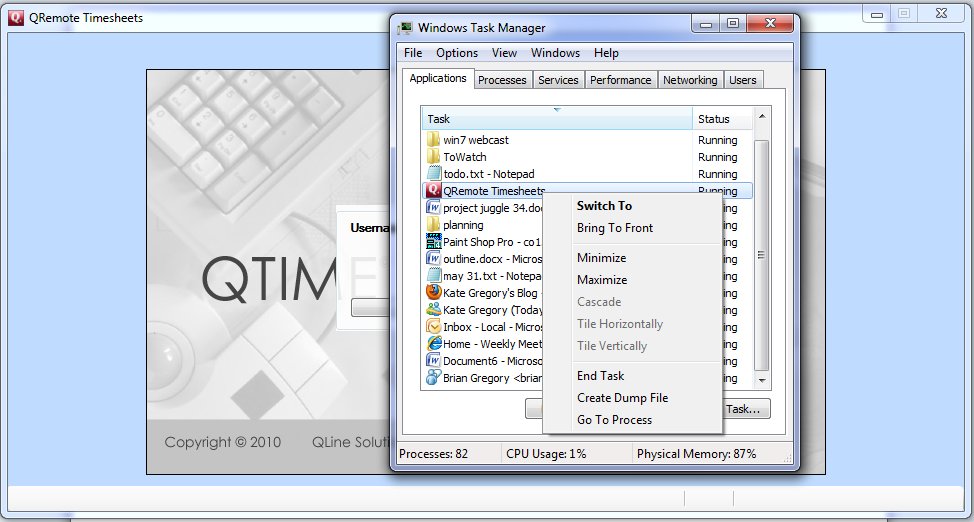
But ... if you choose Go To Process (or just switch to the process tab and look for the right EXE name) then we're in business:
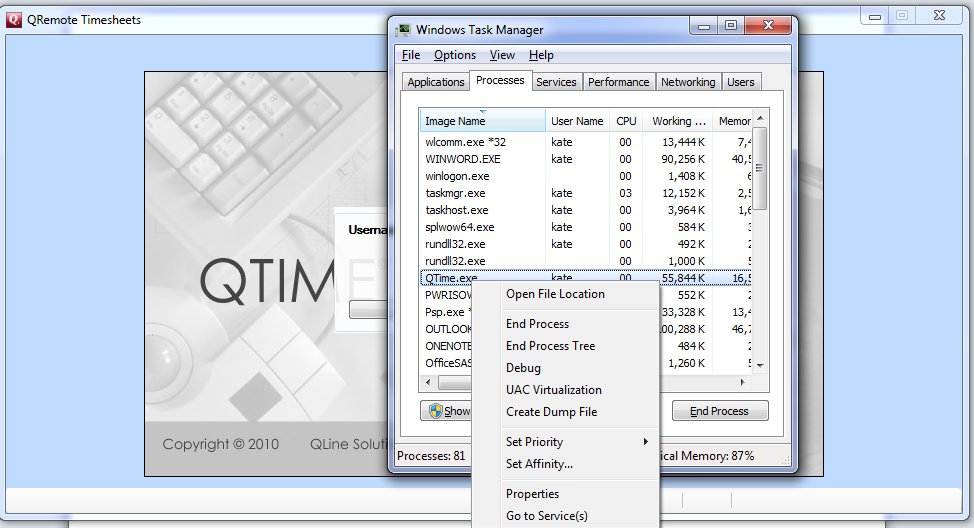
The very first choice, Open File Location.
And when we get there, sure enough, there's a config file (among other things):
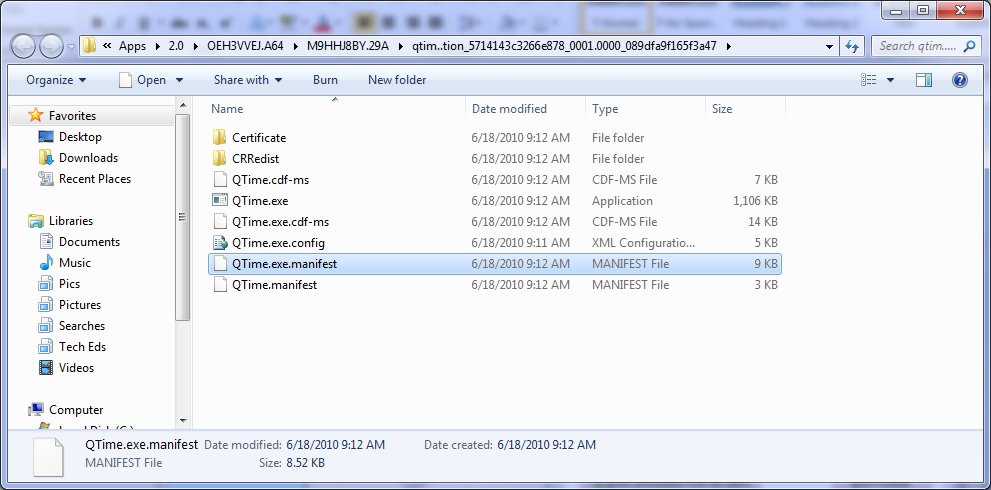
Completely obscure path, but who cares, I can confirm the config settings for the running app and that's all I needed.
Kate