UAC prompts you whenever you do something that requires your administrator privileges, with a couple of exceptions I'll get to later. Part of not being driven crazy by UAC is coming to expect that prompt. When you choose particular menu items or click particular buttons, you are warned with the shield:
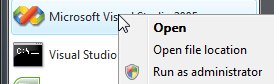
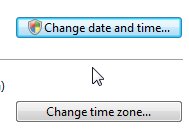
What lots of people don't spot is that some executables are also marked with the shield. Compare these two:
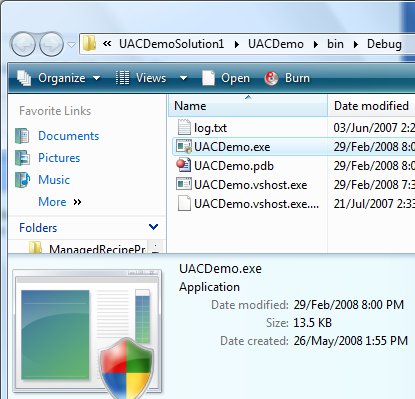
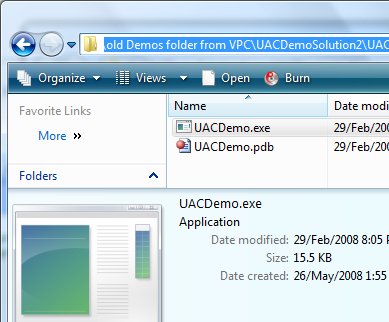
One of these will get you a UAC prompt if you run it, and one won't. Once you know to look for it, it's easy to see -- at least down in the properties area with the big thumbnail. Look closely at the little icon in the main part of the window (the icon you would double click) and you'll see it, too.
What puts that icon there? What suppresses that icon? Well these two executables have manifests. One says the exection level is asInvoker and the other says requireAdministrator. So that's a pretty obvious distinction. There are other things that put the overlay there, but thery all boil down to this: if Vista plans to show you a UAC prompt (and there are reasons other than a manifest why it might) it will overlay the icon to warn you.
Remember, though, that the icon on menus and buttons and such is not magically put there by the OS. It's put there by a thoughtful programmer who likes users to know what's going on. The same sort of programmer who puts ... on menu items that will bring up a dialog (take a look at File, Save in almost any program) and omits ... on menu items that will just act (such as File, Close.). If you're programming for Vista, you need to be that kind of programmer.
Kate