I have loved this trick since I saw it and I've just decided it's time to share it. Say you have some application or folder open, but it's minimized or has stuff on top of it, and you want to drag a file to it. Here's how I was taught to do that: grab the thing you're dragging, and drag it down to the taskbar, then wait patiently without letting go. If you let go, Windows will nag you:
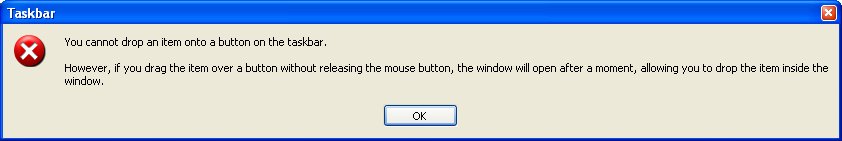
So you wait, eventually the window opens up, and then you drag back up from the taskbar before dropping. If you're trying to drag another file into a product like FrontPage and a file is already open, you want to drag all the way to the top menu bar, otherwise the new file will just be inserted into the open document -- hardly ever what what you want.
Next time, try this instead. Get your drag started, and after moving the icon just a few pixels, and without letting go of the mouse button, use your other hand to ALT-TAB. Pop around to the target app and let go of the ALT-TAB, then let go of the mouse button to drop your icon onto the target. This is faster and less frustrating and now I do it all the time. I just checked, and you could do this even in NT 4, if not before. I just never knew, until I saw Scott Hanselman do it in a presentation. Very neat trick.
Kate