When I show off Windows 7 features and talk about how you can add them to your apps, I usually show a "sad trombone" moment featuring Visual Studio 2008, like this:
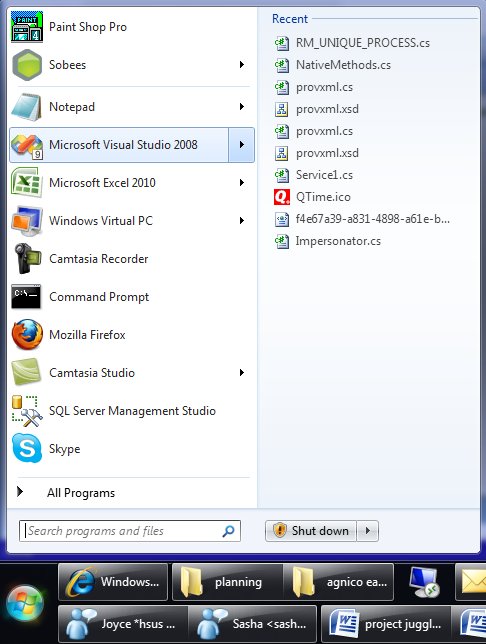
(I really like jumplists in the start menu, so I thought I would show that in my screenshot instead of the classic right-click-on-the-taskbar jumplist. They're the same.) But this jumplist isn't useful. It isn't all the .sln files I've opened before, or the projects, or anything really except some random bits of XML, icons, schemas, and code files that I dragged in to Visual Studio over the past few months while I had some real solution open.
Now this isn't poor Visual Studio's fault. It was released before Windows 7, before anyone knew that the MRU list kept by the OS itself would be important. As I've explained in presentations before, there's a reason this happens. You see, when you double-click a .docx file, Windows looks up who handles those, launches Word to open the file, and accumulates that file name on the MRU list for Word. Cool. Ditto for .txt and Notepad, etc. But Visual Studio is different, and it's different so that you can have Visual Studio 2005 and 2008 side by side on your machine, and use .sln for the solution file names in both products. You double-click a .sln file and what actually runs is a little launcher that looks inside the .sln file to see if it's a 2005 or 2008 solution and then runs the right Visual Studio and passes the solution to it. Cool. But as a result Windows isn't accumulating what you opened with Visual Studio 2008, it's accumulating what you opened with the little launcher. The jumplist for Visual Studio 2008 therefore contains only things you opened directly with it, and that's not a very useful list.
OK, so I know why. And it's nice to know, btw, that Visual Studio 2010 gets it right. And in my presentations, I usually leave it at that, encouraging you to add the one whole line of code to your app (if you're using Code Pack) so you "don't be that guy".
But wait! What if you want a good jumplist for Visual Studio 2008? Especially if you don't have Visual Studio 2005 installed any more, so you don't care about the whole pick-what-version-to-launch feature? Well, you could try this suggestion from Josh Einstein. I like that he doesn't explain it much and says "If you need more instructions then the hack probably isn’t for you." His instructions, terse as they are, are for 64 bit Windows 7. A commenter supplies the 32 bit version.
I actually haven't tried this yet. Don't want to set my computer on fire or anything  . But if you feel like living on the edge, give it a whirl!
. But if you feel like living on the edge, give it a whirl!
Kate