One of my demos (OK, more than one) for my upcoming Tech Ed Europe talks is a console application. I find when you're doing complicated concepts like C++ templated code, that adding the plumbing to talk to a Windows application (whether MFC, Windows Forms, WPF or whatever) can obscure what's going on. Generally speaking people can follow cout << i << endl; just fine and it reduces the header files and so on that are needed to use the sample.
I had one problem though - on this machine, when debugging a console application I couldn't get the Properties of the command prompt to come up when stopped at a breakpoint, and of course the command prompt disappears as soon as the program finishes running. I could change the properties in the command prompt you get for "start without debugging" but they had no effect on the debug one. The font was too tiny to use in a presentation:
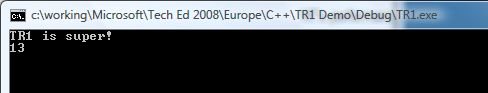
Here's what I did. I brought up any old command prompt, right-clicked in the title bar, and chose Defaults instead of Properties. This affects every command prompt on your machine at once. I switched to Lucida Console and a bigger size, and closed the command prompt, then debugged my console application again:
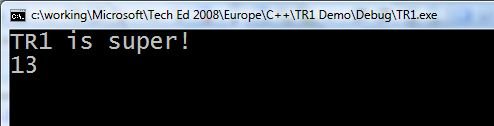
Do I care that the font is now big in all my other command prompts? Not really. I suppose if I did I could deal with their properties one by one.
Kate