MFC had some Windows 7 support starting with the release in between Visual Studio 2008 and Visual Studio 2010. There was a ribbon, for example, though there was no designer. In Visual Studio 2010 there is a ribbon designer, very nice, and tons of UI fun as well. In this post I'd like to focus on some MFC support for taskbar interactions. Any idea what these two lines of code do?
HICON i = LoadIcon(NULL,IDI_WARNING);
SetTaskbarOverlayIcon(i,L"Warning");
Here's the visual evidence:


Yep, you load an icon and then you set it as an overlay icon on your taskbar. Nice and simple.
How about this:
m_jumplist.InitializeList();
m_jumplist.AddTask(L"http://images.bing.com",L"",L"Bing",L"",0);
m_jumplist.CommitList();
You need to know that m_jumplist is a member variable of type CJumpList - a new type in MFC. Here's what that code causes:
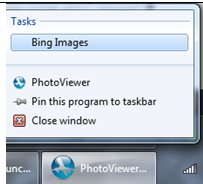
This is remarkably little code to be all up to date and modern, isn't it?
If you want more info on C++ and Visual Studio 2010, here's a nice article by Sumit Kumar and a Channel 9 talk with Pat Brenner. Enjoy!
Kate