Here's another neat way to search in Visual Studio. Press Ctrl-i to get into incremental search mode, and start typing:

Typing e finds the first e in the file. Keep going and find the next instance of your letter pair:
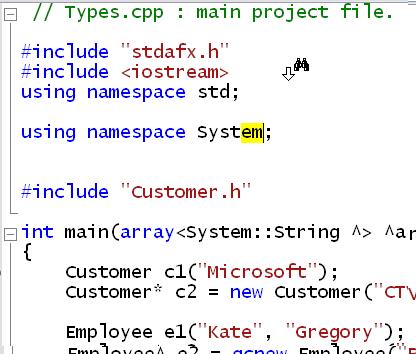
It keeps going as long as you want:
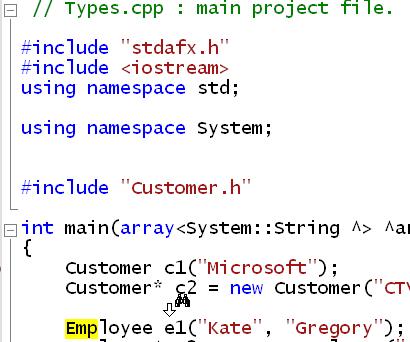
By the way the binoculars/arrows cursor reminds you what you're doing. Until you press Escape, you can also do Ctrl-i again to just go to the next one, Shift-Ctrl-i to go backwards, and Backspace to take a letter off your search string.
Fun, eh? I may like search in Visual Studio too much ... I routinely use the Find in Files to search folders of stuff that isn't anywhere close to code. Of course I don't have to do that on my Vista machines, where search is nice and fast.
Kate