I'm recording some videos again (I'll announce when the project is live) and I'm doing it, as I really like to these days, in a bootable VHD. I've got the environment set up just the way I like it, without messing with my day-to-day setup, and as an extra bonus I avoid the distractions that Outlook, Instant Messenger, Skype, and the Favorites menu in my browser have to offer. When I went to record the first video I realized I had forgotten to install Camtasia in the VHD so I quickly downloaded a trial from www.techsmith.com. I got to work recording my video, editing it, and so on. Then I rendered the video. This can take a few minutes, but I don't complain because I know it's doing a lot of work. But I got a great surprise ... this latest version uses the taskbar progress bar overlay, so that I can put the rendering into the background and work on something else full screen while it renders. I can still see at a glance how it's doing, but I don't have to keep the little progress window on top. It's a really nice touch.
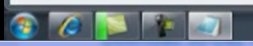
Then as serendipity would have it I spotted this video on Channel 9 that calls out this and other Windows 7 features in TechSmith products. It's only 9 minutes long, so go and watch it. And if you haven't added Windows 7 features to your client apps yet, why not? It really makes a difference.
Kate