Imagine an app that you have running under Windows 7 as a desktop app. Now as much as you are enjoying the Windows 7 features it uses, you know there is some functionality there you could offer to people another way. Do you have to just start over to make it into a phone app? What if you want it in a browser? If you write the desktop part in WPF, will that be something you can use when you create the Silverlight code for the browser or phone apps? Well, check this mission statement:
Our goal was to enable seamless and easy sharing of decks among users across
different computers. The idea was simple, upload the deck to the cloud, and let
the user send a message to whomever the user wants to share the deck with. That
message will include a link for the receiving party to click on to launch a web
browser and run a Silverlight application that can “play” the shared deck. The
Silverlight application dynamically downloads the shared deck and displays that
single deck just as it would be displayed on the WPF application. At this point
the user can launch any of the 3 games: Learning, Matching, or Memory, with the
same user experience as the WPF application.
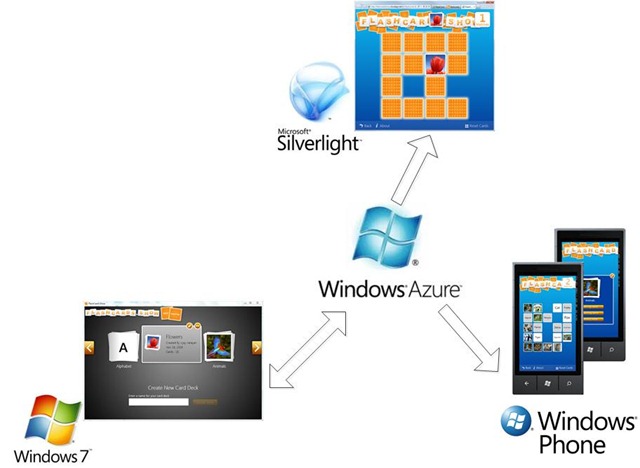
Sounds like just what you might like to do in some of your apps, doesn't it? Oh yeah, and would you like the code? And a blog post explaining the code? And a video on Channel 9?
Happy to help!
Kate