You know I just love jumplists. Probably my favourite app to have a jumplist is Windows Explorer. After all for Word, PowerPoint, Visual Studio and so on, there is a MRU list on the file menu or the like. But getting to folders I've used recently is super important to me.
That's why I kind of freaked out when the jumplist for my Windows Explorer disappeared.

I tried rebooting my laptop (something I do less than once a week.) No help. I caught up on updates. No help. So I started searching. And I found two articles, one about
a jumplist that is slow to load itself, and other other about
an "orphaned" item that couldn't be removed from a jumplist. That one helped me realize the likely cause of my problem - although I hadn't pinned a mapped folder, I had mapped a drive at a client site, and now that drive wasn't accessible any more, which is perhaps why the jumplist wasn't loading.
But anyway, what to do? Based on what I read in those two articles, I navigated to %APPDATA%\Microsoft\Windows\Recent\AutomaticDestinations (that's exactly what I typed into the Run box, it figures out %APPDATA% for you.) There I saw a whole pile of apps with a strange extension, a little reminiscent of the files that hold the details for libraries:
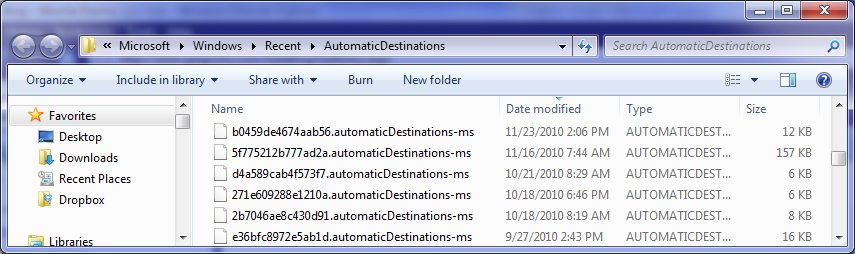
If you open any of these files in Notepad, you'll see that amongst all kinds of unintelligible strings are paths to files you've dealt with recently. What's more, you can kind of guess which app each file is for by looking at those paths - one file will have a bunch of .pptx files mentioned in it, while another will have a bunch of .xlsx files. Now, which one is Windows Explorer?
Well, both articles said the same name: 1b4dd67f29cb1962.automaticDestinations-ms.I had a file called that, and when I browsed in Windows Explorer to another folder, the timestamp on that file changed. It seemed quite sure that it was for Windows Explorer on my machine too. So, I deleted it, as the articles suggested. Now I still had no jumplist, but when I then browsed to another folder, I had a jumplist with one item in it. From then on life was back to normal.
Something to know if you get a stuck jumplist someday.
Kate