Earlier this summer I was invited to talk to some non technical users about Office 2010. As always happens when I am preparing new material, I learned something. My problem is that I often learn how to do things and then figure I'm done, I know how to do that. But software changes and sometimes the 11 step, 3 application approach that I've learned gets superseded by a much simpler way.
Here's an example: let's say you're putting together a Word document, but it's not a requirements document or a specification or a response to an RFP. It's something a little more personal, a little less technical. It has actual photographs in it. Not screen shots, not a GIF exported from Visio, a photograph. You have the photograph, but it's not quite the right size, or perhaps it's too dark, or too light. You need to fiddle with the contrast and such. If you're a geeky person, you probably have various apps installed on your machine that can do that. So you open the photo in app 1, do something to it, maybe also in app 2 and do something else, and then finally you paste the picture into Word.
Well that process is just old school. Word can do all kinds of neat stuff right from within the app. Try it! Paste in a picture that needs some tweaking. Then select it, and click on Picture Tools.
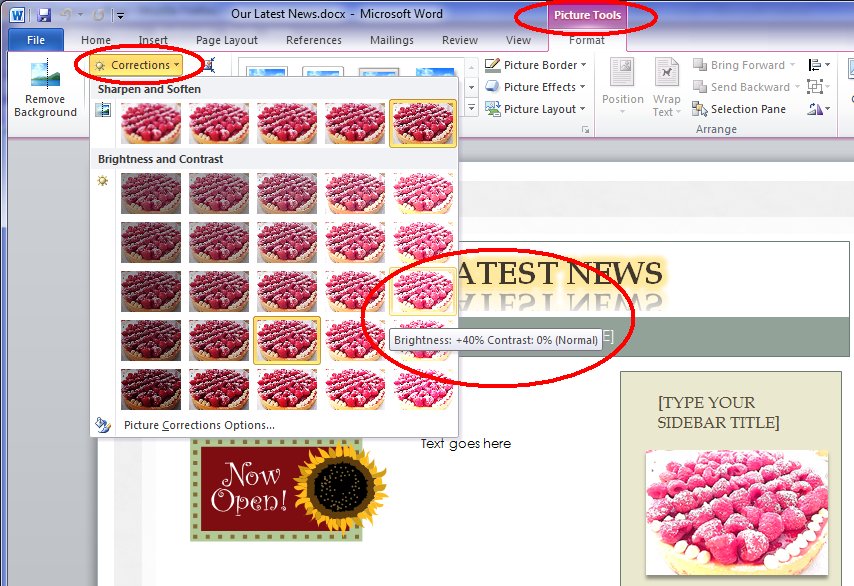
You can adjust brightness and contrast with a live preview. Or try out the Artistic Effects:
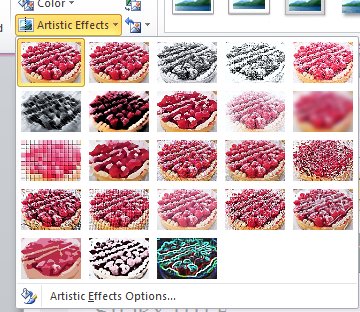
This is a lot quicker than fooling around with multiple applications, and makes this sort of document fun.
Kate