Yochay has been very busy talking to Channel 9 and preparing Windows 7 material for developers. Here's a blog post from early January that lists some taskbar related videos you will want to watch. Screenshots of the taskbar really don't convince you of how much easier it is to use.
Still I can't keep from trying. Let me show you how I close things now. Imagine I have (among other things) a Notepad instance open on my machine. The "old way" to close it, if it doesn't have focus, is to right-click the icon on the taskbar and then choose close. You can still do that in Windows 7:
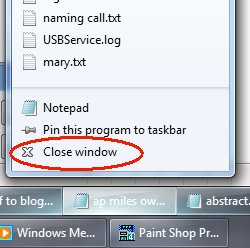
That's a right click, let go, move the mouse, left click. We know how to do that, and it's a ton less mouse moving than left click, wait while window paints, go on all the way up to the top right, click the red X. But I like this even better:
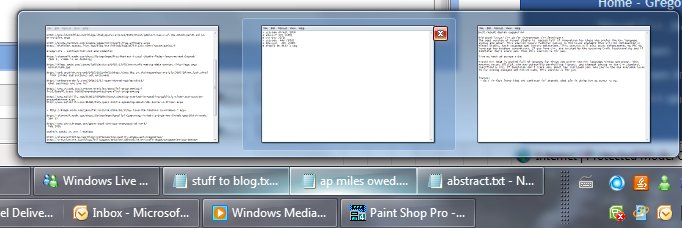
If I just move the mouse (no clicking) over the icon of one of the Notepad instances, they all show their thumbnails. One of them (the one I moused over) has a little red x showing in the thumbnail. Without clicking, if I move the mouse onto the thumbnail and pause a moment, I get the "peek" where that window appears (in case I can't tell from these tiny little thumbnails) and everything else goes transparent. If I click the little red x in the thumbnail, the instance closes. It's less clicks, it's noticeably faster and smoother.
These are the sorts of things that are making me so glad I put Windows 7 on the prime laptop. I would not go back!
Kate