Jennifer Marsman points out her favourite new Windows 7 feature - different default printers when you're on different networks. To bring up the dialog she shows in her blog post, bring up the Devices and Printers dialog (I do that by clicking Start and typing printer), then select a printer. That will give you a printer-related toolbar:
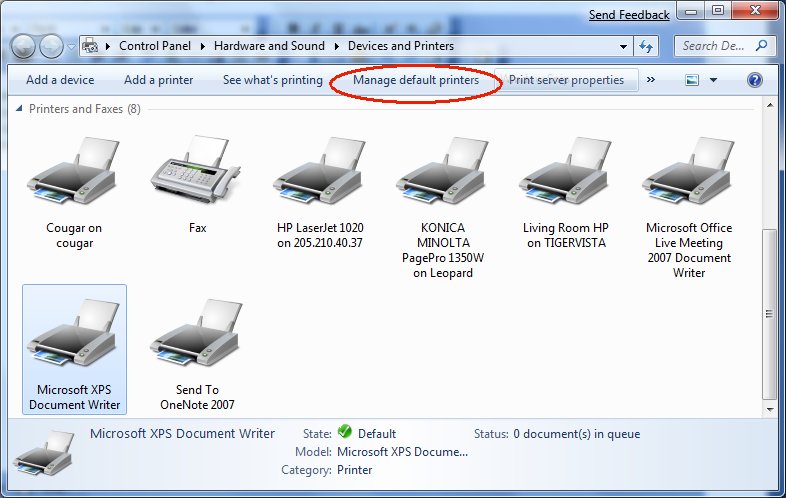
And yes "no network" counts as a network, so I can have the XPS writer as my default when I'm not on the network (if you've ever accidentally clicked a Print icon on a toolbar and then had to wait over a minute while the search for the printer timed out, you'll know why my default isn't really a printer at all) but I can have a useful default printer when I am on the network. Fantastic, and thanks Jennifer for telling us about it!
Kate