At times I have to use a low bandwidth internet connection. No matter what my speed, though, I'm annoyed when I can't interact with a web site (say, scrolling down or following a link) because my browser is busy rendering some complicated chrome I don't care about, like a tree view navigation aid. Well, to be honest, I occasionally care about that chrome, just not very often.
Try these two links and see which loads faster for you:
http://msdn.microsoft.com/en-us/library/zkch586s.aspx
http://msdn.microsoft.com/en-us/library/zkch586s(loband).aspx
Even on my highspeed setup, I feel a HUGE difference between the two versions of the page. My one complaint about the low bandwidth view is that you can't see the title of the page you're on in the body itself, where it's truncated, though it appears in full in the title bar. Clicking persist low bandwith view puts you in this mode until you get yourself out of it. (The link changes to read switch off low bandwidth view.) This has the advantage that your searches and whatnot will come up faster from now on. Darn right I'm persisting low bandwidth view. I can turn it off if I want more navigation help than the breadcrumbs give me. Here's a glimpse at another page:
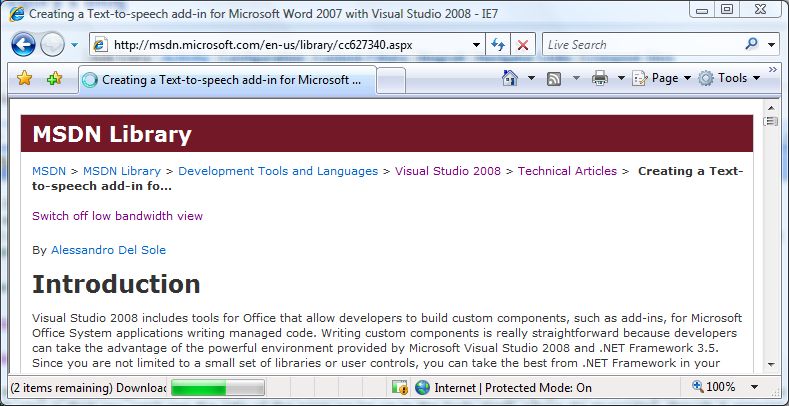
What are you missing when you use this view, besides the tree view? A chance to rate the page and add your own content, the collapsing zones (that I never collapse), the language filter ... everything except what you came for - the article or the explanation of the function/object/keyword you wanted to use. If you want the chrome, just turn off the low bandwidth view.
Kate