 Wednesday, 01 October 2008
At times I have to use a low bandwidth internet connection. No matter what my speed, though, I'm annoyed when I can't interact with a web site (say, scrolling down or following a link) because my browser is busy rendering some complicated chrome I don't care about, like a tree view navigation aid. Well, to be honest, I occasionally care about that chrome, just not very often.
Try these two links and see which loads faster for you:
http://msdn.microsoft.com/en-us/library/zkch586s.aspx
http://msdn.microsoft.com/en-us/library/zkch586s(loband).aspx
Even on my highspeed setup, I feel a HUGE difference between the two versions of the page. My one complaint about the low bandwidth view is that you can't see the title of the page you're on in the body itself, where it's truncated, though it appears in full in the title bar. Clicking persist low bandwith view puts you in this mode until you get yourself out of it. (The link changes to read switch off low bandwidth view.) This has the advantage that your searches and whatnot will come up faster from now on. Darn right I'm persisting low bandwidth view. I can turn it off if I want more navigation help than the breadcrumbs give me. Here's a glimpse at another page:
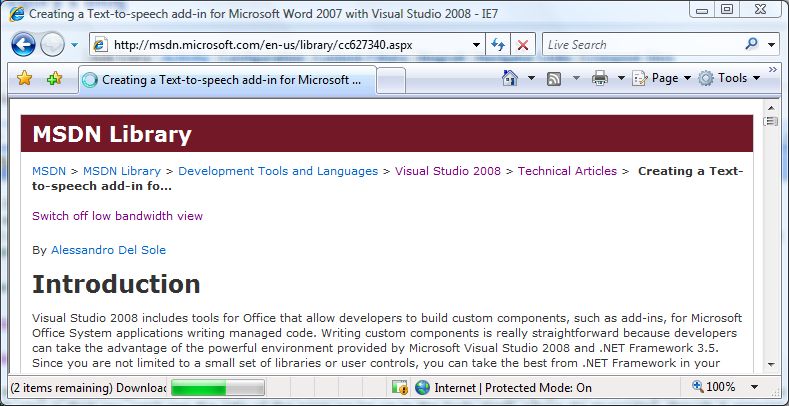
What are you missing when you use this view, besides the tree view? A chance to rate the page and add your own content, the collapsing zones (that I never collapse), the language filter ... everything except what you came for - the article or the explanation of the function/object/keyword you wanted to use. If you want the chrome, just turn off the low bandwidth view.
Kate
 Tuesday, 30 September 2008
Grrrr. No doubt unexpected demand. Because really, who would want to go to a website and arrange to reduce the telemarketing calls they get?
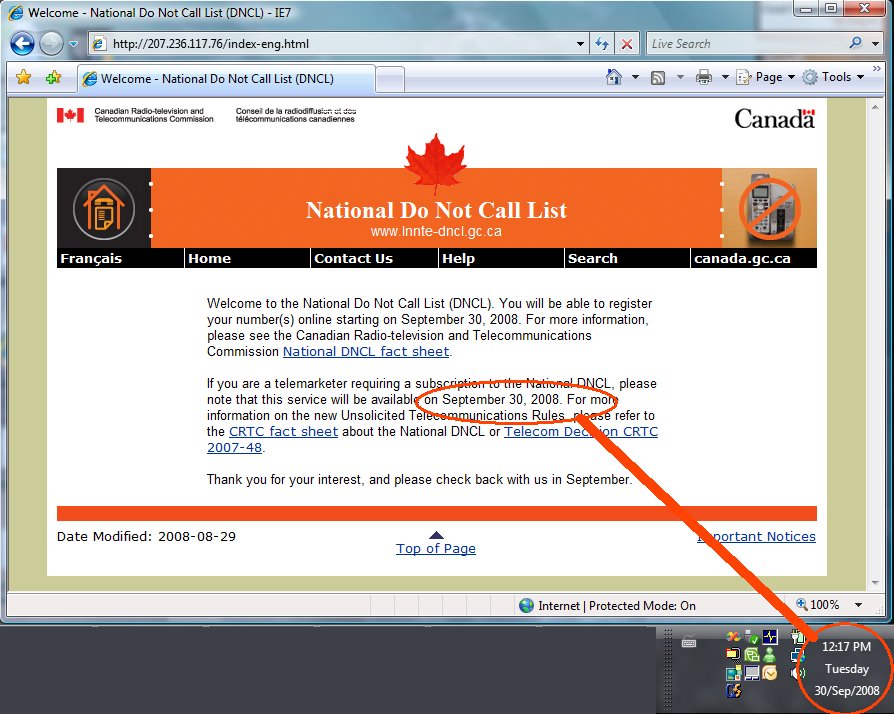
Why is the URL an IP address? I don't know ... I followed a link to http://www.lnnte-dncl.gc.ca/ and then clicked English. Sigh. If only the government could consistently use technology. Some things (taxes, passports) work great, get your expectations up, and then things like this come along.
Hitting refresh,
Kate
ps: yes, that's just after noon. I wouldn't be giving them a hard time early in the wee hours. I tried at 6am, at 8am, and several times through the morning before getting annoyed.
 Monday, 29 September 2008
Let's see ... 50% early bird discount from an already low price (500 for 2 days, 250 for 1, discounted to 250 and 130 for the next two weeks so act fast), a full version of Visual Studio Professional, a full version of Expression Web, the DVD set from Tech Ed 2008, and a coupon for $100 off a DevTeach registration. That's not counting the eval versions of VSTS and Expression Studio. Holy Smoke, this would be a cost effective thing to attend if you didn't even go to any sessions! But the sessions are listed, and they are good ones. Need to know how to build a real application in WPF? Use the ASP.NET AJAX extensions in your web app? Use controls and styles in Silverlight? Lock down your SQL server? This is the conference for you. Local, inexpensive, timely, ... and a bag of goodies.
Plan to be there. And that includes doing a little reading first ... these sessions don't start at "what is this Visual Studio you speak of?" so there's a resource list to get you ready to attend. 
 Sunday, 28 September 2008
Richard told me about this "get" a while back but I missed the release of the show. Soma is the senior vice president of the Developer Division at Microsoft, and leads the teams responsible for providing tools and developer platform technologies targeted at developers, designers and teams involved in software development. This includes Visual Studio for professional developers, Visual Studio Team System for software development teams, Visual Studio Express and Popfly for non-professional developers and hobbyists, and Expression Studio for designers. That's a lot of responsibility, and if you use Visual Studio then Soma's opinions matter to you. He talks to Carl and Richard about how he got to where he is now (he's been at Microsoft almost 20 years, and part of the attraction was the Seattle weather, which makes sense if you know he was in Buffalo when he took the job.) The interview is full of behind-the-scenes glimpses into how decisions get made ... a fascinating conversation. Read and enjoy!

Kate
 Saturday, 27 September 2008
Tim Stall wrote an interesting post about test harness code that exposes your possible multithreading bugs, and the performance costs of preventing those bugs with the C# lock keyword. And he linked to quite an old article by Mike Stall (don't ask me if there's a connection between the two, I've never met either of them) that I really liked. It buckets threading bugs according to how difficult they are to reproduce, understand, and fix. My favourite entry in the list is the last one:
10) Stuff that's provably unsolvable, but for which customers demand a solution anyways.
Been there, done that, alas no Tshirt.
Kate
 Friday, 26 September 2008
The PDC site is full of announcements (and there will be more in the days to come, based on some emails I've received) so there are even more reasons to attend than before. The number one reason to come to PDC is to LEARN. Well some topics just don't fit into 75 minutes, and attending 3 different 75 minutes sessions by 3 different speakers who may or may not have co-ordinated their coverage is a strategy that might work if you're lucky, but might not work either. Enter the PDC Symposia - co-ordinated coverage of the two MUST LEARN topics this year - concurrency and cloud computing. Don't worry, you don't pay any extra or anything, just choose to attend these sessions on the last day.
The second reason to go to the PDC is to GET THE BITS. PDC has always been the place to get the fresh-out-of-source-control latest build of something that won't see beta for a long time yet. It's already been announced that those bits will include Windows 7 and will come on an external drive, not a big stack of DVDs. Cool!
The third reason to go to the PDC is to MEET PEOPLE. An utterly astonishing array of executives and wonder-brains are giving the keynotes. As well, the speakers are essentially all internal Microsoft people who've been working to create the technologies they're showing you. And the attendees are a cross section of developers and architects who really care about staying ahead of the curve and learning what's coming before it comes. A single lunch with any of these folks could change your life, or at least your job.
Register while you can! And if you see me there, say hi!
Kate 
 Thursday, 25 September 2008
Steve, a former C++ guy and current PCP guy, tells stories very well... just three of the reasons I like him. He blogs very infrequently, but when he has an update it's worth reading. This one is funny and informative. Plus, it features links to videos of presentations about the Parallel Computing Initiative. I've linked in the past to videos in English that are hosted on a page in French, so I know you can all handle it. Consider it Canadian Content even though the videos are from Paris. Go, read, watch, you'll enjoy it.
Kate
 Wednesday, 24 September 2008
Billy is one of my heroes. He knows how to solve problem with software and he knows how to speak his mind. Here he is talking about WPF and Silverlight - shiny new ways of making applications, that work best in the hands of someone who's been making applications a long time and knows a thing or two about users and user interfaces. If you missed him on DNR TV, here's that episode. This one lets you see what he's talking about - highly recommended.
Kate
© Copyright 2026 Kate Gregory
Theme design by Bryan Bell
newtelligence dasBlog 2.3.9074.18820   | Page rendered at Friday, 30 January 2026 03:55:56 (Eastern Standard Time, UTC-05:00)
|
On this page....
Pluralsight Free Trial
Search
Navigation
Categories
Blogroll
Sign In
|