Office Lens went live in the Windows Phone Store today. I happened to have a list of things to do on a whiteboard in my office, so I gave it a try. I had already taken a picture of the whiteboard to transcribe but I went back to the board with the app installed to see if I could save some time.
Here's the picture Office Lens took (resized to 400 pixels wide)
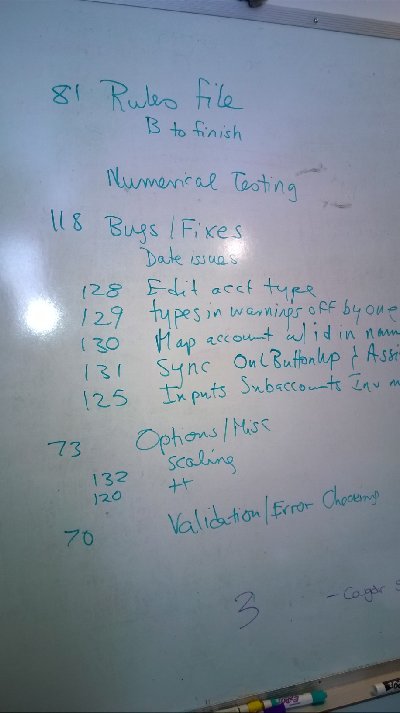
Here's how that looked when Office Lens cleaned it up and put it in a OneNote document for me (I copied the picture out of OneNote, cropped it and resized it):
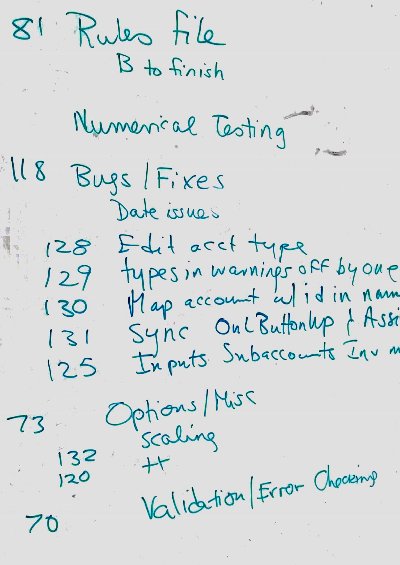
Much nicer - the glare spots are gone and the background is cleaner. The skew that resulted from taking the picture on an angle (a defensive action to keep the glare out of the important parts of the image) is also gone. As is, this can go into an email. If my handwriting was neater, One Note could have tried to extract the text from it. But this is a lovely improvement and Office Lens is free, so why not give it a try?
Kate