 Monday, 11 June 2007
Recently I had some major issues with a VPC somebody prepared for me. It came from a DVD and I just could not get it to run on Vista, though it ran great on XP. I was fairly sure that it would run OK if I could just launch VPC elevated and then open the .vmc file, but when I launched VPC (elevated or not) the only evidence of its existence was a taskbar entry (there was no window to be seen) and even that disappeared if I right-clicked on it.
I solved the first problem by granting Users access to the .vmc and .vhd files (I went with Full Control since I had them on a non-shared drive) and then the VPC ran perfectly. That was a better fix than elevating VPC every time anyway. But along the way I discovered how to fix the disappearing console. This post by Steve at EssJae.com shows what you need to do: find the options.xml file in C:\Users\%current_user%\AppData\Roaming\Microsoft\Virtual PC and open it -- make sure the console is not up and you're not running a VPC. Scroll down and find the <console> section and you will see some very large numbers for left_position and top_position. Change them to something normal, like 10 or 100, and save the file and you'll be back in business.
Kate
 Sunday, 10 June 2007
During my blogging gap, some good channel 9 videos came out. I wanted to highlight Ale Contenti: VC++ Safe Libraries and More. Ale is the new Martyn Lovell and he wants to show you the safe libraries and how to write sensible C++ code. If you like to see C++ code written live on the whiteboard (no intellisense, no compiler to find your typos) this is the video for you 
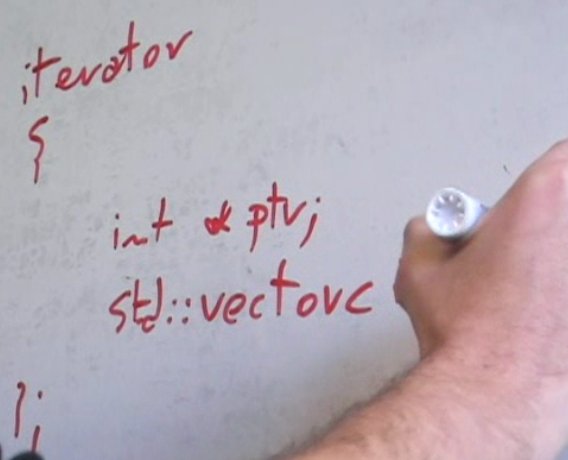
But wait, there's more. How about a C++ program without pointers? Well, without explicit use of pointers. Check it out.
Kate
 Saturday, 09 June 2007
Visual C++ is hiring a development manager. They have some reasonably high expectations on experience, proven track records, and so on. If you think you want the job by all means check it out. If you don`t think you want the job, but just want to keep on making C++ code and know there will be a product and a team there for you, read this quote from the job description (bolding by me):
The top 1,500 ISVs generate over 80% of worldwide software revenues. In addition to driving the global Windows ecosystem, these companies are directly responsible for $5B-$7B of yearly Microsoft revenue. Central to the success of these customers, as well as Microsoft's own internal development, is Visual C++. Given the strategic importance of the ISV segment, the Visual C++ team is on a mission to revolutionize our toolset in providing a much more productive and successful native developer experience.
We are looking for a strong Visual C++ Development Manager to drive adoption and satisfaction among professional C++ developers. We are in the starting phase of a major reinvigoration of the experience for C++ and native development targeting very large and complex development projects. The added demands of security and the advent of many-core processing create significant challenges and opportunities to create market leading technologies and tools.
The Visual C++ team is working hand in hand with the Windows division on enhancing the appeal of Vista and Windows 7 for ISV developers and with the CLR team to create a technology stack that allows layering of services to provide a seamless spectrum from native code over type safety and garbage collection to the full .Net stack.
Responsibilities
The Visual C++ DM position features leadership opportunities across multiple areas, including Technology and Architecture Leadership and Execution, Team Building and People Leadership.
You will lead a world class C++ compiler team and C++ IDE team embarking on a virtually top to bottom re-architecture of the tools stack. In addition, you will lead a libraries team that is re-inventing the MFC and client libraries for the next decade together with the Windows WEX and Developer Division UIFX teams. You will grow a strong cross-PU architect team and a development organization.
The Visual C++ DM plays an important role in cross-team relationships (Windows, CLR, UIFX, Office, SQL) and cross-company relationships (Intel, AMD, C++ standards work).
Wow! Looks like we`re all in for a great ride. If you really know your stuff, go help. If you just like to use it, hang on!
Kate
 Friday, 08 June 2007
Microsoft Canada is putting on an all-day event Saturday June 16th at the Metro Toronto Convention Centre. Of course it's free, and you'll see plenty of Microsoft and external speakers in multiple tracks.

I'm doing session #1 in the Developer Track in the afternoon: What's New for Web Developers in ASP.NET and Visual Studio 2008. If you're thinking "Visual Studio 2008???" that's Orcas - the new name was announced at Tech Ed in the keynote. Register while there are still spots!
Kate
 Thursday, 07 June 2007
I have spoken a LOT (too many times to link back) over the last year or more about getting your applications to work on Vista. When I ask for a show of hands to see who has tested their apps on Vista, I typically get less than a quarter of the room. When I ask why I hear things like "a copy of Ultimate is too expensive just to test with" or "I don't have a spare machine with the horsepower to run Glass" or even "I don't have a spare machine".
Fear not. How about a FREE evaluation VHD image of Vista, that you can run with the FREE copy of Virtual PC on the machine you have now? It might be slow, it might not do Glass, but you can find out for FREE if your app even runs, if it works under UAC, what happens if you put a manifest on it, and so on. Come on, what's stopping you? Jean-Luc David of Microsoft Canada has all the links for you.
Kate
 Wednesday, 06 June 2007
I sincerely hope that this year's Tech Ed USA hasn't featured any of these "worst practices":
http://www.youtube.com/watch?v=qZOL878CwfM
I like to advise up-and-coming speakers to watch as many sessions as they can, so they can see what NOT to do as well as what to do. Watch and learn, and giggle a little.
Kate
 Tuesday, 05 June 2007
My Tech Ed USA talk this year was "Vista and C++/CLI - a Natural Fit". A lot of Vista goodness is hard to get to from managed code. In the precon I showed you how leveraging other people's work (specifically the Vista Bridge and the Preview Handler Framework Stephen Toub wrote for MSDN Magazine) can eliminate some of that difficulty. In my C++ talk I drilled a little further, into things like property handlers that can only be in native code (same for thumbnail providers though I didn't show one) and flukes of the IDE that (for Visual Studio 2005 anyway) make adding a UAC manifest easier for C++ developers. The slides should be on CommNet for registered attendees, and if you want the code samples you can drop me a line. The property handler sample is straight out of the SDK so I don't need to send you that.

Kate
 Monday, 04 June 2007
Here are the slides (5 meg) from the precon I did on Vista Programming with Tim yesterday. I've only zipped up "my" decks -- Tim should be posting his soon. If you attended and want my code, please drop me an email and ask for the demo that you want. Oh and please do your evals ... we don't have as many evals as attendees right now and trust me, evals make a difference so if you enjoyed the day, tell Microsoft so, and if there's something we could have done better please make a detailed comment - I read them!
Kate
PS to the attendee who gave us "1" on every question but said our demos were effective and the technical level was just right, did you know that 1 means the absolutely worst experience you have ever had? 9 means terrifically great.
© Copyright 2026 Kate Gregory
Theme design by Bryan Bell
newtelligence dasBlog 2.3.9074.18820   | Page rendered at Wednesday, 04 February 2026 22:51:33 (Eastern Standard Time, UTC-05:00)
|
On this page....
Pluralsight Free Trial
Search
Navigation
Categories
Blogroll
Sign In
|