 Wednesday, 07 October 2009
I've published a set of four articles on Code Project for those who might want to present to others on Visual Studio Extensions. Each is designed as a speaker kit - powerpoint presentation, speaker notes (what to say to each slide) and demo script. In addition I have recorded myself either doing the demos or the whole talk and put the videos on Silverlight Streaming. We wanted to embed the videos in the articles, but we've settled for putting links in. You can Open in New Tab to watch them, or right click to download. The four articles are:
I had a great time doing this. You can use these talks to present at a user group or a code camp - I've done the last one at the Toronto Code Camp and it went really well. Give them a try. I have been given a lot of "other people's material" in my time and I have to say it's rarely this complete a package. Let me know if you like them and send me a link to the event if you do one. Kate PS: these are all for Visual Studio 2008. If you want Visual Studio 2010, stay tuned :)
 Monday, 05 October 2009
If you read Stephen Forte's blog regularly, you'll know that he's a really technical guy. He's all about SQL, SQL Azure, WCF, Silverlight and so on. He's also a guy who shows his personal side in his blog. Before we had ever met, he was described to me as a slightly crazy guy who likes to climb mountains - and he has categories in his blog not just for Climbing, but also for Kilimanjaro and Everest. But he's also a guy who likes to help - a lot of the crazy things he does have been to raise money for charities - check his .NET Celebrity Auction and Curing Cancer categories. So I really enjoyed reading two posts recently - " we're leaving" and " we're back" - the latter with tons of pictures - that covered a trip to Nepal to build a library. Not by pressing Ctrl+Shift+B either - hammer and nails, baby. 
The four of them manage to be 4 MVPs and 2 RDs between them  and made a big difference in a far away village that already meant a lot to them. He closes with a link for you to donate and I think I will do the same. and made a big difference in a far away village that already meant a lot to them. He closes with a link for you to donate and I think I will do the same. Kate
 Saturday, 03 October 2009
I suppose using Source Safe is better than using no source control at all. But it's slow, it can't handle non-text files usefully, it totally doesn't work over a slow network, and it corrupts its database from time to time for no discernible reason. It can't handle multiple people having a file checked out at once, so that forgetting to check in a common file (especially a project or config file) can either completely keep others from working or can make people get in the habit of working outside of source control for long stretches of time. It has had its day and you should replace it. But let's say you're an all-Microsoft shop and you don't really have the time and energy to go looking for products from other vendors. You like knowing all your stuff works together and you're not entirely sure how you would integrate some other product into Visual Studio and into your workflow. You know someone who works somewhere that doesn't integrate their source control into Visual Studio and it causes them a lot of trouble. You looked at Visual Studio Team System and Team Foundation Server briefly, but at first glance all you saw was Big! Complicated! Expensive! We Don't Need All That! and you've never looked again. Or you talked to a guy who paid someone thousands of dollars to install and it took weeks. You can't afford that and don't like installation nightmare stories.
Sound like you? Sounds like lots of folks I know, and some I mentor. Well I have good news. Word about Visual Studio 2010 is starting to come out and I am liking what I see so far. Take this article by Brian Harry, TFS 2010 for SourceSafe Users. He says that there will be a version of TFS in the 2010 product line that will be as cost effective as Source Safe, can be installed on a domain controller (for folks who really only have one server kicking around) or on your laptop (Vista or Windows 7) and can be installed in a simple Next, Next experience that can take as little as 20 minutes. Wow! He includes the screenshots of the install experience to show you how simple it is. And you don't just get source control when you do this. You get work item tracking and integration, build automation, all integrated into Visual Studio. If you're using a Team SKU of VS, you're good to go, or if you're using a Pro SKU you just need a TFS CAL and to install Team Explorer and you're good to go. Integrated work item tracking and source control with automatic notifications on checkins and work item changes saves most developers an hour a day. Add that to what you lose swearing at Source Safe and you just HAVE to give this a try. Kate
 Thursday, 01 October 2009
I came across a very insightful post from Paul Graham. Many of us know a manager who literally has meetings booked all day back to back, sometimes double or even triple booked. These are people who book meetings with themselves in order to have a block of time show busy in their schedule so they can do some non-meeting work. They end up with a week like this: 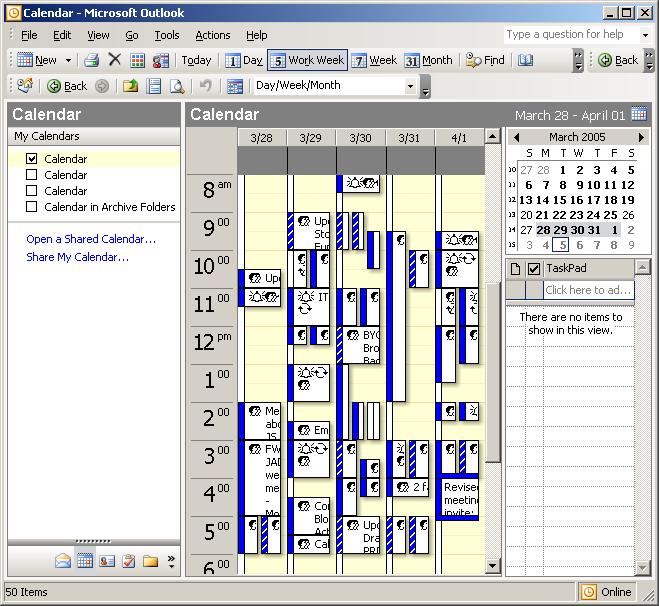
But what I hadn't thought about was how that changes the way they think about time, and about using up someone else's. Paul says: You can block off several hours for a single task if you need to, but by default
you change what you're doing every hour. When you use time that way, it's
merely a practical problem to meet with someone. Find an open slot in your
schedule, book them, and you're done.
Thing is, lots of us work on a completely different schedule - a maker's schedule. We need long chunks of time to get into flow and to take advantage of that state to produce. A scheduled interruption, in the form of a meeting, can ruin an entire morning or afternoon. It may not be logical and it may irritate other people, but it's still true. Read Paul's article to be convinced - he articulates this beautifully and he really crystallized the issue for me. I find myself slowly moving into a manager's schedule these days. I'm typically juggling a lot of projects, I am a manager, I have a lot of meetings and conference calls, and I spend less and less time heads down creating. This has caused some conflict with other people in my company who are still on maker's schedules. It has also caused conflict for me - when I have a maker-style day, I don't take care of the usual zillion little things like returning phone calls, answering emails and so on, and when I have a manager-style day, I don't produce as much "stuff" - code, decks, demo scripts, proposals, or whatever - as I otherwise would. Having names for the concepts should let me understand what's going on a whole lot better. Thanks Paul! Kate
 Tuesday, 29 September 2009
I read (in the blog of one of his people) that Bill Wagner has won yet another award. This one is from Automation Alley, an organization that represents technology firms in southern Michigan. He was honoured in the Emerging Leader of the Year category. According to their nomination form, the award "recognizes an individual with a strong commitment to the future growth and success of Southeast Michigan’s technology community." They expect a Director or VP who has "numerous accomplishments to technology company, industry and/or market", shows "proven leadership" and is "active and respected in technology community". Yep, sounds like Bill to me! One of the delights of being an RD is that it brings people like Bill into my work life. Congratulations! Kate
 Sunday, 27 September 2009
Funny thing happened when I was reading Steve Clayton's blog. He had a Nike ad embedded - something he does quite often when he finds something funny or well done. And it was good, but about halfway through I realized something... I was recognizing the background. At about the 10 second mark there's some stairs down to SHOPPING CONCOURSE, and then this cluster of newspaper boxes, and then a mailbox, a "blue bin" for recycling,
  > >
And then after more
newspaper boxes, street signs, and street furniture, this unmistakable
silhouette reflected in a mirrored building: 
It didn't just look familiar because all cities look the same. It looked familiar because it was Toronto. I've played the ad a bunch of times now and am having fun spotting the bike racks, specific stretches of sidewalk and buildings, and so on. The final shots are the the "spare subway station" (Lower Bay) whose only purpose these days is for movie and TV shoots, and the occasional special event. An enjoyable ad even if you don't live in the GTA, but a rewind-and-pause-a-thon if you do. Thanks Steve!
Kate
 Friday, 25 September 2009
Scott Ambler says a lot of "detailed specifications" are just "detailed speculations". You think people might need some particular feature, so you write some very detailed material that says "you could click this button to confirm it" and "there could be this grid that would show you all the pending requests" and so on, and that also says "we think that if we code everything the way we've just said, it will take X hours/days/weeks of effort over Y elapsed days/weeks/months/years." And tempting as it is to say that all this is some sort of binding contract signed in blood, the truth is we're all guessing. Guessing what users might need, guessing what might be a good way to give them that (both in terms of what it looks like and in terms of how it would be coded), and guessing how hard or easy it would turn out to be. We're speculating. And the users, they're speculating too, about how they would use that feature and how important it is to them. It's an interesting thought.
Don't get me wrong. We write specs. We also guess what things will cost. But we don't write the kind of super-detailed, prototype-heavy, let's-list-every-field-on-the-report stuff until that last responsible moment. Do you? Kate
 Wednesday, 23 September 2009
I read something that surprised me at first - you can get more battery life by choosing your browser carefully. Then I had a sort of "sober second thought" and realized that of course it matters what software you use. The more CPU you use, the more battery you use. It's compounded if you start to get hot from using all that CPU and the fan speeds up, or if you're giving the hard drive a workout too. But armwaving and "maybe" and "might" can only go so far. How about some measuring? 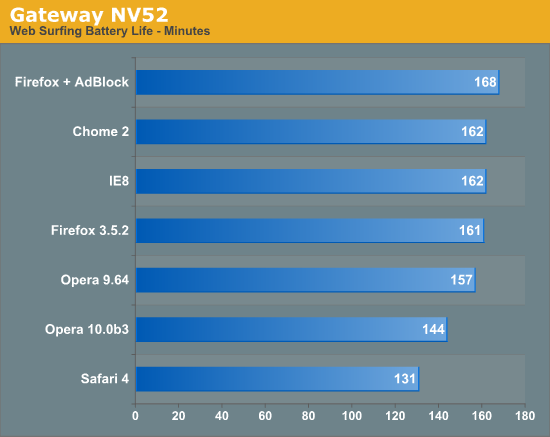
That's pretty convincing. Read the article for the technical details. Kate ps: I have adblocking functionality through a carefully tailored hosts file, so my IE8-and-home-grown-adblock probably means I am maximizing my battery life, at least while surfing. Not sure Visual Studio and SQL Server are particularly battery friendly 
© Copyright 2026 Kate Gregory
Theme design by Bryan Bell
newtelligence dasBlog 2.3.9074.18820   | Page rendered at Saturday, 31 January 2026 11:36:05 (Eastern Standard Time, UTC-05:00)
|
On this page....
Pluralsight Free Trial
Search
Navigation
Categories
Blogroll
Sign In
|