 Tuesday, 23 November 2010
Windows 7 introduced a lot of new ways for an application to give information to users. There's a thumbnail which is usually a miniaturized version of the whole application, and possible overlays of icons onto your taskbar icon (like how Outlook shows you have new messages, or Twitter shows there are new tweets) and progress bars under your taskbar icon. There are also cool ways for the user to give direction to or about the application. For example, you can right-click the taskbar to bring up a jumplist and launch another copy of the application, or another application. Right from the beginning, some applications pushed that architecture a bit to use the jumplist to communicate with the application itself. (This requires launching some other application that communicates with the first instance.) For example, Outlook has this jumplist:  But this isn't the only way to send a command to an application from the taskbar, and it's not always the right one. Tasks are the right choice if you're willing to take on the extra work to code them up, and furthermore if they make sense even when the app isn't running yet. So in this example, Outlook, if I want to send a new message then I want to send a new message, even if that means needing to launch Outlook to do so. But what about Messenger? Here's how it used to look: 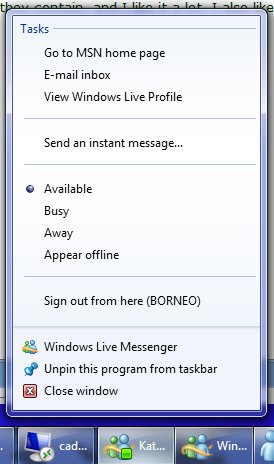 Does that make sense when Messenger isn't even running? To me, it doesn't. Here's how Messenger handles that now. There's a much smaller jumplist: 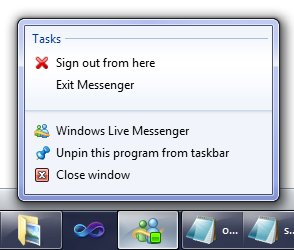 How do you set your status? With thumbnail toolbar buttons: 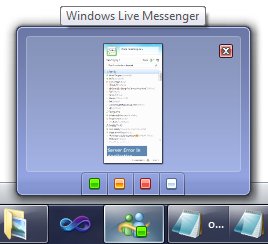 Sweet! Much easier to code, easy for the users to understand, and they don't clutter up the place when the app is not running. Nice decision. And keep this in mind for your own Windows 7 applications. Kate
 Sunday, 21 November 2010
Opinions seem to vary a little on the birthday of Windows. Charles Petzold says the files are dated November 15th, 1985. Ray Ozzie says it's the 20th. ComputerWorld says the 20th also. Whatever you think the date should be, you really need to read the article by Charles. He did a keynote "selling" Windows 1.0 (a product almost none of us used) as a solution to the problems of the day: 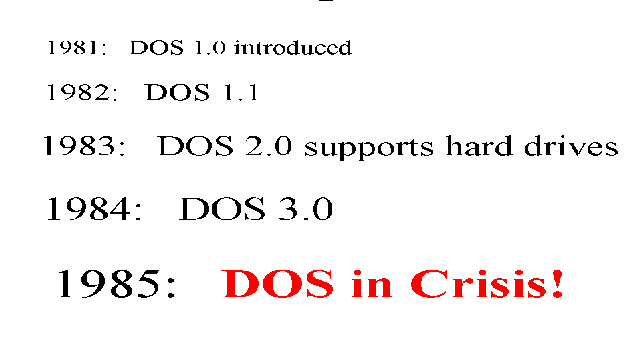
Will it spoil the gentle humour throughout the piece, written 5 years ago, if I show you the output of his demo? I think not: 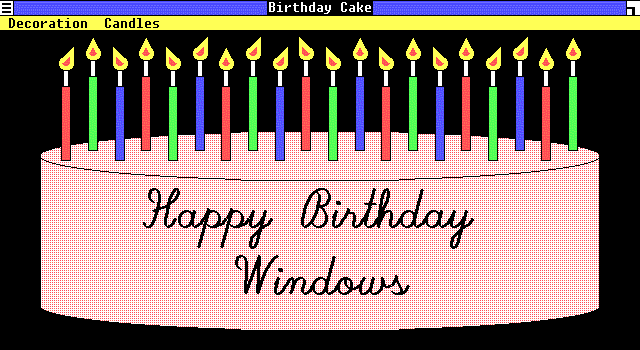 He concludes: And that is Windows, and I don’t know about you, but after this event is over,
I’m going home and writing me some Windows apps.
I'm with you, man. Kate
 Friday, 19 November 2010
One of my track chairs at Tech Ed Europe was Christian Binder. Christian always makes sure there is C++ content at Tech Ed Europe and this year he sat down with Ale Contenti to talk about Microsoft's commitment to C++, which is stronger than ever right now. You might be a little surprised to hear C++ called "the innovation language" but c'mon - if a new API is added to Windows, you can just use it right away from C++, but from some other languages you might have to wait for something to be released that will help you, right? Christian blogged about the interview in German, but the interview itself is in English. Worth a listen! Kate
 Wednesday, 17 November 2010
I like to say "If you have a Windows application, it should be a Windows 7 application." By that I mean that you should take advantage of some of the features Windows 7 offers to your apps, and you should give the user the experiences they are coming to expect on Windows 7. You should have a sensible and usable jumplist. If you have a progress bar, you should add ONE WHOLE LINE OF CODE to your app so that progress bar is also overlayed on the taskbar. You should toss your intrusive message boxes and toasts and system tray balloons and use taskbar icon overlays on Windows 7, because that's how users expect to be notified about non emergencies. You should take advantage of restart and recovery, and of being notified about events like going on battery or AC power, or coming online or offline, instead of expensively polling for them. I've written a lot of blog posts and given a lot of presentations on how to do some of those things. Now, someone is offering you a reward for putting those capabilities into your Windows applications. You can be featured on CNET Downloads if you just submit an application that uses at least one of the 13 features they identify. If your app is ready to go, submit it today! If not, why not? Kate
 Monday, 15 November 2010
Wondering what's next in Silverlight? Want to become a Silverlight developer? Want to become a better Silverlight developer? Then you should watch the Silverlight Firestarter on Dec 2nd. 
Now there are three ways you can watch this event: - In person, in Redmond. Register.
- Online, wherever you like. Register.
- Online, with the company of fellow programmers to discuss what you're seeing. I think this is better than online by yourself, so I'm excited that the East of Toronto .NET Users Group is hosting a local Firestarter. Register.
What are they covering? Just about everything: - The future of Silverlight
- Data Binding Strategies with Silverlight and WP7
- Building Compelling Apps with WCF using REST and LINQ
- Building Feature Rich Business Apps Today with RIA Services
- MVVM: Why and How? Tips and Patterns using MVVM and Service Patterns with Silverlight and WP7
- Tips and Tricks for a Great Installation Experience
- Tune Your Application: Profiling and Performance Tips
- Performance Tips for Silverlight Windows Phone 7
It's running 11:30am - 7:30 pm in Ajax on Thursday Dec 2nd, so you'll need to arrange time off work. Considering all you'll learn about Silverlight, it's well worth the time. Be there! Kate
 Saturday, 13 November 2010

Wow, these things get up there fast! My sessions were very well received and I had such a great time doing them! In the order I delivered them, they are: - Women In Technology Panel - Claudia Woods, Freena Eijffinger, Paula Januszkiewicz, and Rhonda
Layfield joined me to take questions from the audience and talk about what was on everyone's mind. There's really no video - just the title slide for the whole hour. Please listen!
- The Windows API Code Pack: Add Windows 7 Features to Your
Application - This one includes screen capture so you can follow along in the demos. You can also download the powerpoints from this page, and as I mention in the talk, the demo code is the samples that come with the Code Pack.
- Modern Programming with C++0x in Microsoft Visual C++
2010 - I had a great time delivering this talk even though it was the first time I delivered this version of it. The attendees responded by putting the talk in the top ten for the whole conference - thankyou! It, too captures the screen and slides, and you can download the powerpoints.
- Advanced Programming Patterns for Windows 7 - Another talk I was doing for the first time and I enjoyed it too. If you'd like the sample code, stay tuned - I will blog when the recipes are released. The slides are with the video of the screen and slides.
If you came in person, thank you! If you couldn't be there, please watch the videos and leave me a comment. Speaking on technical topics really is the most fun you can have standing up, and I can't do it without audiences. Kate
 Thursday, 11 November 2010
Pluralsight has some great offers for user group leaders that you should really know about. Even if you don't lead a group, make sure your leader knows, because some of these offers are for members. They're offering to send swag, subscriptions, and speakers (oh yes, that could include me, it sure couldn't hurt to ask, right?) to groups. What's more, unemployed user group members can have a free one-month subscription to the Pluralsight On-Demand! library - a fantastic all-you-can-eat way to get your skills modernized and get you back working again. I wrote Windows 7 and Visual Studio Extensions courses for the library, and am working on plans for my next one. These are great people who really want everyone to learn as much as humanly possible, and work hard to make that happen. Take them up on this offer and you won't regret it! Kate
 Tuesday, 09 November 2010
BizSpark is an amazing program. Startups (companies under 3 years old with revenue under a million dollars a year) that are making software can have full access to Microsoft developer tools (yes, MSDN Ultimate for every developer in the company) for FREE. There is a $100 exit fee, but it costs you nothing to get started. We are a Network Partner and have sponsored a number of our mentoring clients into the program.  Well now some firms are seeing the end of that three-year membership ahead of them and wondering, what's next? Soma has announced a truly generous offer. Graduates from the program can have that exit fee (nominal as it was) waived, and can keep and continue to use all the software they acquired while in the program. For some, this will be all they need to keep on making great software with those tools. But some will want newer versions as they are released, or will want the Windows Azure subscriptions that come with an MSDN subscription. So for the (very low) price of about $1000 per developer, they can continue their subscriptions for another two years. That will take care of developer tools like Visual Studio. As well, they can buy Microsoft Software Assurance at half price, if they need production licenses of Windows or SQL Server. If your startup has been in business three years, and you've been paying people and renting an office all that time, I'm sure these prices look delightfully affordable to you. If you've been hesitating about joining BizSpark because you weren't sure what would happen after the three years, well now you know, so don't hold back! For those who are eligible it really is the best deal in town. Kate
© Copyright 2026 Kate Gregory
Theme design by Bryan Bell
newtelligence dasBlog 2.3.9074.18820   | Page rendered at Thursday, 29 January 2026 01:57:30 (Eastern Standard Time, UTC-05:00)
|
On this page....
Pluralsight Free Trial
Search
Navigation
Categories
Blogroll
Sign In
|