 Friday, 26 May 2006
Our free "what is SharePoint" seminar went off without a hitch on a grey cool Peterborough afternoon. The recurring theme from attendees, as well as some contacts I invited who couldn't make it, was "is it really free? How can that be?" Windows SharePoint Services really is free with Windows Server 2003. Here's a quote from the Microsoft site:
Now shipping as part of Windows Server 2003 R2 or available for download at no additional charge, Microsoft Windows SharePoint Services technology in Windows Server 2003 is an integrated portfolio of collaboration and communication services designed to connect people, information, processes, and systems both within and beyond the organizational firewall.
It really is free. Tell your friends!
We got a few inquiries from folks who lived a little too far away to attend and they asked about a webcast or another location. Please leave a comment if you or someone you know would like to attend one of these, either real or virtual. We just spent an hour and a half putting WSS through its paces and showing what it does out of the box.
Kate
 Thursday, 25 May 2006
I came across a page full of pictures that play with perspective and scale:

The artist's page gives you thumbnails that don't always show the cool part of the picture. This fan page has a whole pile of them all one after another to get you started seeing how they work. There are more at the artist's page though, plus instructions on how you can buy prints, so even if you start at the fan page, you should end up at the artist's page. According to Wikipedia and another article I found recently, he's a Canadian who illustrates children's books and wins awards for it. That explains all the snow, moonlight, and autumn leaves, I guess  . .
Kate
 Wednesday, 24 May 2006
While helping a client with the mechanics of localization recently, I came across a very thoughtful blog entry. It goes beyond what properties you set on a form or what method you call to look up a resource, and instead talks about some of the project management aspects of localization. If you have any chance that you'll need alternate language support, you should read this post. He talks to timing (too soon and translators will translate buttons that later go away or have a name change, but don't wait too long because it's hard to estimate how long translating and testing will take), QA, reuse, and context. Excellent things to consider before you start building those satellite assemblies.
Kate
 Tuesday, 23 May 2006
If you don't subscribe to the Flash, you really should. It's an email notification about upcoming events, training, webcasts, case studies, and other information sources. You can personalize it so you only get information you care about, and you'll always be "in the loop" about upcoming opportunities.

Right now, they're running a pair of contests around the Flash:
-
New subscribers to MSDN Flash who sign up before June 28 2006 are entered into a draw for a $16,800 desktop prize package.
-
Existing subscribers (like me) who personalize their subscription before June 28, 2006 could win a $5,000 Microsoft Training Package.
Not bad, eh? Just the other day someone asked me "how do you find all these webcasts and things?" The Flash is how.
Kate
 Monday, 22 May 2006
My parents both originally trained as physicists (one is now a high voltage researcher and inventor of amazingly compact power supplies, the other an world expert in software QA) and so I grew up learning and knowing things most people didn't. I was often surprised that people hadn't heard of certain scientists or their work.
I knew all the experiments on this list, and they are all beautiful and simple (the mathematician still lurking in me always gives points for elegance) and if you are at least a little familiar with them, you will "get" how our world works a little better. Physicis is cool after all: I can say this despite my father's characterization of chemistry and chemical engineering (my degrees are in chemical engineering) as "Stir well" and "Pump well" respectively. Some of them go back hundreds of years (one is thousands of years ago,) and each is illustrated with a little animated gif that really does help you to understand them.
Take a look!
Kate
 Sunday, 21 May 2006
As most of my readers know, there are three kinds of managed-to-native interop available to the C++/CLI programmer using Visual Studio 2005, as there were to the Managed C++ programmer using Visual Studio 2002 or 2003. Those are COM Interop, P/Invoke, and C++ Interop (formerly and more colourfully known as It Just Works Interop.) COM Interop is slow, but if you have a COM component already written, maybe in VB 5 or something, it's just the ticket. P/Invoke is good for C-style DLLs, and popular with people who want to call into the Windows API. C++ Interop is the easiest (say it with me: include the header, link to the lib) and fastest, and it's available only from C++.
So why would a C++ dev, who can just include-the-header-link-to-the-lib, ever use P/Invoke? Because it handles marshalling and translation for you. Take a look at this (reasonably old) post by Kenny Kerr. He includes this function in the post:
[DllImport("Native.dll", PreserveSig=false, CharSet=CharSet::Unicode)]
bool BrowseForComputers(IntPtr parentWindow,
bool multiSelect,
[MarshalAs(UnmanagedType::SafeArray, SafeArraySubType=VarEnum::VT_VARIANT)]
array<String^>^% computers);
That would be pretty grody work without P/Invoke. Let the feature help you where it can.
Kate
 Saturday, 20 May 2006
I first saw this idea at http://www.flourish.org/upsidedownmap/:
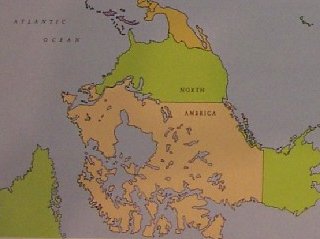
You can see a whole pile of these "upside down" maps there and learn about some "sideways" ones as well. Of course there's no reason why north has to be at the top all the time (unless you want to use the map to navigate, and even then it's likely you'll rotate the map nine ways to Sunday, the issue is just in which rotation the words are right side up.)
I found a page that sells a variety of maps... I think I want a lot of these ones 
Kate
 Friday, 19 May 2006
I have a number of talks I do about C++/CLI and Visual C++ 2005. The one thing they have in common is that there's never enough time for all the demos. There's one particular demo that is technically in two different talks, but never gets done... it shows how to put a WinForms control onto an MFC dialog, and how to implement MFC message passing (and the new DELEGATE family of macros, that are like the existing command routing macros) to hook a WinForms into an MFC View, complete with menu updating and implementation.
If you are one of the people in those audiences who was a little disappointed you didn't get to see the MFC stuff, here's a new paper that might help you out a bit: Integrate Windows Forms Into Your MFC Applications Through C++ Interop. It's by Marcus Heege, a new C++ MVP. I just have to like a guy who includes a subheading "C++ Interop Is Your Friend" 
Kate
© Copyright 2026 Kate Gregory
Theme design by Bryan Bell
newtelligence dasBlog 2.3.9074.18820   | Page rendered at Thursday, 15 January 2026 02:58:51 (Eastern Standard Time, UTC-05:00)
|
On this page....
Pluralsight Free Trial
Search
Navigation
Categories
Blogroll
Sign In
|