 Wednesday, 02 July 2008
I enjoyed meeting some friends from the C++ team at Tech Ed and taking a turn in the booth. Li Shao and Marian Luparu were there when I was, and plenty of customers came by. Now you can read a nice summary of the customer conversations on the C++ team blog. The comments keep the conversation going. They are reading, so go ahead and join in!
Kate
 Tuesday, 01 July 2008
If you have some native code that you have sweated long and hard to create, and now you want to make a shiny new user interface using managed code (WPF probably) or expose the engine to web services (WCF probably) or the like, I hope you know how to do that. Most of the interop discussion out there is focused on that direction. But what if you have a native application and you want to use some cool capabilities from the .NET Framework? Most people really only know how to do it through COM. Your native code can pretend the .NET object is a COM component. But there are other options.
I've referred before to reverse P/Invoke - this is when a .NET delegate is made into a native callback function and handed to native code. It works, but in a way it's still managed-calling-native since the managed code has to start things off by making the delegate and handing it over.
There is a third way. It's a little complicated, but I bet it's faster performing than COM interop, and parts of it could be automated. Essentially, you wrap a C++/CLI managed class around some C# or VB managed class, and then you wrap a native class around that using gcroot<>. It's all explained with diagrams and samples by Sasha Goldshtein. Take a look!
Kate
 Monday, 30 June 2008
Justin Etheredge made an interesting point about code readability. He asks us to compare these two functions: public static int GetNextSize(int i)
{
//multiply it by four and make sure it is positive
return i > 0 ? i << 2 : ~(i << 2) + 1;
}
public static int GetNextSize(int i)
{
return Math.Abs(i * 4);
}
They do the same thing. One might be faster to execute if there was no such thing as an optimizer. But bit twiddling is notoriously hard to read and maintain. In the comments you can see people saying "don't those two actually return different values?" And that's really his point. Human beings have to read your code and maintain it. They have to understand it. And if you pre-optimize, if you decide that bit shifting is faster than multiplying, you make like harder for everyone after you. Since that might include you yourself, a few years from now, think twice about it. Write readable code. Let optimizers optimize. People time is way more expensive than CPU time.
Some folks think this is a good rule for staff, but that consultants who charge by the hour should go with the clever code. Generally they have two reasons for this. First, they worry that if they write the simple code, someone will look at it and ask "how much an hour did I pay for that!?!?!". I don't fuss about that, I just think "one dollar for hitting it with a hammer...". Second, they look forward to being brought back every time any changes need to be made to that code, since they're the only ones who understand it. I think that's shortsighted. Once the client realizes you've done that, you'll never get to work on any new projects for them. I'd rather work on a steady stream of new stuff than be stuck bugfixing old stuff for people who resent that I tricked them with my cleverness. And when I do have bugfixing to do, I appreciate being able to read what I wrote  . .
Kate
 Sunday, 29 June 2008
Lately some people I know have been revisiting the "why are so many Microsoft samples in C#" question. They are VB programmers, and they're just not feeling the love. Man, I know how that feels  . Several recommendations of Instant VB reminded me that I had been meaning to try Instant C++. This is a $139 product that converts C# to C++/CLI (there is also a version to convert VB to C++.) There's a demo available, and it serves as an excellent example of what is both good and bad about code converters. Here's a comparison of the source and converted code for a demo I use to illustrate UAC in Vista programming: . Several recommendations of Instant VB reminded me that I had been meaning to try Instant C++. This is a $139 product that converts C# to C++/CLI (there is also a version to convert VB to C++.) There's a demo available, and it serves as an excellent example of what is both good and bad about code converters. Here's a comparison of the source and converted code for a demo I use to illustrate UAC in Vista programming:

Sure, it's boring as all get-out to change string to System::String^, though I would probably have done a using for the namespace and just said String^. (In fact, there's a using namespace System; in there already, but the converter doesn't seem to take advantage of it by omitting namespaces.) But there is so much here I don't like. First, I'm a String^ s person, not a String ^s person. Then there's how it handles the using. Hello? Stack semantics anyone? No? And where's my project file? I pointed this at a .csproj file, but I don't seem to get a .vcproj file in return, so I'll need to create a project and add the converted code into it. That's probably ok if I just want to convert sample code to paste into my real project, slightly less ok if I wanted to convert the sample project and test it.
Still, if you're using a relatively new technology, and you need to get to it from C++/CLI because you're writing a wrapper for legacy code or the like, and you get SOOOOO BOOOORED going through samples changing . to :: and new to gcnew and adding ^, then this is a cool tool to save you hours of that kind of thing. Just don't skip the step where you actually make it read like proper C++ code.
Kate
 Saturday, 28 June 2008
Because I graduated from the Faculty of Engineering at the University of Waterloo, I got an email about their participation in Go Eng Girl!, a province-wide initiative to show girls in Grades 7 through 10 what engineering is all about. If Waterloo isn't the closest university to you, go ahead and see if something nearer is also participating. I suspect, though, that many of us would like our daughters to take engineering at Waterloo if they're to take it anywhere - the reputation is excellent. (Remain calm if you support another institution; I also have a graduate engineering degree from Toronto and have worked alongside excellent engineers from a variety of universities, so let's not go there. And no, I haven't forgotten the weather in Waterloo.)
Looks like you can register online just before school starts again in the fall. Bookmark the site and check it out closer to the date.
Kate
 Friday, 27 June 2008
Seriously, once you have installed SP1 of Vista, if you have any more troubles with it, you can get technical support for free.
Free unlimited installation and compatibility support is available for Windows Vista, but only for Service Pack 1 (SP1). This support for SP1 is valid until March 18, 2009. Chat and e-mail support is available only in the United States and Canada.
(Phone support I guess is available worldwide.)
If something still won't work for you on Vista, drop them an email or open a chat session, and get it sorted out. It's free, so why not?
Kate
 Thursday, 26 June 2008
This delightful article by Maria Blees slipped by me during my most recent blogging hiatus. It presents a handy framework to run unit tests on native code, some macros to hook you into VSTS code coverage, and some excellent guidance on the reality of testing and refactoring. It also recommends some nice resources. (How fun is it to read a plea (in a pdf she recommends) for designing to be testable and not to put real code in your event handlers, then realize it's from six years ago?) If you write C++ code, go read this article now. It has plenty of real meat in it, and concludes with this paragraph:
My goal has been to show that unit testing native C++ can be easy, fun, and you can get started right now. To give you an idea of the power of WinUnit, take a look through the TestWinUnit project, where I used WinUnit to test itself. Those examples are completely real world and will show you advanced usage you can apply to your own unit tests. If you've been struggling with your native C++ unit testing, WinUnit makes it easy—and any time you can make testing easy, you're far more likely to actually do it.
Mission accomplished, Maria!
Kate
 Wednesday, 25 June 2008
Before Vista, you could right-click a shortcut, executable, or whatnot and choose Run As ... to run that item as another user. 99 44/100 of the time you wanted to run it as your administrative account, if you were one of the 3 people on the planet who had an administrative account. Occasionally, you were borrowing someone's computer and wanted to run something that relied on Windows integrated security, for which you wanted to be yourself. And more relevantly for me, you might want to demonstrate how Windows integrated security worked, say by having 3 or 4 browsers open that were all authenticated (to Windows itself) as different users.
So if any of that rings a bell for you, you want ShellRunAs. It's free, it's from Microsoft, and it works on Vista.
Kate
 Tuesday, 24 June 2008
P/Invoke (aka DllImport) signatures are not the world's most fun things to create. You start with a native declaration, and then hand-map native types to the equivalent (you hope) managed types. If at all possible, you head to www.pinvoke.net and look up the API you are calling and paste in whatever some kind soul put on the wiki. If not, well you have some mechanical work to do.
But now the Interop team has a little tool for you! Look up the API you want, choose a language, click the Generate button and -tada!- your declaration is ready to be copied and pasted. (Even has doc comments explaining the params.) Not calling a well-known API (maybe it's your own code from a native project?) No problem, paste in your native C++ signature and translate. Need to go the other way around (what native signature corresponds to a managed one?) No problem.
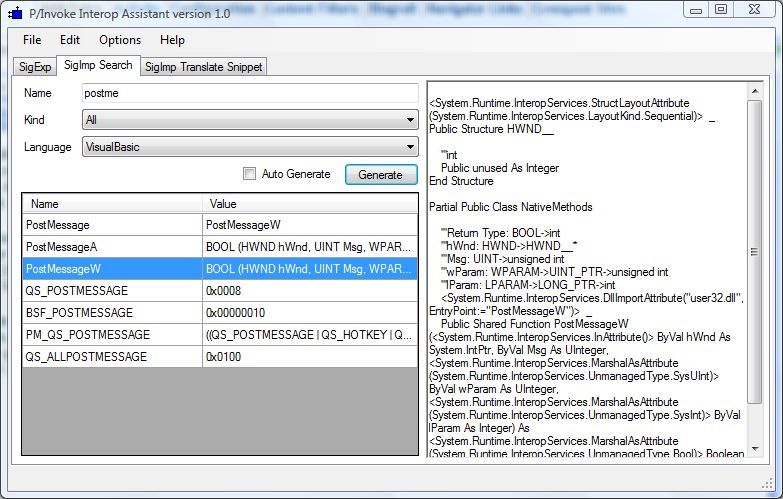
Sweet. The code it generates isn't pretty (for example it doesn't add any using/Imports statements, so everything gets the full dotted name every time, and everything is explicitly declared) but then again, who reads generated code? Stick a comment in front of it saying you generated it and leave it alone. Even if it needs a little hand tweaking now and again (and I honestly don't know whether it does or not) it will still save a TON of time. It's on CodePlex, so go get it.
Kate
ps: The list of APIs is in a XML file, and I noticed the Vista-only ones I tried (restart and recovery related mostly) weren't found, so if you wanted to make a contribution to the project...
© Copyright 2026 Kate Gregory
Theme design by Bryan Bell
newtelligence dasBlog 2.3.9074.18820   | Page rendered at Sunday, 08 February 2026 16:07:56 (Eastern Standard Time, UTC-05:00)
|
On this page....
| | Sun | Mon | Tue | Wed | Thu | Fri | Sat |
|---|
| 29 | 30 | 1 | 2 | 3 | 4 | 5 | | 6 | 7 | 8 | 9 | 10 | 11 | 12 | | 13 | 14 | 15 | 16 | 17 | 18 | 19 | | 20 | 21 | 22 | 23 | 24 | 25 | 26 | | 27 | 28 | 29 | 30 | 31 | 1 | 2 | | 3 | 4 | 5 | 6 | 7 | 8 | 9 |
Pluralsight Free Trial
Search
Navigation
Categories
Blogroll
Sign In
|