 Wednesday, 08 October 2008
I know, I know, what could we possibly learn about C++ in 2008 by reading yet another interview with Bjarne? Well, as it turns out, I did learn some new things, so you can too. Like that the name was chosen to be short because some folks were calling C "old C" to distinguish it from "C with Classes" which was too long to say often. And after quite rightly disclaiming that "what would you do differently if you could do it over" is an unanswerable question, he answers among other things "I would have developed templates (key to C++ style generic programming) before multiple inheritance (not as major a feature as some people seem to consider it) and emphasized exceptions more." Wow! Or how about this quote:
If you look at some of the most successful C++ code, especially as related to general resource management, you tend to find that destructors are central to the design and indispensable. I suspect that the destructor will come to be seen as the most important individual contribution -- all else relies on combinations of language features and techniques in the support of a programming style or combinations of programming styles.
Another way of looking at C++'s legacy is that it made abstraction manageable and affordable in application areas where before people needed to program directly in machine terms, such as bits, bytes, words and addresses.
I do love destructors and deterministic destruction, can't deny it. The article is definitely worth a read!
Kate
 Tuesday, 07 October 2008
Greg Low, Australian RD, has recorded a four-part webcast on Speaking at Large Events such as TechEd. These are full of good advice.

My advice to those who want to speak is pretty simple: start speaking. Your user group, code camps, heck start with your dog if you can't get invited anywhere. In fact, start with your dog for rehearsals even if you do get invited somewhere. Just hearing yourself get all tangled up and lost 5 minutes into the talk will impress upon you the need to have an outline and a plan, to rehearse, and not to try to memorize every sentence. Every time you give a talk you will get better, and every time you hear one you will get better, so go to things. A lot of things.
Greg covers some nice practical details that I won't repeat - watch his videos!
Kate
 Monday, 06 October 2008  Sunday, 05 October 2008
We have Team Systems hooked up to our Active Directory, which is great. It knows who created a work item (or closed it, or edited it) by who is signed in. The dropdown of who to assign things to is prefilled based on who works here. I love it. But recently we removed someone from AD, because she has left the company (to go work in a business owned by one of her family, not that the reason matters to AD or VSTS.) And that led to a problem when I went to save a work item she'd created.
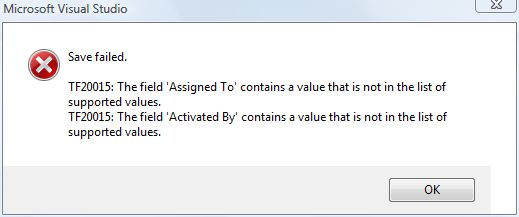
Of course I can fix the "Assigned To" - after all, if I want to see this work item completed, it's pointless to leave it assigned to someone who doesn't work here any more. But "Activated By" - not so much. I can't edit that field and I wouldn't want to anyway, the value has historical meaning.
So, what to do? Neno Loje explains. You change the work item definition so that once something has been validated, that is allowed as a value going forward. You might not want to use it on the Assigned To field, but I sure want it on Activated By.
Kate
 Saturday, 04 October 2008
I guess I haven't opened a CHM (compiled help) file in a really long time. So when I downloaded one (an installation guide) and it didn't really work properly, at first I didn't know what to do:
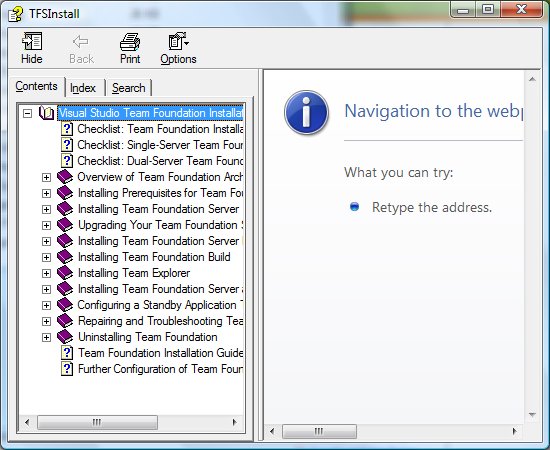
So, off I went searching and I found this fix. Some folks blame Vista, others say it's been that way since XP SP2, still others say it's about your browser (IE 7) not your OS. Whatever. Bill Evjen has had the fix on his blog for YEARS. I right-clicked the file, looked down at the bottom for an Unblock button, and clicked it. Presto!
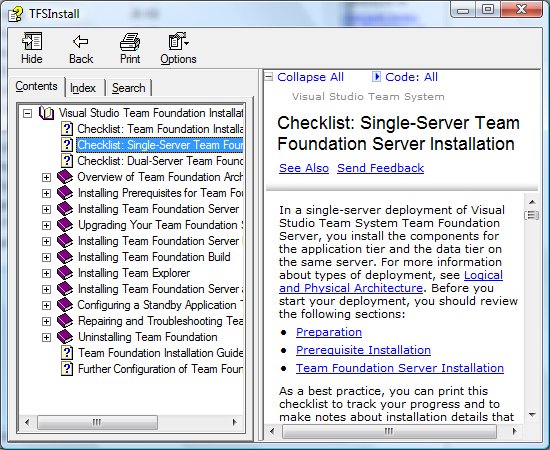
I've said for a long time, an enormous benefit of the RD program is getting introduced to other RDs. Thanks Bill!
Kate
 Friday, 03 October 2008  Thursday, 02 October 2008
Gizmodo provides a lovely video showing all the planes in the air over a 24 hour period. I really like watching the line between night and day move across the planet and the swarms of planes appear as their airport curfews open. It's cool!

If you like this sort of thing, also look at Earth at Night which doesn't move, but makes it night everywhere at once (by gluing together pictures taken at different times) so you can see how we tend to live on the coasts and on rivers.

This one really demonstrates how settlement happened in my corner of the planet.
Kate
 Wednesday, 01 October 2008
At times I have to use a low bandwidth internet connection. No matter what my speed, though, I'm annoyed when I can't interact with a web site (say, scrolling down or following a link) because my browser is busy rendering some complicated chrome I don't care about, like a tree view navigation aid. Well, to be honest, I occasionally care about that chrome, just not very often.
Try these two links and see which loads faster for you:
http://msdn.microsoft.com/en-us/library/zkch586s.aspx
http://msdn.microsoft.com/en-us/library/zkch586s(loband).aspx
Even on my highspeed setup, I feel a HUGE difference between the two versions of the page. My one complaint about the low bandwidth view is that you can't see the title of the page you're on in the body itself, where it's truncated, though it appears in full in the title bar. Clicking persist low bandwith view puts you in this mode until you get yourself out of it. (The link changes to read switch off low bandwidth view.) This has the advantage that your searches and whatnot will come up faster from now on. Darn right I'm persisting low bandwidth view. I can turn it off if I want more navigation help than the breadcrumbs give me. Here's a glimpse at another page:
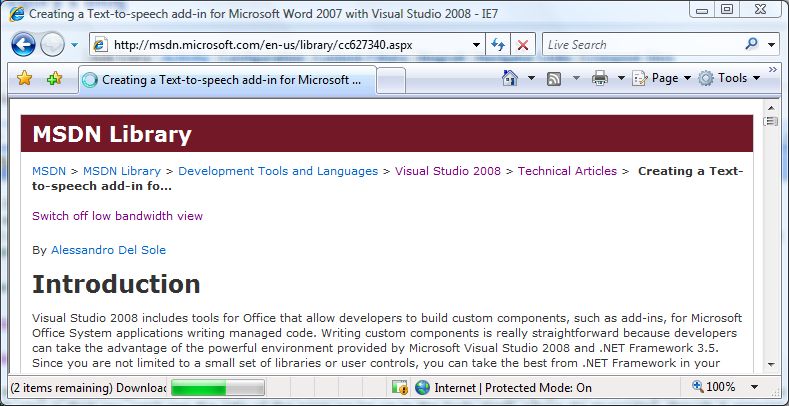
What are you missing when you use this view, besides the tree view? A chance to rate the page and add your own content, the collapsing zones (that I never collapse), the language filter ... everything except what you came for - the article or the explanation of the function/object/keyword you wanted to use. If you want the chrome, just turn off the low bandwidth view.
Kate
© Copyright 2026 Kate Gregory
Theme design by Bryan Bell
newtelligence dasBlog 2.3.9074.18820   | Page rendered at Tuesday, 27 January 2026 01:32:16 (Eastern Standard Time, UTC-05:00)
|
On this page....
Pluralsight Free Trial
Search
Navigation
Categories
Blogroll
Sign In
|