 Friday, 27 March 2009
The WPF team has a home on CodePlex where they release the WPF Toolkit and other goodies. To quote their project description,
The WPF Toolkit is a collection of WPF features and components that are being made available outside of the normal .NET Framework ship cycle. The WPF Toolkit not only allows users to get new functionality more quickly, but allows an efficient means for giving feedback to the product team. Many of the features will be released with full source code as well.
One of the nice things they have added is a set of nine lovely WPF themes you can use in your applications today. Use the link to download them and to see the instructions for theming your app.
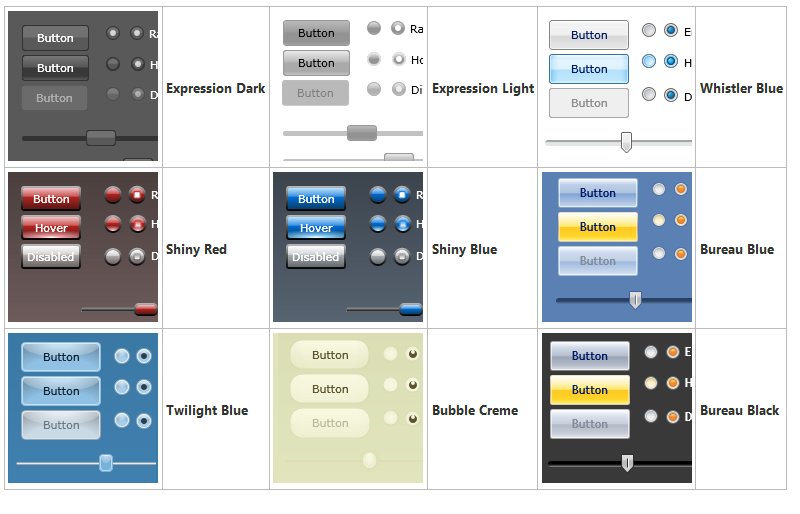
The appearance changes dramatically - with no coding on your part once you've hooked in the theme!
Kate
 Wednesday, 25 March 2009
Windows 7 has this neat feature called Libraries. It aggregates together several real folders - perhaps two or three folders on your machine, or perhaps one on your machine and one elsewhere on the network. Within this "virtual folder" you can search, sort, and otherwise explore a large collection of files without having to worry about which real folder houses them. The usual examples given are your photos or your music, but I could also see it being handy for those "project folders" that every developer keeps on the working box, and the shared project folder that some (but not all) of the documents have been copied to. If you set up a Library that represents all those folders, you can read through the documentation without getting caught up in whether a particular file is on the project share, developer A's machine, or developer B's machine.
This blog post by Vinod Unny (a fellow RD) presents another cool use for Libraries - as a temporary creation to help you copy and paste from many different folders (perhaps all those individual developer ones) into another (perhaps that project share.) What a nice explanation!
Kate
 Monday, 23 March 2009
I've written before about Agile and how we do it (not like other folks) and how I agree it can play well with CMMI. Even with that background, I was a little taken aback to read the title of this Scott Ambler blog post. But he makes an interesting case. He says at level 1 you're doing core Agile things. Maybe you're using Scrum, XP, Agile Modeling, or Agile Data. You're on the way. At level 2, you're disciplined Agile. I might phrase this as saying there's process in your agility and agility in your process. He lists some processes that build on Scrum and XP to provide a little more structure while staying lean. Then at level 3 you've achieved agility at scale. That really is a tough one - a small team with a small customer base has a much easier time being agile today. Perhaps it's a mythical level, or perhaps some folks are operating there.
I'm going to keep reading what Scott has to say on this. It's increasing my own comfort level with what to call our own approach to software development and problem solving.
Kate
 Saturday, 21 March 2009
I love this story. Seems a fellow was playing a low-stakes slot machine. This thing takes pennies, so if you win the "big jackpot" it doesn't rain pennies on you, it displays a message that says "you have won $xyz, please call an attendant over to this machine so you can collect" or words to that effect. Imagine his delight when it told him he had won 42.9 million dollars! Sadly, when the attendant arrived there was no 43 million dollar payout. The most that machine can pay out is $9,025.
So what happened? Here's the quote from the story:
In a confusing nutshell: Computers speak in a language of bits. Information is represented with zeros and ones. Very often, these numbers – both positive and negative – are stored in 32-bit sequences.
Still with me?
In this system, the number —1 can also be represented as 4294967295. Count that many pennies as dollars and you see 42,949,672.95.
The reporter wants you to know this is difficult. I want you to know it's hilarious. But then again, I didn't write a 43 million dollar signed/unsigned bug.
Kate
 Thursday, 19 March 2009
Toronto Code Camp is happening again this year, and this year I will be there speaking. My session title wasn't deliberately chosen to show up first in the list of sessions, I promise. The talk is:
Boost Developer Productivity: Write Extensions to Visual Studio
Visual Studio is a complex tool used by a wide variety of developers. Customizing your tool makes you more productive, and Visual Studio is highly extensible. In this demo-heavy session you will see how to write your own Code Snippets, how to write and use macros, how to write a simple add-in, and how to create your own templates for projects and project items, complete with wizards. Streamline development to fit your processes and habits by writing a little code to ensure that Visual Studio works the way you do.
I hope you already know the rules of Code Camp: all code, no fluff, and always free. Come on out and learn!
Kate
 Tuesday, 17 March 2009
Women in Leadership & Technology, a subgroup of IAMCP Canada held their first Canadian “Meet & Mingle” on March 9th. It was a networking opportunity for women in technology and leadership both inside and outside Microsoft. This was a nice opportunity to meet some new people for me and to talk about the issue that seems never to go away ... why do so few other women want to be in this business? Maxine Chung from itbusiness.ca was there too and has posted a slideshow (I am not in any of the pictures though) that includes a summary, plus a longer article. Check it out!
Kate
 Sunday, 15 March 2009
Whenever a new OS or major application is released, there's a gap between when people want to start interacting with the functionality and when the .NET Framework supports that interaction. That's only natural - the framework release cycles aren't synced to the OS release cycles. This happened before with Vista, and is happening now with Windows 7. For Vista developers, the Vista Bridge provides easy access from managed code to the fun stuff like Restart and Recovery, Task Dialog, Power Awareness and so on. Stay tuned for announcements about a similar library for Windows 7. In the meantime some slightly more granular wrappers are available for you to use now, covering Taskbar, Libraries, Sensors, and Multi-Touch. Alon's blog has the details and the links.
Kate
 Friday, 13 March 2009
If you see the things that go around the internet that everyone's seen, then you've probably seen the list of things you should have seen by now, but maybe not? A neat way to see how many of the memes you've picked up. Me, I'm kind of an old fogey at this stuff, but there are a dozen or so here that I have indeed seen (thus saving me, I hope, from being a loser or old or something). Have you?
Kate
© Copyright 2026 Kate Gregory
Theme design by Bryan Bell
newtelligence dasBlog 2.3.9074.18820   | Page rendered at Sunday, 25 January 2026 07:41:41 (Eastern Standard Time, UTC-05:00)
|
On this page....
Pluralsight Free Trial
Search
Navigation
Categories
Blogroll
Sign In
|