 Thursday, 01 April 2010
C++ developers generally care a lot about how fast their code runs. In many cases that's the reason they wrote the application in C++. Every release of C++ development tools (compiler, optimizer, linker etc) typically has some effort invested in producing code that runs faster, even if that means the tool itself runs slower. It's tempting to think that the gains would have levelled off by now - after all, C++ has been around for a very long time. But a recent post by Lin Xu of the C++ team shows how you can take you 2008 project and rebuild it in 2010 (using the right options of course) to see up to a 16% speed increase with no code changes by you. Lin also discusses the extent to which this will slow your build process. Visual Studio 2010 and Visual C++ have a TON of important new features for native developers, which I'll cover shortly. But let's just start with this one - faster applications - for the moment. Kate
 Tuesday, 30 March 2010
It's thirteen days to launch. Yesterday I was able to confirm I will be attending the Las Vegas event. I'm stoked! The speaker line-up is amazing: In addition to insightful keynotes by Bob Muglia, President, Server and Tools
Business and Scott Guthrie, Corporate Vice President, .NET Developer Platform,
see key members of the Visual Studio team including Doug Seven, Sean McBreen,
Chris Sells and Andy Conrad. Also see favorites from the third-party community
including Juval Lowy, Michele Leroux Bustamante, Billy Hollis, Tim Huckaby,
Rocky Lhotka, Dan Wahlin, Steven Smith, and Rick Strahl. Listen to a live
recording of .NET Rocks! with Carl Franklin and Richard Campbell.
That's 8 RDs in that paragraph. Are we an amazing community or what? There is so much good stuff in this release that I haven't been able to play with it all yet, so I'm really looking forward to having some smart people show me what I need to know quickly.
If you can't be there in person, you'll miss some of the fun, but not all! Code Project is running a Tech Summit so you can "experience the Microsoft Visual Studio 2010 launch alongside the Visual Studio
team." Live video sessions and even a virtual swag-bag for attendees.
One way or the other, be there! Kate
 Sunday, 28 March 2010
I've mentioned before how Windows 7 Boot-to-VHD makes working with betas so much better for me. In fact just last week I built a new VHD image to do something new with the RC of Visual Studio 2010. It took a few hours off and on, while I was puttering around the house, to install Windows, install Visual Studio, install Office, install the zips of code that someone had sent me to test, install Camtasia, and so on. I didn't begrudge the time, but I was trying to set up something very specific for a test. If you'd just like to play around a bit and see what all the fuss is about, I bet you would like it if someone made a VHD for you and you could just download it and use it. Well Presto! Brian Keller has done just that. And he hasn't just installed Visual Studio on it, but a whole pile of hands on labs, the sample data and configuration that the labs need, and so on. In fact it's three VHDs depending on your virtualization tool - Hyper-V, Virtual PC 2007, or Windows 7 Virtual PC. If you're getting excited about the run-up to launch and starting to ask "oh, is there good stuff in this version of Visual Studio?" then this is a really simple way to get yourself closer to seeing for yourself just how much good stuff there is. Have fun! Kate
 Friday, 26 March 2010
One of the things I did during my break from blogging was to start creating content for Pluralsight. Is there anyone who hasn't heard of Pluralsight? An amazing group of people who want to help everyone learn how to develop on Microsoft platforms. They offer in-classroom training and also a rapidly growing online collection of videos and tutorials called Pluralsight On-Demand! that lets you learn what you want on the spot. Rather than just "here's a one hour video on topic X" it's all set up with searches and indexes to take you straight to the piece you want when you're in a searchy mood. It's really nicely done. Pluralsight is a very MVP-positive group (and RD-positive too, though we're rarer) and has more than a few MVPs on the technical and management team. During the MVP Summit they announced that all MVPs and RDs get a free standard subscription to the entire Pluralsight On-Demand! training
library. That's a heck of a deal and if you're eligible, you should sign up now. I have one how-to reference video published at the moment, on taskbar overlays (icons and progress bars) in Windows 7 with Code Pack. There will be more  Kate
 Wednesday, 24 March 2010
Today is Ada Lovelace Day, a day to celebrate the women of software. I've blogged about it before, and it seems like a good springboard to get started again. There's a nice post over on Toronto Girl Geek Dinners, too. I have been trying to go to an event there for at least 6 months, maybe a year - seems it's always on a day I'm out of town or otherwise unavailable. April 5th might work out - I hope it does. What have I been doing for the last almost-4-months? Working hard. Speaking, mostly on Windows 7 things. Planning future speaking gigs. Writing code - real code - in VB, C#, and yes, C++. Some using STL and some using MFC as it happens. Project managing, which can be many times more satisfying than coding but also many times more frustrating. Tweeting (yes, I did - and I tweet personal stuff as much as technical stuff so if you don't care for that you don't need to feel obliged to follow me.) Publishing videos. All of these things will get blog posts of their own over the next little while. Stay tuned! Kate
 Saturday, 28 November 2009
I've wanted one of these since I saw it on Steve Clayton's blog (twice). And now I have one - lucky me. 
One of the reasons I'll use a big mouse (compared to the gosh-that's-tiny notebook style) is the magnify button on the side. Just as I usually don't want to get off the keyboard to use the mouse to, say, save my document, I don't want to get off the mouse and use the keyboard to zoom and stop zooming when I'm presenting. I had a nice Microsoft mouse a few years back but the magnify button wouldn't work with the beta of Vista I was using and I ended up letting someone else use that mouse. So I'm super happy that the magnify button on this mouse works just beautifully with Windows 7. 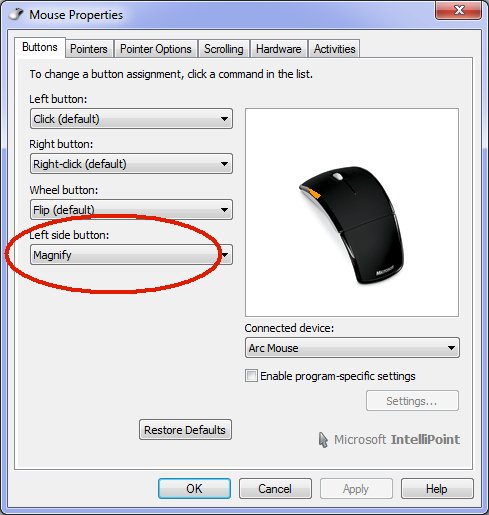 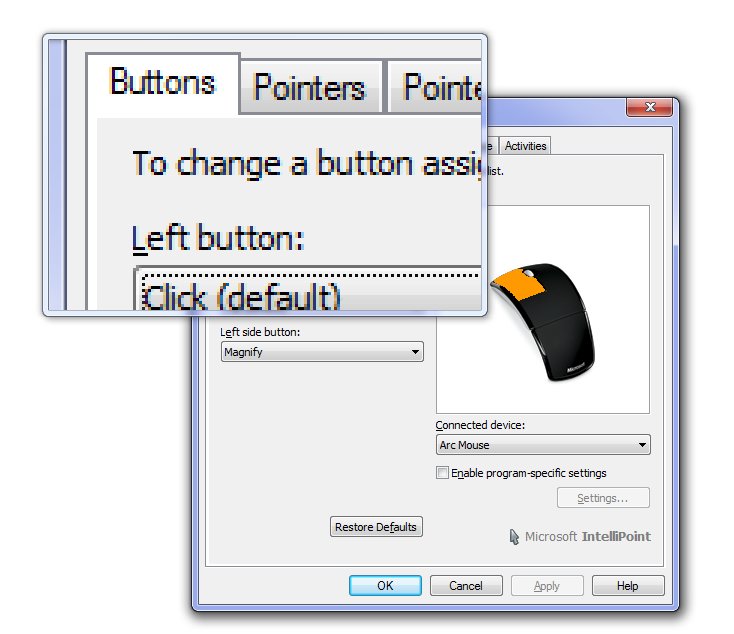
Happy presenter. Kate
 Thursday, 26 November 2009
I teach a course at Trent University on Object Oriented Analysis and Design with UML, and have done since the last century. I teach my students how to make decisions about the systems they will some day build, and how to draw diagrams that communicate those decisions to others. We find as often as not that the act of trying to make the diagram leads us through the thought processes that are needed to make good decisions. That brings huge value even if you never show the diagram to anyone else and never update it.
I've never been a big fan of "technical documentation" in the form of a giant binder that some poor person has to keep up to date any time the code changes. If you want to know all the methods of the Employee class, why not use Intellisense or the Object Browser or the like? But that doesn't mean I don't like making those diagrams at the beginning, when they help me to do my thinking. I also make them when I have something to explain, including when I bring a new person onto a project. So how much do I love this quote? the UML ... was to be a language for visualizing, specifying, constructing,
and documenting the artifacts of a software-intensive system—in short, a
graphical language to help reason about the design of a system as it unfolds.
Most diagrams should be thrown away, but there are a few that should be
preserved, and in all, one should only use a graphical notation for those things
that cannot easily be reasoned about in code. It's in an interview I already linked to, but it took Patrick Smacchia to point our those sentences to me. As I wind up the last few weeks of the course, it's nice to know that my position on the point of the diagrams and deliverables is aligned with one of my heroes. Kate
 Tuesday, 24 November 2009
Pete Brown has a terrific two part series on sensor programming in Windows 7. Part 1 has a link for where to get the board, and fills you in on the new architecture. Lots of helpful links and screenshots here, including one to Pietro Bambrati that includes some changes to the racing game sample to make the accelerometer work and one to his video showing you how to install and test it. 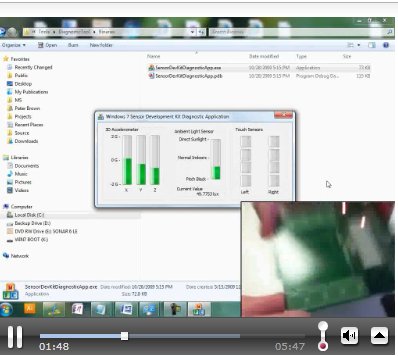
Part 2 starts with this nice summary of your options as a developer:
There are three different ways you can use the accelerometer API. You can, of
course, go directly against the COM API and generate your own wrappers and
pinvokes. You can use the managed wrappers provided in the SDK, or you can use
the Windows API Code Pack which includes support for the sensor
API and a number of other Windows 7-specific enhancements. In this case, I decided to use the code pack in concert with WPF 4. Hard to argue with that! Pete has written an AccelerometerJoystick you can use in any "controller" situation - and be sure to think beyond just games!
Definitely read and watch, and let Pete and Pietro save you some time!
Kate
© Copyright 2026 Kate Gregory
Theme design by Bryan Bell
newtelligence dasBlog 2.3.9074.18820   | Page rendered at Sunday, 01 February 2026 02:08:25 (Eastern Standard Time, UTC-05:00)
|
On this page....
Pluralsight Free Trial
Search
Navigation
Categories
Blogroll
Sign In
|