 Monday, 03 May 2010
The Windows API Code Pack is one of my favourite libraries. For Windows 7
features that are not yet in the .NET Framework, it simplifies access
from managed code, saving you from learning how to do interop. And it
comes with a nice suite of samples that help you to understand how the
feature works and how to use it. I've been incorporating Code Pack into a
lot of the modules in my Pluralsight Windows 7 tutorial, and using the
samples for demos when they're appropriate. In just a little over 5 months, almost 70,000 copies have been downloaded directly:

The thing is, Code Pack is not a product. You can't call for support on it (though there are discussion and issues section on the Code Gallery page, and people really do read them.) There's no guarantee that there will be more versions in the future. But there are plans for at least one more version, and Yochay is looking for your thoughts on it.
If you ever wanted to add a feature to the Code Pack, were looking for some
specific Win32 API to be wrapped, or just wanted to pass us some feedback, this
is your opportunity. Please send us your feedback or file a bug using the Discussions
or Issue
Tracker for the Windows API Code Pack.
He also mentions that about the same number of folks have downloaded other vehicles (eg the Windows 7 Training Kit) that deliver a copy of Code Pack. Those are some nice numbers! Anyway, if you haven't tried it yet, please do, and if you have and there's something you want, please chime in! Kate
 Saturday, 01 May 2010
On Thursday night I was the surprise mystery guest for the St Louis installment of the .NET Rocks Roadtrip. What a fun little jaunt that was! We recorded an episode of .NET Rocks, (talking about Windows 7, C++, and educating developers) then Carl and Richard both did very interesting presentations. I had seen parts of Richard's before, but Carl's was all new to me and I will just say if you live in the half of the roadtrip that hasn't happened yet, you really need to make an effort to be there and be part of it!
Here's a blog entry by Nicholas Cloud, and another by Brian Williams, and a picture by fallenprogrammer of us getting set up. The next morning featured breakfast at Cracker Barrel (an experience) and then a ride to the airport in the RV for me and Kindler Chase, who had joined them in Tulsa, before they headed Chicago-wards. It sure was fun to be part of it! Kate
 Thursday, 29 April 2010
Would you like to learn more about developing for Windows 7 in C# or VB? My Pluralsight On-Demand! tutorial has just gone live. 9 of the 11 modules are there now and the last two will be shortly. As the abstract says: This tutorial is aimed at Windows developers (Windows
Forms or WPF) who want to add Windows 7 capabilities to their application. The
emphasis is on providing a helpful and efficient user experience by hooking into
what Windows 7 has to offer. You do not need to know how to interop to native
code or how the Windows 7 features work internally.
The table of contents looks like this: - Light Up on Windows 7
- Windows 7 Jumplists
- Taskbar Overlays on Windows 7
- Taskbar Thumbnails on Windows 7
- Network Awareness on Windows 7
- Power Awareness on Windows 7
- Windows 7 Libraries
- Windows 7 UAC and Manifests
- Partitioning Administrative Tasks for Windows 7
- Known Folders for Windows 7 (under development)
- Scheduled Tasks on Windows 7 (under development)
The course has been a lot of fun to put together. I used the Code Pack to keep the amount of code you write to a minimum. Some of the demos use samples that come with the Code Pack; others use my own code, and you can spot those by the Demos download link. The content is all subscribers-only, but you can get a Guest Pass to check it out. Also, RDs and MVPs get a free subscription, so if you qualify, this would be a great time to use that. Let me know if there are more topics you'd like to see me cover (after I get this one finished, of course!) Kate
 Tuesday, 27 April 2010
MFC had some Windows 7 support starting with the release in between Visual Studio 2008 and Visual Studio 2010. There was a ribbon, for example, though there was no designer. In Visual Studio 2010 there is a ribbon designer, very nice, and tons of UI fun as well. In this post I'd like to focus on some MFC support for taskbar interactions. Any idea what these two lines of code do?
HICON i = LoadIcon(NULL,IDI_WARNING);
SetTaskbarOverlayIcon(i,L"Warning");
Here's the visual evidence:
 
Yep, you load an icon and then you set it as an overlay icon on your taskbar. Nice and simple. How about this:
m_jumplist.InitializeList();
m_jumplist.AddTask(L"http://images.bing.com",L"",L"Bing",L"",0);
m_jumplist.CommitList();
You need to know that m_jumplist is a member variable of type CJumpList - a new type in MFC. Here's what that code causes: 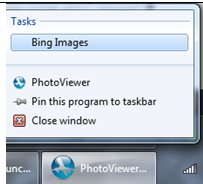
This is remarkably little code to be all up to date and modern, isn't it? If you want more info on C++ and Visual Studio 2010, here's a nice article by Sumit Kumar and a Channel 9 talk with Pat Brenner. Enjoy!
Kate
 Sunday, 25 April 2010
Once again Carl and Richard are driving across the country to celebrate a Microsoft launch. This time it's for Visual Studio 2010.

As they say on the roadtrip page:
Carl and Richard are loading up the DotNetMobile (a 30 foot RV) and driving to your town again to show off their favorite bits of Visual Studio 2010 and .NET 4.0! Richard talks about Web load testing and Carl talks about Silverlight 4.0 and multimedia.
And to make the night even more fun, we’re going to bring a mystery rock star from the Visual Studio world to the event and interview them for a special .NET Rocks Road Trip show series.
Along the way we’ll be giving away some great prizes, showing off some awesome technology and having a ton of laughs.
So come out to the most fun you can have in a geeky evening – and learn a few things along the way about web load testing and Silverlight 4!
You can track their progress online, too! Looks like a blast.
Kate
 Friday, 23 April 2010
I like to introduce myself, in C++ circles, by mentioning I was using C++ before Microsoft had a C++ compiler. It's often interesting to watch people try to handle the concepts behind the sentence - mostly, that for some languages you can buy compilers from more than one vendor. And once upon a time, C++ existed as a language, and Microsoft sold compilers, but it didn't have a C++ one yet. Then eventually (OK, in 1992) the C product Microsoft sold became a C/C++ product (compiler, linker, debugger etc) and then the next year Visual Studio came along and with it Visual C++. And Visual C++ 1 included the Microsoft Foundation Classes 2, so that for a while the version numbers of Visual C++ and MFC were out of sync. Eventually there was a version skip to catch up (there was no Visual Studio 3). For quite a while we all worked with Visual C++ 1.52c and every speck of that version number was significant. So as you can see, the version of a product is not a simple question with one answer.
So, here we are, welcoming Visual Studio 2010. Lots of people called it Dev10 while it was under construction. But was the 10 short for 2010? It was not. It was just 10, as in the number after 9. Visual Studio 2008 was 9, and Visual Studio 2005 was 8. You can see these numbers on the shortcuts to your sln files, by the way: 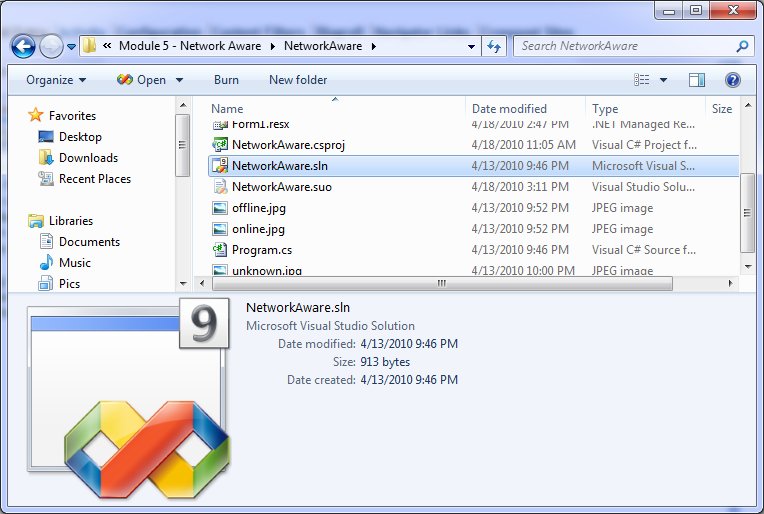 OK,so VC8 means Visual C++ 2005? Basically. As long as you realize that it doesn't mean version 8 of the compiler. Because the C compiler transitioned into the C/C++ compiler, the version numbers came with it. VC8 includes version 14 of the compiler. Confused yet? If so, you're in good company. Here's a tabular explanation, though it only goes back a decade. You want more details? Wikipedia has them, of course. Me, I am going to enjoy Dev10 and watch for news of Dev11. Kate
 Wednesday, 21 April 2010
One of my pet peeves is software that thinks it's smarter than me. There are times when software does things I wouldn't think of, without asking me, and I find that helpful and I like it. But it can backfire. The worst offender was FrontPage, thankfully now gone. But Outlook has an annoying little habit. It assumes that people who send emails can't really be trusted to format them, so it "fixes" their error for you. In other words, if I send you this plain text email:
Hi,
How are you doing?
Call me when you can.
Kate Outlook helpfully displays: Hi, How are you doing? Call me when you can. Kate Most of the time that's only a petty annoyance. But what about when my code sends:
Monday 1:00
Tuesday 2:30
Wednesday 4:00
Thursday 9:30
Friday 10:00
And you see: Monday 1:00 Tuesday 2:30 Wednesday 4:00 Thursday 9:30 Friday 10:00
Know what happens then? I do! The user reports a bug that the emails are misformatted. And what's more, when you tell them it's an Outlook issue and send them a screen shot of what to click in Outlook to fix it, they don't thank you. Well, Scott Mitchell has discovered what to do in your code to make Outlook leave your ratsen-fratsen line breaks alone. Just add a space before each newline. Awesome, thanks Scott! Kate
 Monday, 19 April 2010
I am accumulating Visual Studio 2010 links at quite a pace. Let's have a bunch in this post: Kate
© Copyright 2026 Kate Gregory
Theme design by Bryan Bell
newtelligence dasBlog 2.3.9074.18820   | Page rendered at Wednesday, 11 February 2026 11:56:38 (Eastern Standard Time, UTC-05:00)
|
On this page....
Pluralsight Free Trial
Search
Navigation
Categories
Blogroll
Sign In
|