 Tuesday, 12 August 2014
Earlier this year I flew to Utah for the Pluralsight Author Summit. Spending time with such a great collection of my friends and colleagues, and learning more about how to make a great course, was the real reason for the trip, but I got up early one morning to record a Play by Play video with Geoffrey Grosenbach. He has a genuine skill of getting you to demonstrate your own thought processes aloud and I've enjoyed watching other people's Play by Play sessions a lot. Geoffrey had arranged for some ancient C++ code for me to poke around in. Mike Woodring came through with the sample code from his 1997 book with Aaron Cohen, WIN32 Multithreaded Programming. Seventeen-year old code it may have been, but it turned out not to be quite as ugly as I would have liked. Still, we put it through its paces a little and talked about how I approach this sort of task. 
It came out to about 90 minutes overall so if you have a chance to watch it, let me know what you thought! Kate
 Sunday, 03 August 2014
How fun is this going to be? (A lot!)

I'm going to speak at this next February! One of my big deciding factors was the other speakers. Erik Meijer, Greg Young, Michael Feathers, me, and one speaker still to be named. It's a small gathering to talk about software engineering. I'm still working on precisely what my two talks will cover, but expect it to include C++, legacy code, best practices, being "modern" in your C++, and related topics. Two days of intensive geekery wrapped around two days visiting the Bahamas! Space is still available so why not consider it? Brought to you by the Code on the Beach people, so you know they know how to do this. Kate
 Saturday, 02 August 2014
It's just around the corner - the largest C++ conference EVER with over one hundred talks! 
And two of those talks I'll be doing with James McNellis. We had such a good time presenting together for Microsoft Virtual Academy that we decided to do it again. How do these sound? Modernizing Legacy C++ Code
C++ is a programming language with a long, storied history spanning over three decades--four if one includes its C ancestry. The C++ language has undergone many changes during that time, compiler technology has advanced substantially, and computers today are very different from the computers of decades past. But despite all of these advances, there's an awful lot of C++ code in use today that looks like it was written in the 1980s. In some cases, the code was written in the 1980s and it's still in use; in other cases, it's recently-written code that just doesn't use modern style.
In this talk, we'll discuss some of the problems with legacy code, and review some practical techniques for applying principles of modern C++ to gradually improve the quality of legacy code and improve maintainability and debuggability. We'll show how some very small changes to code can yield huge benefits.
Making C++ Code Beautiful
Ask a non-C++ developer what they think of C++ and they'll give the language plenty of compliments: powerful, fast, flexible, and "the language for smart people". But along with that you are likely to hear ugly, complicated, hard to read, and "the language for smart people". Is it possible to write beautiful C++? Not arcanely elegant or wickedly compact, but readable, clear, expressive - beautiful! We say it is, and we want to show you how.
In this session, you'll see how to turn pages of "comic book characters swearing" into code you'll be proud to call your own. By making your code express your intent, using the power of new language and library functionality, and leaving hard-to-read constructs out of your vocabulary, you can give your code a makeover that will stand the test of time.
If you're not registered yet, there's still time! All five days cost $995 and there are one and two day passes available for less. You're going to want to meet and learn from the stars of C++ - check the full session list to read all about it. Kate
 Saturday, 14 June 2014
My latest Pluralsight course, Introduction to Visual Studio 2013 - Part 2 is live and ready for action. The modules are:
- Basic Debugging
- Additional Debugging Features
- IntelliTrace
- Working With Designers
- Extensions
If you haven't watched Part 1, you really should.

What's my next course? I'm trying to decide that at the moment and will let you know when it's underway.
Kate
 Friday, 23 May 2014
I've completed my development of my latest Pluralsight course and I'm just waiting for it to go live. Here are the "teaser" images I posted to Twitter and my public Facebook page as I was developing it: 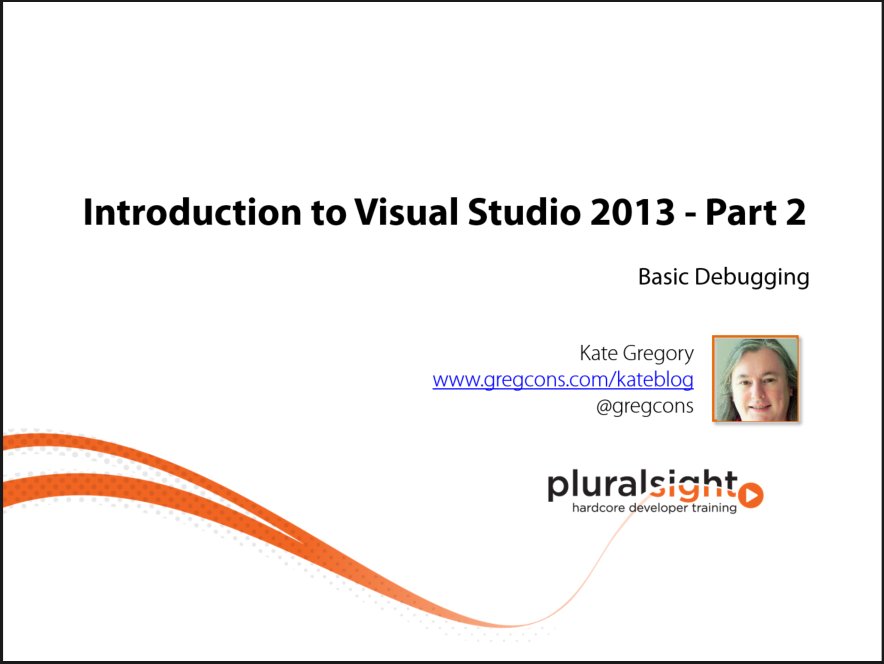 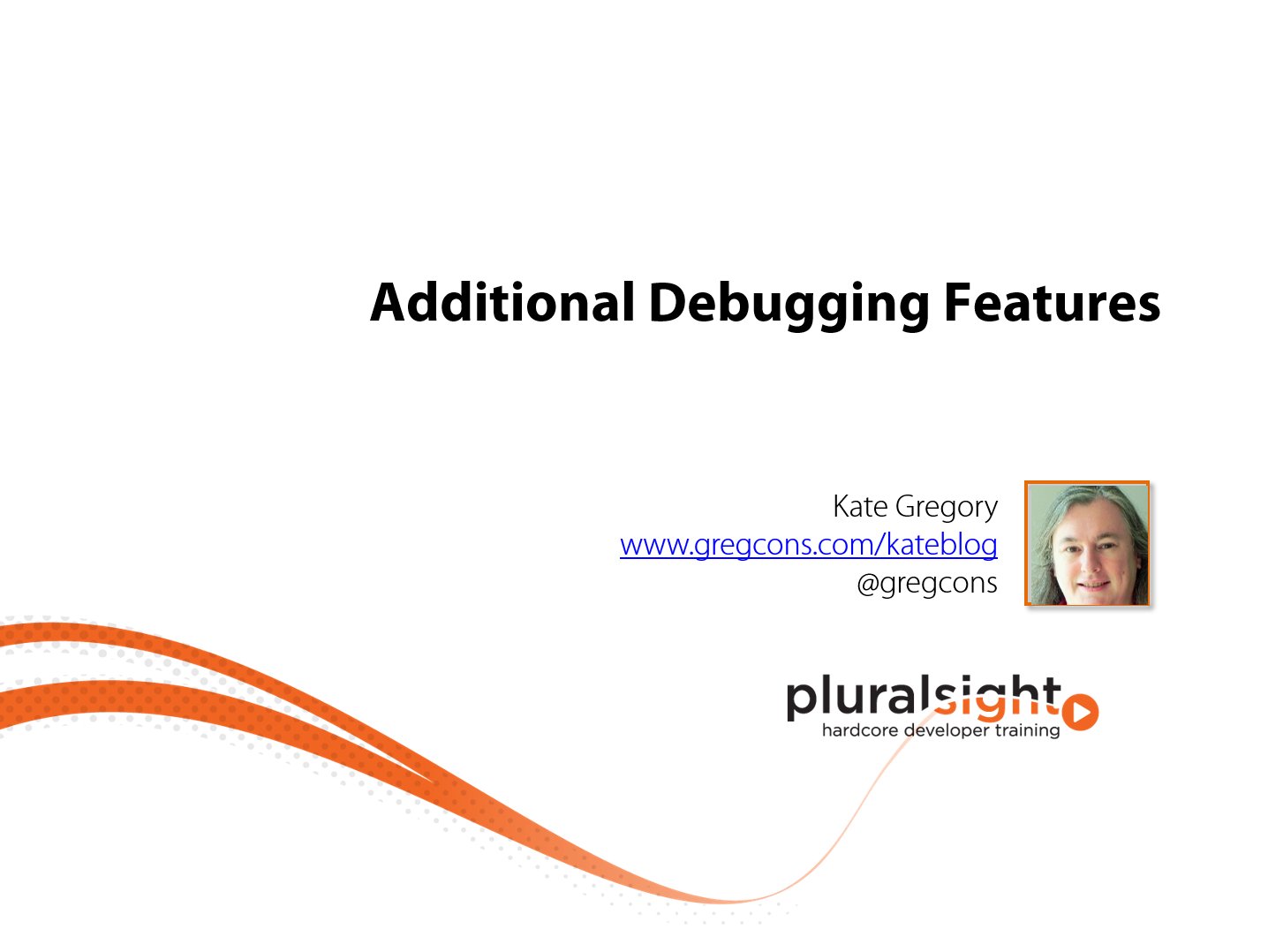   
This was fun to put together and it's nice to get into things so many people don't know. I hope you take a look at it once it's live and learn from it!
Kate
 Wednesday, 30 April 2014
Do you think Agile and Enterprise can go together? Are you a senior .NET developer who is looking to lead? If so, a client of mine is looking for you. Their job description includes: We’ll look to you as a team leader who embraces a solid leadership capacity that has truly valuable impact on our team. In this senior role, you will participate in all aspects of the software development lifecycle including planning, technical design and architecture, construction, documentation, testing and deployment. Additionally, you’ll have a big picture view and the opportunity to play a role in the design.
and they're expecting: - Proven and deep experience with different versions of .NET Framework and C#/ASP.NET development
- Demonstrable experience working on N-tier architectures
- Solid understanding of the full development life-cycle
- Knowledge and experience with Agile development methodologies (e.g. XP, Scrum)
- Champion of agile engineering practices (e.g. TDD, continuous integration, refactoring etc)
- Good understanding of design patterns and their application
- Experienced unit testing frameworks
- Computer Science (or related) degree
- Knowledge of/experience with Sitecore is an asset
- Knowledge of/experience with Ektron is an asset
- Knowledge of/experience with Sharepoint is an asset
Sounds like you? Then get in touch with me and I'll make an introduction. Kate
 Monday, 17 March 2014
Office Lens went live in the Windows Phone Store today. I happened to have a list of things to do on a whiteboard in my office, so I gave it a try. I had already taken a picture of the whiteboard to transcribe but I went back to the board with the app installed to see if I could save some time.
Here's the picture Office Lens took (resized to 400 pixels wide) 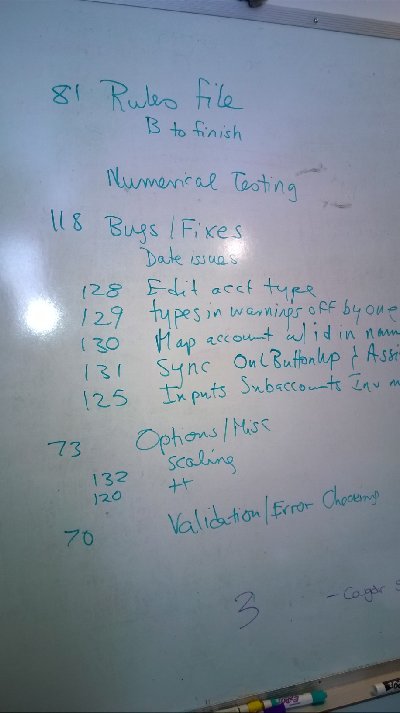
Here's how that looked when Office Lens cleaned it up and put it in a OneNote document for me (I copied the picture out of OneNote, cropped it and resized it): 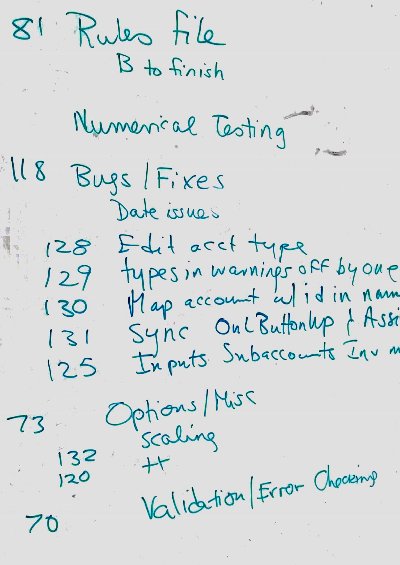
Much nicer - the glare spots are gone and the background is cleaner. The skew that resulted from taking the picture on an angle (a defensive action to keep the glare out of the important parts of the image) is also gone. As is, this can go into an email. If my handwriting was neater, One Note could have tried to extract the text from it. But this is a lovely improvement and Office Lens is free, so why not give it a try? Kate
 Friday, 07 March 2014
Over the years I've used a lot of tools to get screenshots. My old standby is Paint Shop Pro (copyright 1991-1997 it says on the splash screen, and I recall I deliberately didn't stick with an upgrade that introduced complicated stuff I didn't want, like layers.) I like it because I can set up a time delay for a shot which lets me get tooltips and the like ready when the capture happens. Alas, on this Windows 8 machine with a second screen, something confuses Paint Shop and it doesn't capture the whole screen. I experimented a bit with the Snipping Tool that comes with Windows, but it doesn't have a time delay or a keystroke, so I can't get tooltips, context menus, or anything else that requires me to interact with the app before the shot. I got desparate and started using the PrtScrn button on my keyboard. Your keyboard probably has one. I often type Shirt-PrtScrn but I just checked and the Shift is unnecessary. This captures the whole screen (or both if you have two) and puts it in the clipboard buffer. From there I can paste into whatever I edit images with (usually Paint Shop to be honest) and then crop to the part I want. So far this is boring. I mean really, this is what you could have done TWENTY YEARS ago. And it's been fine for me except that cropping part. But yesterday I learned about Alt PrtScrn. It gets you just the current window! And if you let go of Alt before Prt Scrn, the alt is not passed along to the underlying app either. This is going to save me some seriously annoying cropping. Kate
© Copyright 2026 Kate Gregory
Theme design by Bryan Bell
newtelligence dasBlog 2.3.9074.18820   | Page rendered at Saturday, 31 January 2026 11:34:52 (Eastern Standard Time, UTC-05:00)
|
On this page....
| | Sun | Mon | Tue | Wed | Thu | Fri | Sat |
|---|
| 27 | 28 | 29 | 30 | 31 | 1 | 2 | | 3 | 4 | 5 | 6 | 7 | 8 | 9 | | 10 | 11 | 12 | 13 | 14 | 15 | 16 | | 17 | 18 | 19 | 20 | 21 | 22 | 23 | | 24 | 25 | 26 | 27 | 28 | 29 | 30 | | 31 | 1 | 2 | 3 | 4 | 5 | 6 |
Pluralsight Free Trial
Search
Navigation
Categories
Blogroll
Sign In
|