 Friday, 05 August 2011
It's worth explaining a few things about me and Twitter. First, I'm @gregcons. There is someone with @KateGregory but it's not me, and whoever it is has never tweeted. I follow several hundred people and several hundred people follow me. I don't "follow back" when people follow me, unless I happen to recognize the name when Twitter emails me about it. I look at the tweets of people who retweet me or @ me (or who people I follow retweet, or who people I follow are in @ conversations with) and if the tweets look interesting, I follow for at least a while. I tweet a mixture of personal ephemera (wow, what beautiful weather we're having today), personal stalker-bait (I'm at place x with person y, hey whoever sure was great seeing you today, wow my child just did thing x in place y), and actual technical stuff. The technical stuff might be my own blog entries, my own material being published (a PluralSight course, a Channel 9 interview, a TechEd talk) or a link to someone else's blog entry/interview/talk that I think is interesting. If you want only the technical stuff, my public Facebook feed (more on that in an upcoming post) is a better choice. I unfollow people for a variety of reasons. People who post a great volume of tweets that are in a language I can't read, or are about things that don't matter to me, just clutter up the stream, so I will unfollow. It's not a value judgement and it's not about the ratio of useful to non useful, just the volume of non useful. (Non useful includes what your cat just did, what airport you just left or arrived at (a few close friends excepted), what you are eating/drinking unless it's inspirationally yummy, coded/veiled potshots at your coworkers, and updates on your car repair or the planning of your wedding.) Since there's a lot of overlap among the people who care about the same stuff as me, I find that when these people post something useful, ten of my friends retweet it anyway, so I won't miss it. People who just post the same thing over and over because they read somewhere that Twitter is ephemeral and people might miss your announcement at 8am so you should do it again and noon and again at 5pm and so on I will usually unfollow also. I don't keep track of who is unfollowing me and I'm not offended if I realize someone has - we all use these things differently and one person may unfollow for too much personal stuff and another may unfollow for not enough personal stuff or not different enough from my other feeds. I mostly use MetroTwit. This lets me have search columns on myself, my @mentions, and whatever topic I'm interested in according to the news of the day or the event I'm attending. I have a Twitter client on my Windows Phone and A Quick Tweet by Scott Cate as well - it loads super fast because it's for sending tweets, not reading them. I also use the web page from time to time. I always check email before Twitter, so it's not a great way to get hold of me in a hurry. I don't blog my tweets. I often tweet my blog posts. If something deserves to stick around for a while, I may quickly tweet it, then later write up a blog post about it. Other than that, there's little overlap. Twitter has turned out to be hugely valuable to me. I find out about breaking news faster than Google News, I hear technical rumours and announcements there first, and I keep in touch with technical friends the world over, as well as my own neighbourhood and my family. I've started my day with smiles from jokes or from just seeing what people I care about are up to, and I've kicked off business conversations, too. It's part of my work rhythm now and it's pretty much the only place I put personal stuff these days. If you're not part of it, consider giving it a try for a week and see what changes for you. Kate
 Wednesday, 03 August 2011
Here's an article in a pretty mainstream publication - the Economist - that explains why concurrency matters. I used to say "the future is concurrent" but that was then; this is now and it's the present that's concurrent. As the article says,
What was once an obscure academic problem—finding ways to make it easy to write
software that can take full advantage of the power of parallel processing—is
rapidly becoming a problem for the whole industry. Unless it is solved, notes
David Smith of Gartner, a market-research firm, there will be a growing divide
between computers’ theoretical and actual performance.
I'll have some more concurrency material over the next little while in this space. Things continue to change pretty rapidly. If you haven't been thinking about concurrency, now's a pretty good time to start. Kate
 Monday, 01 August 2011
I consider myself a pretty skilled debugger, and reasonably familiar with the things you can do in Visual Studio (My Visual Studio course Part 1 and Part 2, for example.) Conditional breakpoints, tracepoints in C++ and in C#, breakpoints that only break every 10th time they're reached, customizing the data tip that shows when hovering over one of your own types, making data tips transparent, and plenty more have all been covered here in the blog over the years. But I still come across things I didn't know before, or didn't try before. Take this blog post by "Daan-Nijs" about the abilities of the watch window. I knew the first one, but the rest are new to me: - Changing a value in the watch window
- Changing a type in the watch window
- Inspecting an array in the watch window
Then there's re-running or skipping code by dragging the instruction pointer - I only knew I could right click somewhere and say Set Next Instruction. Finally he includes a reminder of how to enable Edit and Continue. All this is for C++, but you're welcome to give some of the techniques a try in other languages and see what happens. Being a faster and more productive debugger will rocket you up the overall productivity leagues like nothing else. Kate
 Friday, 29 July 2011
Since Tech Ed came and went during my blogging hiatus, I didn't get around to providing links to some of the sessions you might want to see. It's time to correct that omission: There were other sessions I attended, including a great interactive session that was not recorded called "C++ Renaissance at Microsoft: How the C++ Developers Can Get Involved" with plenty of conversation between Microsoft people and native developers. You might want to do a little searching on the main Tech Ed Video site to see what interests you. Kate
 Wednesday, 27 July 2011
Today saw the release of the first episode (naturally, Episode 0) of GoingNative on Channel 9. As the introduction says: GoingNative is a new, monthly show on C9 dedicated to native development and native developers, with an emphasis on modern C++.
You know there's been a lot of talk about the C++ Renaissance. I'm happy to see that phrase get picked up, and I've got another one for you: Modern C++. Or as some folks like to say "not your father's C++". If you think C++ means manual memory management, strings as arrays of characters and a strange cast of global functions, and longing for a library or framework that might rival what .NET has to offer, then you haven't been keeping up with C++. The good news is that it won't take you long to catch up - shared_ptr and unique_ptr, the Standard Library, lambdas and other Modern C++ goodies are easy for both managed developers and longtime native developers to learn. In Episode 0, Charles Torre (longtime C++ friend) and Diego Dagum (C++ Community lead, blogger, and Tweeter) lay some groundwork and, of course, show code. It's always about the code, right? Then, they ask you to get involved. Whether you're someone who wants to learn about C++, or someone who wants to make sure something about C++ gets taught to others, speak up! And yes, that includes topics on non-Microsoft platforms. Email C9GoingNative - they're using hotmail - or on twitter, follow or talk to @C9GoingNative. (There's a Facebook group, too - whatever way you like to interact is welcome.)
But wait, did that sound like a whole episode? Nope, they grab the camera and head over to see Ale Contenti - one of my favourite team members and one I've done interviews and sessions with before. His talk gets technical fast, which is one of the things I like about him! I too have a soft spot for 6502 assembler  and find template meta-programming a bit of a write-only technique. I, too, like "the power the language gives you to make the language bigger with libraries" and think that's part of the appeal of C++ for me. Well, that and the power and performance and control, of course. Are there downsides? Well, there's what Joni Mitchell called "the crazy you get from too much choice" - C++ gives you many ways to do everything, according to your circumstances, and having to decide how to do it, or having to connect two components that made different choices about something as simple as how to represent a string, can be frustating. As well, it's great to be in control, but that does mean that nobody is looking after you. If you're inexperienced (and sometimes, even when you're not) you can make dangerous choices and, as we like to say, shoot your foot off. Security holes and vulnerabilities are important and C++ will let you write bad code, so you need to be aware of best practices. Both Ale and Diego address these points, and you can expect to see more of that in time to come - especially if you ask for it! and find template meta-programming a bit of a write-only technique. I, too, like "the power the language gives you to make the language bigger with libraries" and think that's part of the appeal of C++ for me. Well, that and the power and performance and control, of course. Are there downsides? Well, there's what Joni Mitchell called "the crazy you get from too much choice" - C++ gives you many ways to do everything, according to your circumstances, and having to decide how to do it, or having to connect two components that made different choices about something as simple as how to represent a string, can be frustating. As well, it's great to be in control, but that does mean that nobody is looking after you. If you're inexperienced (and sometimes, even when you're not) you can make dangerous choices and, as we like to say, shoot your foot off. Security holes and vulnerabilities are important and C++ will let you write bad code, so you need to be aware of best practices. Both Ale and Diego address these points, and you can expect to see more of that in time to come - especially if you ask for it! Looking forward to next month's show already,
Kate
 Monday, 25 July 2011
So, how cool is this? Guy Smith-Ferrier is going to speak at the East of Toronto .NET User Group meeting in August. Why? Because he's the kind of community-oriented person who takes time out of a transatlantic family vacation to speak at a user group, that's why. And his topic sounds like science fiction, but it's real:
Mind Control Your Computer In C#
No really. This isn’t some clever session
title. I’m really talking about controlling your computer with your mind. I’m
not making this stuff up. This is real. Today. You put on a headset, you use a
C# SDK and you control your computer with your thoughts. Yes, you are reading this
right – you mind control your computer. It is a reality and it is possible
today. Once you’ve gotten over your disbelief consider the applications.
Applications for the physically impaired alone are a whole revolution. Not to
mention the possibilities for gaming. Want to be shocked and amazed ? Come and
see this session.
The meeting is set for August 24th at the Whitby main library. There's something awry with the website at the moment, and everyone who's talented enough to do anything about it is on vacation, leaving only me, but trust me, we're having a meeting and it's going to be a doozy. Guy is a great speaker - he even wrote and recorded a series of videos on how to be a great presenter. He speaks at TechEd and runs events in the UK. And it's our tremendous luck that he'll be in our neighbourhood this summer so make sure you join us to see this session! Kate
 Saturday, 23 July 2011
So, you're a C++ programmer? You've written a Windows app or two in your time? Let me propose a little challenge to you. Write one. Only start with File, New and don't let Visual Studio generate any code for you. Write each line of it. Then explain it. No MFC, No ATL. That's what was asked of me a while back, and the result is a six-paper series that has finally arrived on MSDN. I have to say I really enjoyed the simplicity of the smallest Windows program possible. I also enjoyed making it better, which included making it more of a C++ program and less of a C one. I also covered a little Direct2D, a little COM, and a little "here's some other stuff you're going to want to read." If it's been ages since you wrote a Windows program in C++, or wrote one that wasn't all covered in barnacles from frameworks and libraries you might not want to rely on for simple things, I really suggest you give this series a read - it won't take long and you can use Visual C++ Express if you like - the first chapter includes links and instructions for getting all the tools you need. Better still, if you've never written a Windows in C++, why not give it a try and let me know what you think? Kate ps: Never blog that you're not blogging. Never blog about why you're not blogging, no-one cares. Just blog. Right?
 Saturday, 02 April 2011
Here's yet another C++ team member on Channel 9. Boris starts out reviewing some "old days" things including the Intellisense background I pointed to recently. He explains in more detail why it's so hard to be the C++ team, needing to build an IDE for a language they can't control and that is used by such widely different people. I love that Boris appears to have framed and hung on his office wall someone's comment on a blog post. If you ever wondered whether what you type can make a difference, there's your answer. 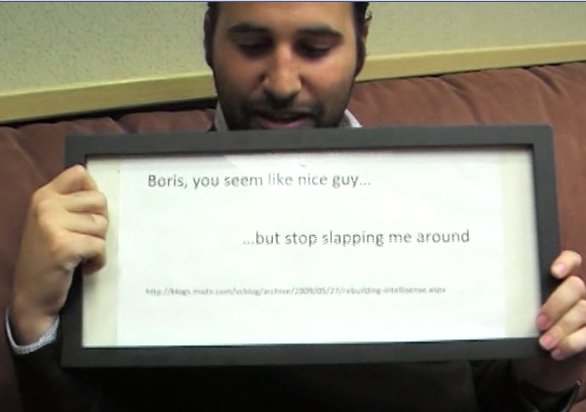
With the history and reminiscing out of the way, Boris warms to a topic I haven't heard on Channel 9 before (though I have been hearing it in person) and that's the importance of C++ and specifically the Microsoft toolset, Visual C++, to the games industry. He also talks about how the games industry can be important to all the other developers as well, which I find intriguing. Definitely worth watching and not a rehash of the other C++ videos you may have seen lately. Kate
© Copyright 2026 Kate Gregory
Theme design by Bryan Bell
newtelligence dasBlog 2.3.9074.18820   | Page rendered at Saturday, 07 February 2026 23:58:06 (Eastern Standard Time, UTC-05:00)
|
On this page....
Pluralsight Free Trial
Search
Navigation
Categories
Blogroll
Sign In
|