 Saturday, 04 September 2010
Back in July, I mentioned that my Extending Visual Studio course for Pluralsight was live. As I completed the course, it just kept growing and growing, so in the end it became two courses. Customizing and Extending Visual Studio 2010 Without Code covers macros, snippets, templates, and so on - ways that you type stuff into a file, and thus make Visual Studio behave differently, but don't actually write C# or VB or C++ to make that happen. The modules are: - Overview of Visual Studio 2010 Extensibility
- Why write extensions for Visual Studio?
- Visual Studio Macros
- Visual Studio Snippets
- Getting and installing extensions for Visual Studio
- The Visual Studio 2010 SDK
- Visual Studio Start Page
- The VSIX Format
- Templates
- Deploying Templates
Customizing and Extending Visual Studio 2010 by Writing Code covers the rest of the story - cases where you actually write and compile code (in this course, the demos are all in C#) and thus make Visual Studio behave differently. The modules are: - MEF, The Managed Extensibility Framework
- Writing Editor Extensions
- Testing and deploying editor extensions
- Visual Studio Add-Ins
- Visual Studio Packages
- Extending Modeling and Diagramming tools
Together, these courses total 9 hours. Please let me know if they help you! Kate
 Thursday, 02 September 2010
I'm having a Coffee and Code of my own in downtown Toronto on September 23rd all afternoon. Actually, I'll start at 11 and be there until 6 to catch the "stop by after work" folks. If you've heard of Coffee and Code at all, you know how this works. If you haven't, I've made a page on our web site about it. Just drop in and ask me "Is it true that the C++ language is getting new keywords and stuff? How can that be? And does it really matter?" or "Do you have the Windows Phone 7 tools installed? Can you show me an app on the emulator?" or "Is Visual Studio 2010 really nicer than Visual Studio 2008?" or "What local user group meetings should I be coming to?" or whatever else is on your mind. So stop by any time between 11 and 6 on the 23rd to the Starbucks at Yonge and King. I'll be at the big table at the back, just walk up and say hi. We'll talk about whatever is on your mind, maybe some of you will talk amongst yourselves, maybe you'll show me what you're working on. I'm looking forward to it! Kate
 Tuesday, 31 August 2010
Let's say you read the entry about data structure visualizers and in addition to all the STL humour you got excited about being able to control the way the debugger shows your objects as you work at understanding your application at runtime. And then you were sad because you don't do native C++ work and you don't know how you could get the same behaviour in a managed application. Well, have I got a keyword for you - DebuggerDisplay. Don't like that MSDN page about it? Here's another. Quick and easy, at least for simple types with only a few member variables. Give it a whirl. There's a nice example with screen shots at Dev102. Kate
 Sunday, 29 August 2010
I somehow missed this John Robbins blog post from back in May. He calls out an excellent presentation on writing data structure visualizers presented at BoostCon 2010. Here's the title slide: 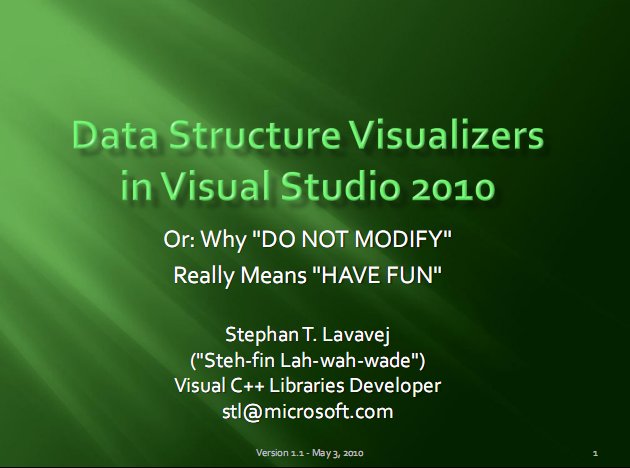 Oh yes, this is a fun talk. I wish I had a recording, but the slides alone are entertaining and useful. I am already planning to put some of this code into practice, and I must find time to check the other talks, too. The links are in John's blog post. Kate
 Friday, 27 August 2010
As a new school year starts to roll around I naturally pay a little more attention to articles about undergraduate education. I'm once again teaching a one-term course on Object Oriented Design and UML at Trent University in Peterborough. This is of course just one piece of the curriculum. Trent is an interdisciplinary place and its graduates are expected to understand the concepts that underpin what they're learning. In fact this is what I see as the main difference between those with a university education and those without (though there are exceptions on both sides.) It's one thing to learn, perhaps by rote, the steps required to make a certain kind of application, and it's another to understand what you are doing and why. The latter kind of person generally finds it easier and easier to learn new things, connecting them to things already known, while the former finds it harder and harder as a mass of seemingly-unconnected facts moil around in an overly-crammed head that feels ready to explode. I approve of valuing concepts over specific how-to's. It's hard work keeping up with the very latest technology when all you're doing is using it. It's even harder when you're also working on concepts and trying to teach. I don't expect a university to teach students how to use a specific user interface framework (MFC, Winforms, WPF, whatever) -- I expect it to teach them user interface concepts, illustrated with some framework the prof happens to know that's generally available. The students can then learn a variety of UI frameworks over their careers. But that doesn't mean I approve of all the ways in which programming as part of undergraduate education varies from programming in real life. Two specific variations I have a problem with are team size and problem size. In real life, it's rare to work all alone, all the more so when you've only just graduated. Most university computer science grads will join a team of 2-10 developers reporting to a lead of some sort, with various people from QA, user reps, the business people and so on having various positions of semi-authority, semi-teammate in relation to them. Yet undergrads are generally expected to work alone on all projects and never discuss them with anyone until handing them in. In real life, problems are not well specified, certainly not as tightly as undergrad assignments are. Most importantly, in real life user input is bizarrely ill formed. Users type letters where numbers belong, leave mandatory fields blank, even deliberately construct complicated bad input as part of hacking attempts. Yet most undergrad assignments do little or no input validation or error handling unless those are the point of the assignment. And of course, most undergrad assignments can be completed by an inexperienced programmer working alone a few hours a week (10 at most) in a week or two while most real problems take weeks and months of work by one or more dedicated resources to produce even a preliminary solution. Trent (and I presume most other universities) addresses these issues with a fourth year course in which a team of students works on a real problem for an outside entity - usually a local firm or charity. They must gather requirements, code, test and implement a solution, and present to their peers and professors a summary of the project. Some students benefit immensely from this, though most take on far too big a challenge and struggle to complete it. My contribution is to point out to my students where things are being simplified for them, where things would be vastly different in real life. Undergraduate courses simply cannot be the same as on the job training, and I don't want them to be. I want my students to be learning concepts and underpinnings as much as language syntax and how to work particular tools. But I want them to understand that when they start to put all this to use, things will feel very different than they did during class time. An assignment from your boss and an assignment from me are very different. (I've blogged before that in real life, you don't get 7/10, you have to keep doing it until it is right.) I don't have all the answers. Lots of people muse about this stuff. Here's the inventor of C++ on the same issues. Easy to complain, hard to do anything about it, but we can all do our bit. Kate
 Wednesday, 25 August 2010
I mentioned Hilo when it was first released. This is a cool project doing Windows 7 development in native C++ with no frameworks - not MFC, for example - so you can really see just how it is done. It's not just code, it's also a walkthrough of their design thoughts, and explanation of that code. The next application, Hilo Annotator, is ready. It features a ribbon, it uses the Windows Imaging Component, Direct2D, and so on. While you probably don't need an image annotator, you may find the code useful in your own applications. And remember, this is all native C++ code.
Your best place to start is the Visual C++ Team Blog entry about it. It's rich in links and has a nice screenshot too. Kate
 Monday, 23 August 2010
Have you ever heard of the All-in-One Framework? Well I hadn't. They've been around for about 18 months. Back in February, on their first anniversary, they described themselves like this: ...this initiative [has been] developed by the CodeFx Project Group to an "all-in-one code framework" that includes
more than 300 code samples, covers almost all Microsoft development
technologies, ranks 18th among 13000 open source projects on CodePlex,
received numerous kudos from customers, proved its values in real support
incidents, and created a lot of win-win opportunities within the corporation.
It looks like the participants are all Microsoft employees and they're collecting pieces of code for any language and platform that can be used to solve real world problems. On the CodePlex site, they elaborate: Microsoft All-In-One
Code Framework delineates the
framework and skeleton of Microsoft development techniques through typical
sample codes in three popular programming languages (Visual C#, VB.NET, Visual
C++). Each sample is elaborately selected, composed, and documented to
demonstrate one frequently-asked, tested or used coding scenario based on our
support experience in MSDN newsgroups and forums. If you are a software developer, you can
fill the skeleton with blood, muscle and soul. If you are a software tester or a
support engineer like us, you may extend the sample codes a little to fit your
specific test scenario or refer your customer to this project if the customer's
question coincides with what we collected.
For example, they've written a summary of the ways to call native C++ code from managed code. You can find the pieces elsewhere, but having them all together makes it easier for you to compare and contrast. They often blog additions as they are completed.
Now as you can imagine, a big team creating hundreds of samples needs some sort of vision and structure to keep things consistent. That's where the style guide comes in. And now you can download it from CodePlex. It's an 87 page Word document that covers everything you might wonder about, for both native and managed code, including tabs-vs-spaces (no tabs, please), how much to comment (as I blogged recently and not so recently), Hungarian Notation (use it in native code if you must, but it's a relic; do not use it in managed code), smart pointers (yes, but don't bring in all of ATL for them - I look forward to this section being updated for C++0x), the right way to implement IDisposable, and an especially nice section on Interop at the end. I don't care what language you work in - this is a document you should at least skim. It could settle some arguments at the office, improve your code, and spare you from some horrible bugs. Download it, won't you? Kate
 Saturday, 21 August 2010
Recently, I was shown this quote. The person who showed it (in a general talk, not to me personally and specifically) is a smart person I respect, so I'm going to leave that person un-named. The authors of the quote, Kernighan and Plauger, are legends of the field. In 1979 (the very same year I was first paid to program) they wrote:
1. If a program is incorrect, it matters little what the documentation says.
2. If documentation does not agree with the code, it is not worth much.
3. Consequently, code must largely document itself. If it cannot, rewrite the code rather than increase the supplementary documentation. Good code needs fewer comments than bad code does.
4. Comments should provide additional information that is not readily obtainable from the code itself. They should never parrot the code.
5. Mnemonic variable names and labels, and a layout that emphasizes logical structure, help make a program self-documenting.
In general, I agree with this. Point 5 is really strong. But when I watched that person I respect walk through this quote I suddenly realized, for the first time in all the times I've seen this, that 1 and 2 are wrong. Really. They're wrong. Imagine you came across this in a code review: // Process the first 5 elements
for(i = 0; i <= 5; i++)
{
ProcessElement(i);
} I hope it's clear that this code actually processes 6 elements. The program is almost certainly incorrect. Perhaps the reason we're reviewing this part of the code is that there is some sort of message in the event log or unprocessed records or incorrect answers that have led us here, suspecting and hoping to find some incorrect code. And look! A comment that disagrees with the code! It's like a giant arrow pointing to the incorrect code. The documentation doesn't agree with the code, and that's great! It makes it really likely that we've found the bug. This sort of thing happens all the time - developers write the correct logic, as agreed in the requirements, into a comment, but sometimes make mechanical errors in representing that logic in code. If a program is incorrect, comments that represent what the developer hoped or planned or tried to write may be of great value in rendering the program correct (fixing the bug.) If the documentation doesn't agree with the code, with any luck at least one of them is correct. I still actually agree with the conclusions of the quote, and of those who quote it. Good variable names and function names, well structured code, and written requirements are all more helpful than comments inside the code, as I've written before. A true conclusion can follow from a false premise. Still, I was initially shocked to find myself disagreeing with these premises, and I wanted to share that insight. And don't feel bad if you leave "translating into English" comments around from time to time. They may surprise you some day. Kate
© Copyright 2026 Kate Gregory
Theme design by Bryan Bell
newtelligence dasBlog 2.3.9074.18820   | Page rendered at Tuesday, 24 February 2026 00:58:53 (Eastern Standard Time, UTC-05:00)
|
On this page....
Pluralsight Free Trial
Search
Navigation
Categories
Blogroll
Sign In
|