 Thursday, 28 March 2013
The week of April 8th, I'll be in Bristol, UK, attending ACCU. I'm looking forward to it tremendously - there is a great lineup of sessions and I only wish I could have spared the time to stay on for the C++ committee meetings that will follow it. I am, however, making the most of my time in that delightful city. Having enjoyed Guy Smith-Ferrier's presentations in several different locations, including my own East Of Toronto .NET User Group, I can now turn the tables and present at his. Of course I want to do a C++ talk. But it's not a C++ group. So to be fair, I've decided to do two talks: First, Use All of Visual Studio to Become a Better Developer
Most developers know how to use Visual Studio to do the basics of being a developer. You can create a solution, add projects to it, edit code, and run it. Easy, right? In this session, I want to show you how to be a better developer by using parts of Visual Studio you might not know about. Save hours of debugging time, move around your code more smoothly and don't lose your place, see what you want to see and find what you need to find. Demos will be in C# with Visual Studio 2012.
Second, C++ in 2013 – Why on earth?
There are so many languages a developer could use today. Yet some developers still use C++. Some developers are learning C++ when they already know C# and other younger languages. This session will show you why that is happening, and why you might want to learn the new C++ yourself. It's nothing like the C++ you remember, and it can be a very useful language for you to know.
Please do register for these, and I hope to see you there! Kate
 Sunday, 27 January 2013
I write a lot in Microsoft Word. A Lot. And much of it is for my own purposes - say a list of things I need to keep track of, or a summary of my meeting notes. I use the Ctrl-F command to bring up the navigation pane, and I click the leftmost tab on that pane to show an outline view instead of the Find dialog: 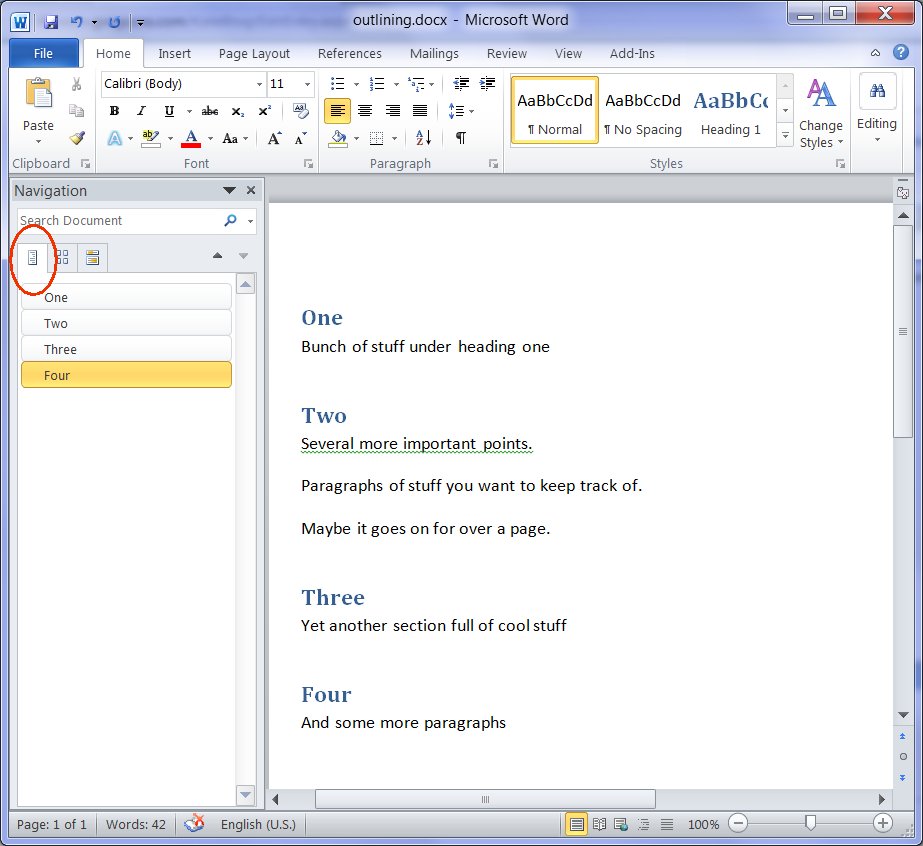
Right away you can see something useful going on here. The Four section is highlighted yellowy-orange because that's where the cursor is. If I add sub-sections, the outline gets even more useful: 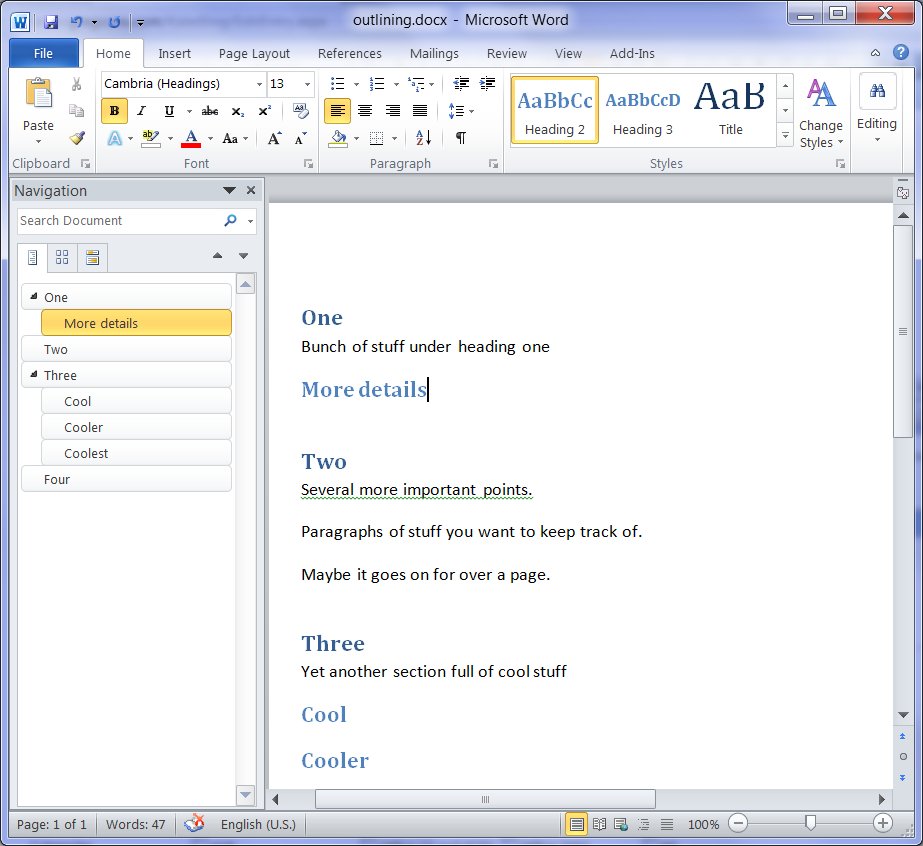
I guess you knew that you could click a heading in that navigation view and the cursor would scroll there. That's mostly what I use it for. But there are some documents that I have in a two column view, so that I can fit more short lines onto a page. (It's a perfect approach for lists that are slightly more complicated than a to-do list, for example.) This two column layout makes it really hard to select one section with the mouse and move it around, especially if it's a section that crosses the column break.
Or imagine a really long document where each of these sections is about 20 pages long, and you want to move "Possible Risks" before "Motivations for the Schedule". You could click at one place, page down a lot, and shift click, but it's awkward. I just learned I can drag and drop sections in the navigation pane! That's right, click on the Two in the nav pane, drag it a little and watch for the black horizontal line: 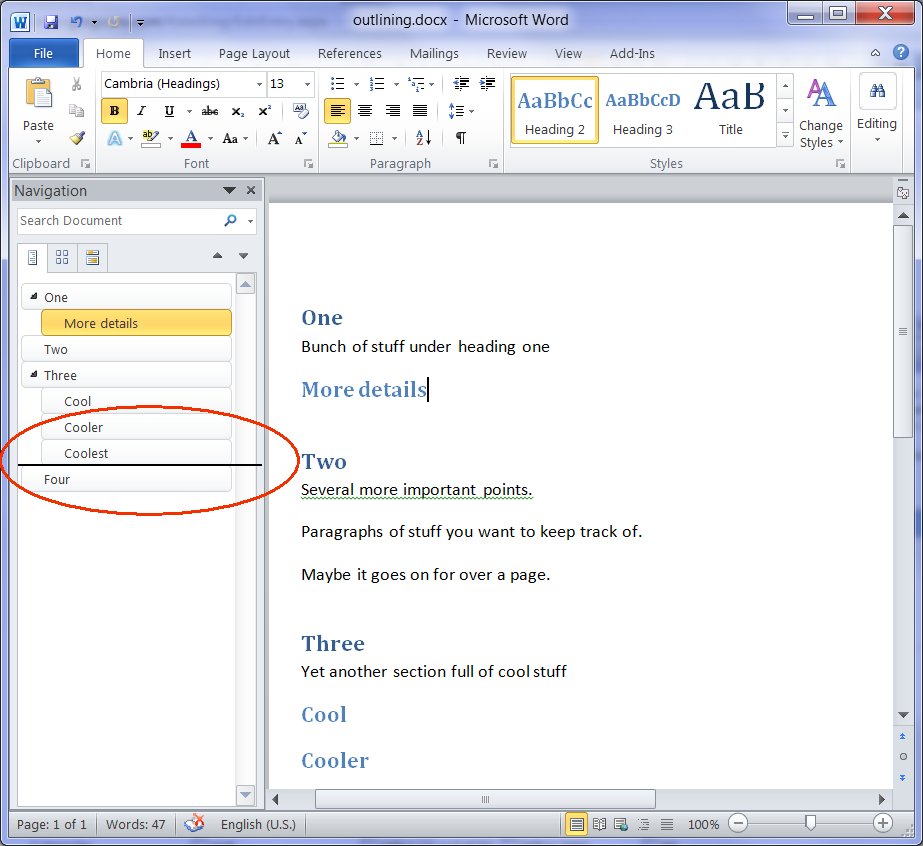
When you let go, the section has moved (and the whole section is selected): 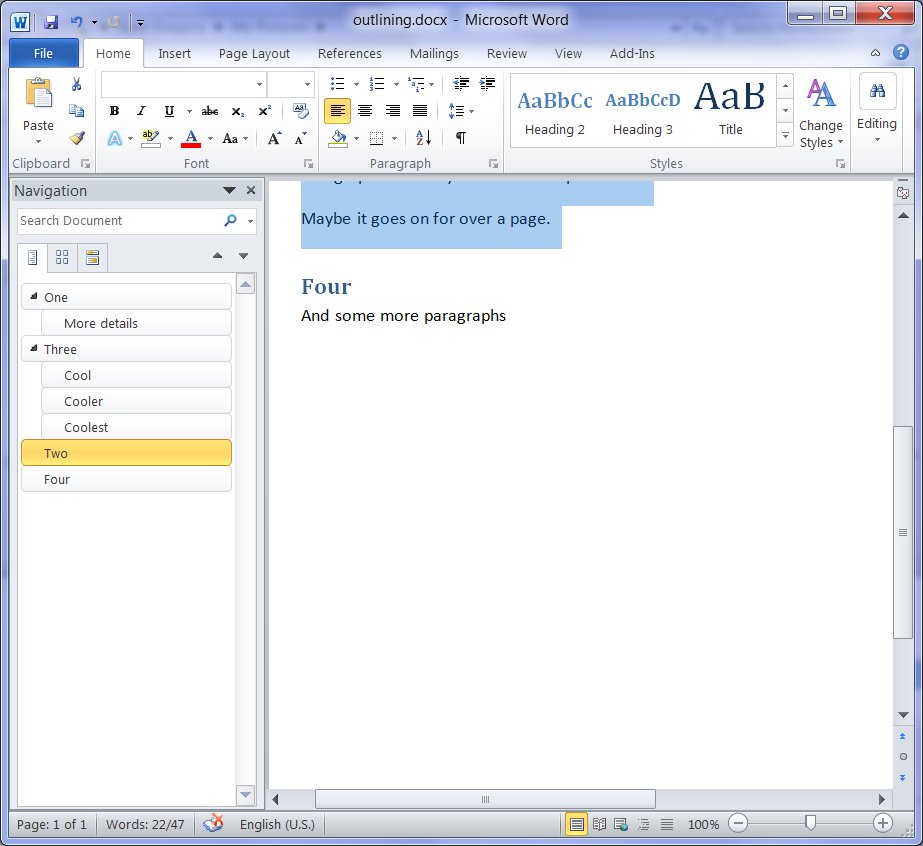
This saves me so much time and frustration, I just had to share it. Maybe your client apps can offer some truly delightful drag and drop too?
Kate
 Friday, 04 January 2013
Over the last few weeks, I've been accumulating links to appearances of mine, and it seems like a good idea to share these. - OReilly webcast: This is a reasonably horrible recording (sound quality and video size) of a webcast I did back in August. It shows why C++ AMP is so cool and why you might care about it. I recorded it to promote the book but I'm not very happy with how it turned out. You'll probably do better with the recording of my Tech Ed talk.
- Pluralsight interview: This is specifically about my Using Visual Studio 2012 course. You can download the audio or read the transcript as you prefer. My favourite quote from the conversation:
It’s not just like, oh, I saved five seconds. I can go home five seconds earlier today. It’s that you’re less likely to forget what you were doing because you don’t have to put so much time into the mechanics and you just stay in flow. And to me, that’s a ramping up of two or three times the amount of code I can produce when I use everything the tool has to offer.
- Dot Net Rocks panel at DevIntersection: Here Scott Allen, Michele Leroux Bustamante, Woody Pewitt, and I discuss whatever we feel like, with occasional leading questions from Carl and Richard, and some Canadian whisky too.
Even though I haven't been blogging much, I have been doing a lot, and I hope these links will help you to discover some of it. Kate
 Tuesday, 20 November 2012
While I was in Nashville as part of the Dot Net Rocks Roadtrip, we recorded an episode of The Tablet Show. The recording is online now and I'll have to give it a listen myself to remember what we talked about - Hilo, for sure, and C++ AMP, and just generally why C++ can be a great choice for tablet development. Kate
 Friday, 16 November 2012
Don McCrady, who with Jim Radigan did an inspiring talk on performance at Build this year, has blogged about a proof-of-concept project that adds C++ AMP to CLANG and LLVM using OpenCL underneath instead of using DirectX the way Visual Studio does. This is super cool! As Don says: When Microsoft announced C++ AMP back in June 2011, we told you that we would release the C++ AMP specification under the Microsoft Community Promise – essentially opening up the specification to allow any C++ compiler implementer to add C++ AMP to their compiler. Shevlin Park serves as an example of the platform portability potential intended by the Community Promise.
Do read Don's post and follow the links to learn more about Shevlin Park. The praise for C++ AMP as a programming model, and the likelihood that multiple compilers will support it, should make you feel all warm and fuzzy about learning it. You might even want to use my book to do so  Kate
 Saturday, 03 November 2012
Day 4 was the first time I started to experience what some others had been complaining about with not being able to get into the room for a popular talk. I guess I'll just have to watch the recording. I remembered to take some pictures of the signage that directed us around to help cope with being in two different buildings plus the tents:  And the map on the ground outside the building: 
There were also people holding giant arrows to point attendees towards lunch or shuttles or whatever. It would have been extra-ordinarily difficult to get lost. Herb's session Friday was everything it had promised to be. I just love the idea of http://isocpp.org/ and I intend to make good use of it when people ask me "getting started" questions. Finally I had to accept it was ending. They were even tearing the tent down already:  I used the airport WiFi to download sessions to watch on the way home. Good week, Microsoft! Kate
 Friday, 02 November 2012
One of the stickers for the badge this year was to attend an 8:30 session. I achieved that by going to Alive with activity: Tiles, notifications, and background tasks which, to be honest, I chose as much to see what Kraig Brockschmidt is doing lately as to learn about tiles and toast. But I'm glad I went, because it was a very good talk. 
I've come to Redmond so many times, but I never particularly noticed the colours changing. This week they've been spectacular. I had some meetings in other buildings so I was able to get out of the giant lines at least long enough to take pictures of the giant lines 
 And yes, it rained, but they were ready for that:  I really like the vibe that came from being on campus. Speakers tended to get up from their desks, jump on a shuttle or walk over, pull on the shirt and talk to us. I really got the sense we were being welcomed into their home. I also went to Tips for building a Windows Store app using XAML and C++: The Hilo project - how could I not, since I was on the project. Excellent summary of some hard-learned lessons and one you should totally download and watch. Kate
 Wednesday, 31 October 2012
Build this year is less focused on announcing things (though the Windows phone and native C++ material is brand new) and more on drilling down into topics that we've had a year to experiment with and want some deep study on. Most of the speakers are from product teams. What's fun for me is that most of the attendees are very motivated and here to learn. I'm also enjoying how full the rooms are for C++ sessions. Here's Tarek's Day 1 session:  BTW, that was session 3-000 demonstrating that (a) the sessions are numbered using zero-based indexing and (b) the C++ sessions were first on the list. And here's the C++ performance talk from right after the keynote this morning:  This room was standing room only. It's possible all the C++ talks were, I don't always sit at the back where I can see whether people are standing back there or not. And you may not be able to tell from the picture but there were plenty of young developers there too. There was also a nice session on Project Austin which is a lovely reference app showing how to use DirectX in a Windows Store app. You can get the code from Codeplex and take a look at it yourself or just use it to take beautiful notes on a tablet. Speaking of reference apps, Hilo (which I've written about before) is now an official sample in the SDK and on the Dev Center. There's a Hilo session here at Build too. Within a day or two these links should have recordings and slides for you to download. Want to know more about C++ at Build? Here's less than two minutes on just that topic. If you can, please watch Herb's talk on Friday. It promises to be exciting! Kate
 Tuesday, 30 October 2012
I arrived in Seattle Sunday night and filled Monday with meetings, then lined up to register for Build. I'll spare you the photos of the giant lineup that everyone else seems to have taken, and show you these delicious cupcakes from the welcome reception:  For me the most exciting part of the lineup was the revised session schedule I was handed, with lots of sessions on writing Windows Phone 8 apps in native C++. I cheerfully added them to my schedule along with all the existing sessions on C++. (The sessions are recorded so check them out yourself!) And I ended up at dinner with a lot of geeks. We were unable to resist a little side by side comparison of our phones:  It sure made me want a 920 - good thing it turns out I'm getting one  Kate
 Saturday, 27 October 2012
I really enjoyed my evening in Nashville. It was fun answering the question: C++ - Why on earth? I think I even convinced a few of you.
Of course the biggest Nashville attraction for me is my friend Billy Hollis:

Look what a luxurious meeting room they have! Couches and tables and general comfort. And yes, I got to see the inside of the RV:

If I got you interested in C++, you might like some links:
Thanks for the visit, and I hope to be back!
Kate
 Saturday, 20 October 2012
Is the C++ Renaissance real? Well I'll tell you one thing: conference organizers are way more receptive to all-day C++ sessions than they used to be  . I'll be doing yet another one this year. This time it's in Las Vegas Dec 9th, as part of DevIntersection. Here's the abstract: . I'll be doing yet another one this year. This time it's in Las Vegas Dec 9th, as part of DevIntersection. Here's the abstract: PRECON04: C++ in 2012: Modern, Readable, Safe, Fast (9:00 AM - 4:00 PM)
C++ is gaining momentum as a development language, so whether you've never used C++ or stopped using it a decade ago, it may be time to brush up on your skills. With a new standard release providing new keywords and capabilities, C++ is a featured language for many of the new Microsoft technologies and enables some amazing speed-ups of your application using libraries like PPL and C++ AMP. What's more, Visual Studio offers tools to native developers that have only been available for managed developers in earlier versions. This all-day workshop will show you what all the fuss is about and give you the skills you need to understand the advantages of C++ today and how to start applying those benefits to your application.
If you're an experienced and current C++ developer, you may not need to come to this session. But if you were thinking you needed a refresher, here's a great way to get one, and at the same time look at some of the cool new stuff that is available to you once you know C++. If you've never written a line of C++ code in your life, but you're solid in C# or Java so you know the basic syntax (if, while, etc) you should be able to follow this session, though it won't teach you all the fiddly bits of C++ syntax and make you a C++ developer from scratch. It should, however, give you the inspiration you might need to go and learn all that fiddly syntax, and understand why we have it.
The workshop costs an extra $399 for conference attendees and will cover a lot of ground: new language and library goodies in C++11, ALM Support for C++ developers in Visual Studio 2012, a quick taste of some PPL and C++ AMP power, and plenty of advice on best practices and modern C++ style.
I hope to see you there! Don't forget, if you register for the conference before Nov 1st, you'll get a tablet!
Kate
 Friday, 19 October 2012
Microsoft and Stack Overflow are joining forces on a fun Windows 8 development contest. And since one of the strengths of StackOverlflow is how the community reviews all the content, it only makes sense that there's a serious review component to this contest! And it's not US-only (for once!) so as long as you're over 18 and don't live in Cuba, Iran, North Korea, Sudan or Syria you're good to go. Well, you need a StackOverflow account, but you needed one of those anyway, right? 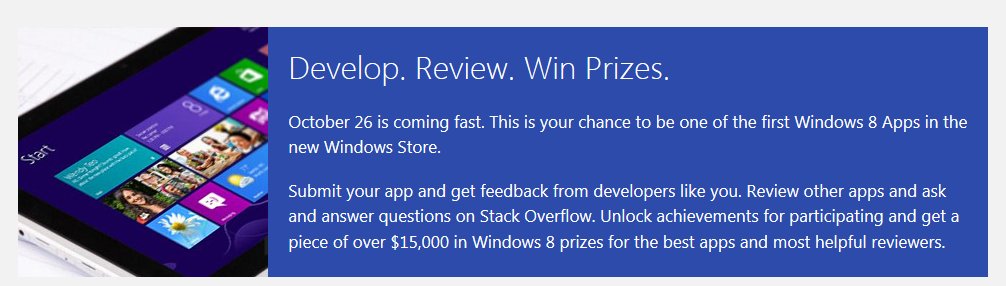
Top prize is $5,000 and there are shiny achievements and everything - so get going! Kate
 Thursday, 18 October 2012
I love the fact that big-name speakers are willing to come and speak at the East of Toronto .NET User Group. You don't have to live in a big city (or struggle through big-city traffic on a visit) to keep up to date with the latest technology and meet fellow developers. The latest example:  As the website says:
Beth Massi is a Senior Program Manager on the Visual Studio team at
Microsoft. Beth is a community champion for business application
developers and has over 15 years of industry experience building
business apps. She is a frequent speaker at various software development
events and you can find her on a variety of developer sites including
MSDN Developer Centers, Channel 9, and her blog http://www.bethmassi.com. Follow her on twitter @BethMassi
And what will she be talking about?
Visual Studio LightSwitch is the easiest way to create modern line of business applications for the enterprise. In this session you will learn how LightSwitch helps you focus your time on what makes your application unique, allowing you to easily implement common business application scenarios—such as integrating multiple data sources, data validation, authentication, and access control. See how LightSwitch in Visual Studio 2012 has embraced OData making it easy to consume as well as create interoperable data services. Then see how LightSwitch makes it easy to deploy these services to the Azure cloud and consume them from other client applications and platforms. You will also see how the LightSwitch team is enabling mobile scenarios making it easy to create HTML5/JavaScript companion clients for modern mobile devices.
When and where?
Event Agenda | Time | Title | | 6:30 - 7:00 | Socialize and refreshments | | 7:00 - 8:30 | Presentation |
Pickering Central Library Auditorium (2nd floor) One the Esplanade
Pickering, ON L1V 6K7
Register now - it's a good way to spend a Wednesday night. Kate
 Wednesday, 17 October 2012
Here's an amazing grand finale to the Dot Net Rocks Roadtrip this year -a full on developer conference in Las Vegas, Dec 9th - 12th. 
I love this answer to "What is DevIntersection?" This three-day conference marks the final stop on the USA leg of the .NET Rocks! Visual Studio 2012 Launch Road Trip! DevIntersection is a developer conference PLUS the recording venue for the last stop of the three-month road trip hosted by Richard Campbell and Carl Franklin. We're bringing together some of the best speakers (and our personal friends) for a conference that is relaxed and educational, plus forward looking as you and your company start to figure out what to do with Windows 8 and Visual Studio for the next few years. Our attendees tend to be .NET software developers plus other members of their teams. DevIntersection is an educational onsite conference for anyone who is attached to a .NET development programming project who is looking to use Visual Studio to develop apps for desktop, web and mobile platfoms.
I have two breakout sessions - one on C++ AMP and one on developing for the Windows Store in C++. No .NET in either one of them; this is a conference for expanding your horizons, after all.
For $1595 you get three full days of sessions. And if you register in October (hurry!) you will also get a new tablet. Build sold out in hours, so this is your chance to get access to deep and current information for developers across the Microsoft ecosystem. See you there! Kate
 Tuesday, 16 October 2012
I love writing courses for Pluralsight. I can reach a lot of people and I know the production quality will be top notch. My most recent course is Introduction to Visual Studio 2012 Part 1. It's aimed at people who've never used Visual Studio before, but even a seasoned user will learn something from it - just use the cool speedup feature to zip through things that are already familiar, like the difference between a project and a solution. I cover some very nice productivity features and there's sure to be something in there that's new to you. Another recent Pluralsight development is that the MSDN Subscriber benefit has expanded to cover MSDN subscribers worldwide, not just in the US, and five more courses were added. If you have an MSDN subscription, you can watch all these courses free: - Agile Team Practices with Scrum
- ALM for Developers with Visual Studio 2012
- ALM with Team Foundation Server 2010
- ALM with TFS 2012 Fundamentals
- Building Windows 8 Metro Apps with C# and XAML
- Building Windows 8 Metro Apps with C++ and XAML
- C# Fundamentals - Part 1
- C++ Fundamentals
- Continuous Integration
- Developing for Windows 7
- IntelliTrace
- Introduction to .NET Debugging using Visual Studio 2010
- Introduction to Building Windows 8 Applications
- Introduction to Visual Studio 2010 - Part 1
- Introduction to Visual Studio 2010 - Part 2
- Introduction to Visual Studio 2012 - Part 1
- Introduction to Windows 7 Development
- Kanban Fundamentals
- Microsoft Fakes Fundamentals
- Solution Modeling with UML in Visual Studio 2010
- Test First Development - Part 1
- Test First Development - Part 2
- Web Application Performance and Scalability Testing
- Windows Azure Diagnostics
- Windows Phone 7 Basics
The bolded ones are mine. Here's how to sign up - do it by Dec 11th 2012 - and get your one year free access to all these great courses!
Kate
 Monday, 15 October 2012
Hilo is a reference project written in C++/CX for Windows 8 by the Patterns and Practices team. I was delighted to be part of this project and think it turned out very well. I use the Hilo codebase to remind myself how to do certain things when writing a Windows Store app in C++ (something I'm in the middle of doing for another project.) The accompanying document is rich in best practices for Windows 8 development, async work, modern C++, unit testing, and more. Now the latest version has been released, updated for Windows 8 RTM. Hilo itself is a photo viewer. Before you roll your eyes, bear with me. I actually think it's better than the one that ships with Windows 8. It shows you some of your pictures as a sort of overview: 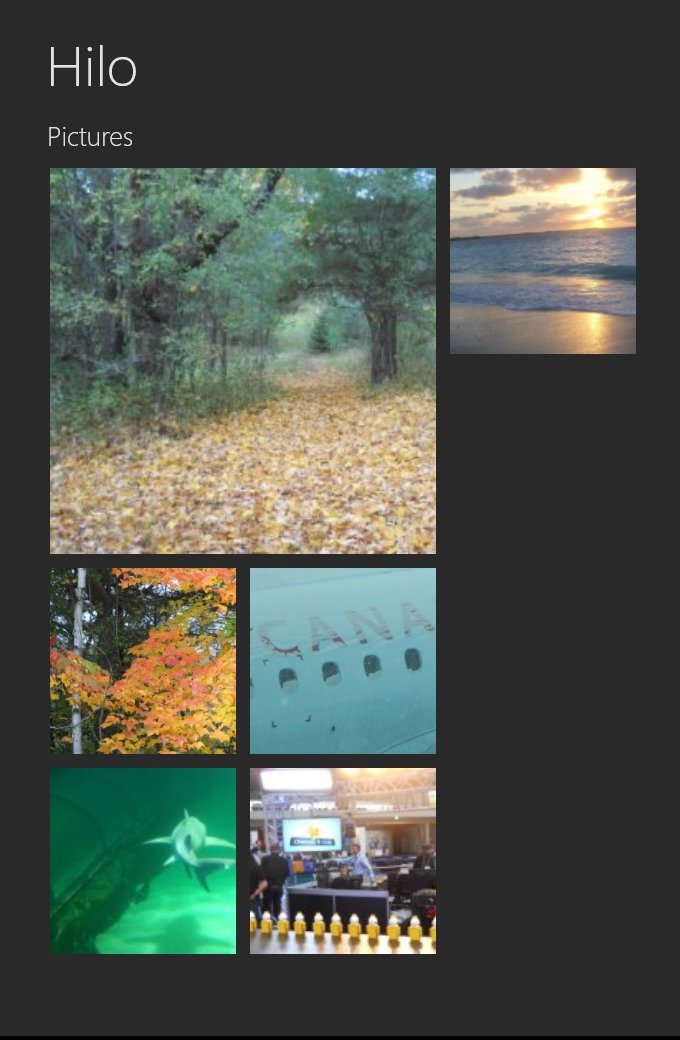
Click on one to interact with it. You can right-click to bring up both the app bar at the bottom and a nice strip-navigation control at the top: 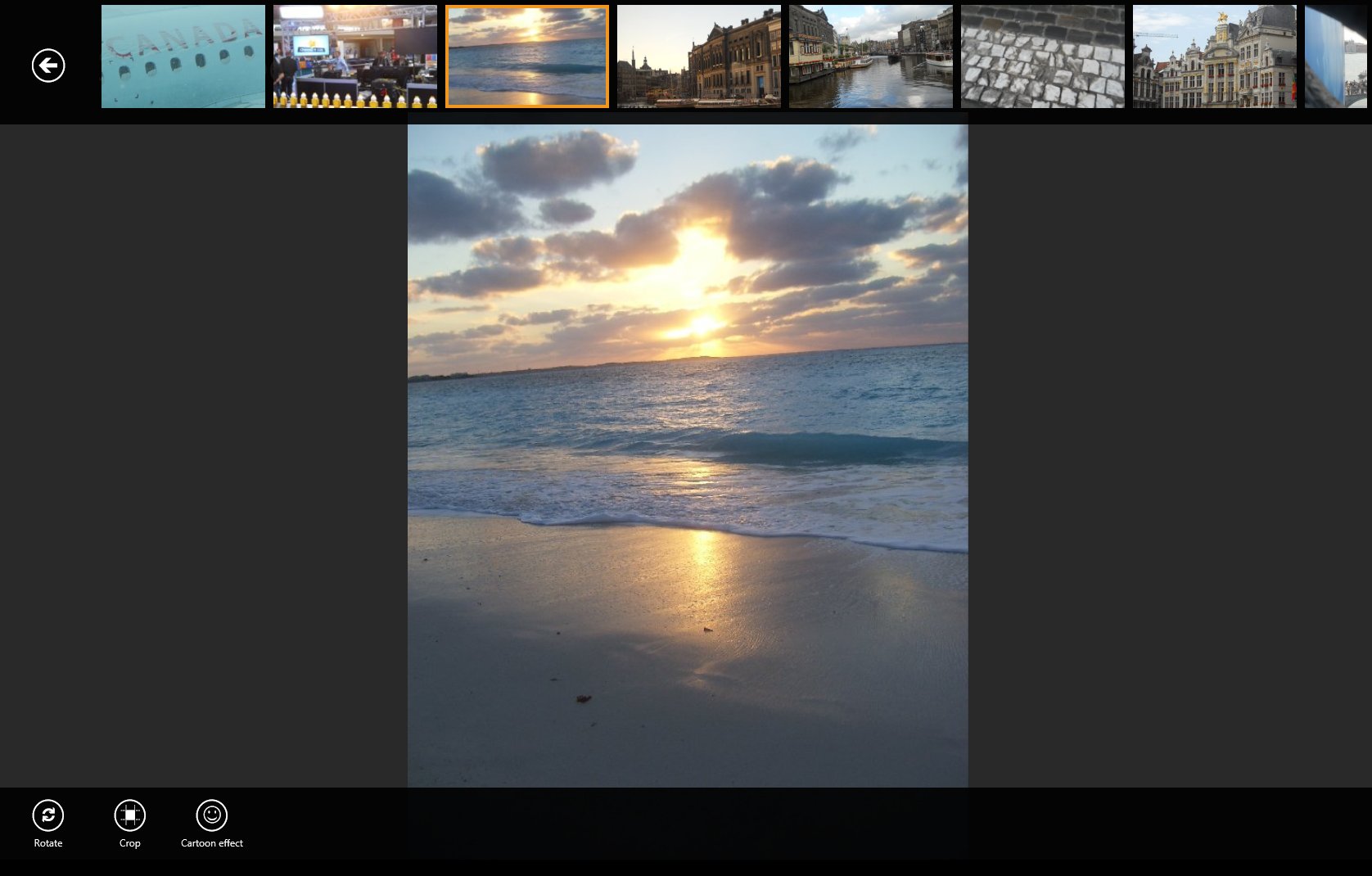
If you want to see something cool, use Cartoon Effect. This leverages C++ AMP to cartoonize the picture. I've shopped this image a little to reduce the width (pulled the appbar in from the edges) but the cartoon work was done by Hilo - and super quickly. 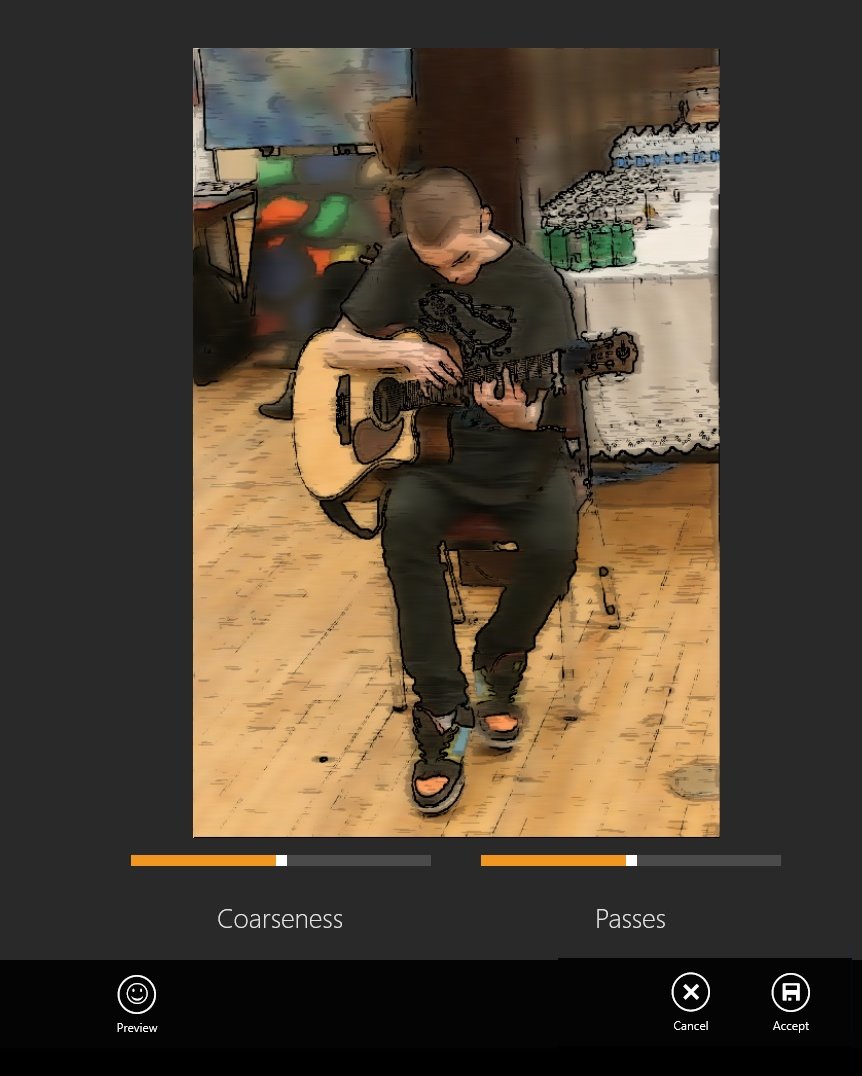
If you have any thoughts of writing Windows Store apps, and C++ is a possibility for you, get over to Codeplex, download the Hilo code and the .chm file, and get reading! Kate
 Friday, 28 September 2012
I’ve been writing a book, though I swore I wouldn’t write any more books, and it’s finally done! You can buy a Kindle version from Amazon or an e-book directly from O’Reilly today. The paper copies will be ready in about a week and you can order them from O’Reilly or Amazon. The book is published by Microsoft Press, but O’Reilly handles the actual production of the books. 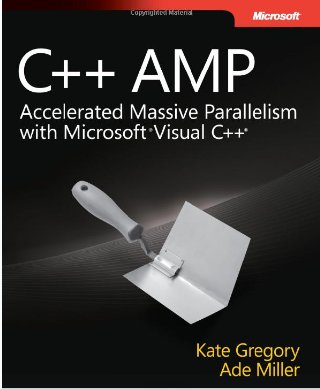 I’ve got a page dedicated to the book with links for you to buy it, get the code, submit errata, and whatever else you might want. (If you think something’s missing, comment here and I’ll try to take care of it.) Kate
 Thursday, 27 September 2012
Two years
ago or so, when Visual Studio 2010 launched, the crazy duo of Richard Campbell
and Carl Franklin – if you’re a Dot Net Rocks listener, they’re the voices in
your head – took their show on the road and drove an RV across the USA holding
live Dot Net Rocks evenings pretty much every night for weeks on end. Each city
featured a surprise “rockstar” flown in for the occasion. I did St Louis and
had a great time. Now they’re doing it again and this time announcing us in
advance – I’ll be in Nashville Oct 24th.

Registration is free, and please do register
using the big red Register button for your city (I hope to see you in
Nashville). You can track them online too and follow
the #dnrRoadTrip hashtag on Twitter.
If you’re in
Toronto, don’t miss the October 13th Saturday-a-ganza at the
Microsoft Canada offices featuring Michele Leroux Bustmante! I know I won’t!
Kate
 Wednesday, 26 September 2012
I love
writing courses for Pluralsight. I have quite a few and am working on more
right now. They like to interview their authors about each course. Here's one about my latest for them. If you’ve
done the whole course you won’t learn anything new from the interview, but if
you’re curious about writing what we’re now calling Windows Store applications
for Windows 8 using C++ and Visual Studio, perhaps this interview will help you
decide whether it’s something you want to learn. There’s a transcript as well
as an audio link. Kate
 Tuesday, 25 September 2012
We now have a Windows Phone application in the marketplace. We wrote it for ourselves, to learn the framework and to give us a way to track how we spend our time. The minute we started designing it, we discovered everyone in the company wanted a different way to track. People who do pretty much the same thing all the time (coding, for example) wanted to track project-by-project. People who work on only one project at a time wanted to differentiate between types of work, like meetings or email or writing documents. We decided to make it as simple and flexible as we could. I was inspired by a story of a time tracking technique involving physical objects. You get 5-10 paper cups and write things on the cups like Email, Meetings, and so on. Then you get 32 poker chips, all the same colour. As each 15-minute piece of time goes by, you toss a chip into the cup. It is supposed to help you understand that you very literally “spend” your time. And at the end of the day you can look in the cups and see where your day went. 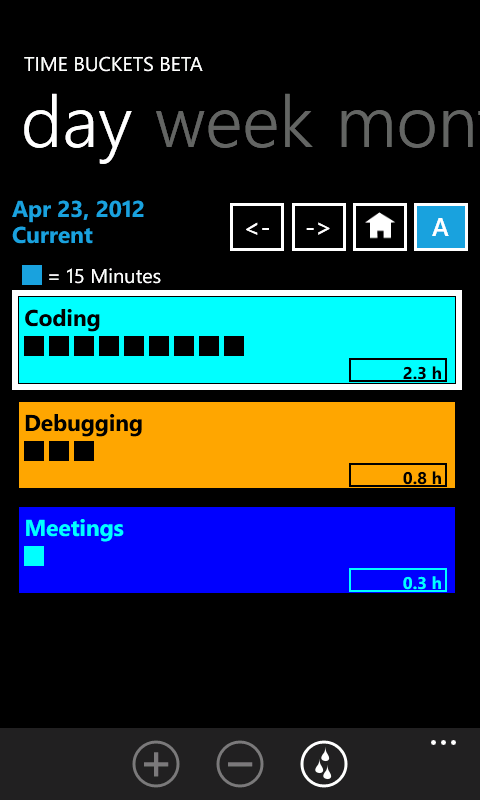 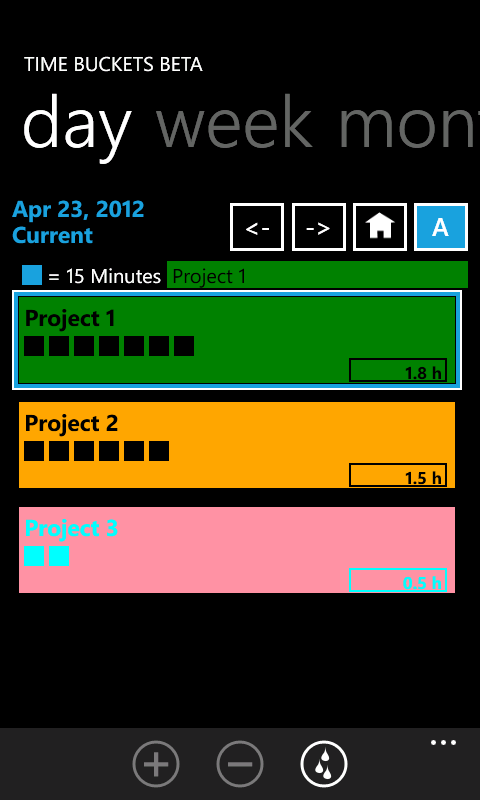
If you’d
like to track your time like this – hit the + button to toss a “15 minute”
square into a particular “bucket” or just hit the falling drops button to
accumulate time in one bucket until you change tasks – please try our app and
let me know how it works for you. Kate
 Monday, 02 July 2012
I'm headed to Australia tomorrow (I won't get there till Thursday though) and I'm going to be doing some C++ talks while I'm there. Both are aimed at folks who haven't been keeping up to date on all that's been happening in the world of C++ over the last few years. On Tuesday, July 10th, I'll do a free Tech Breakfast on the new features of the C++ language in the standard once called C++0x and now called C++ 11. I'll demonstrate how a lot of these features are already in Visual Studio 2010 and some in Visual Studio 2012. It runs from 9am to 11 am in Sydney, and you do need to pre-register. Then all day Wednesday, July 11th, I'll do a course on modern C++ development with Visual Studio 2010 and 2012. I'll cover language changes, tool changes, drill into my favourite feature - lambdas - and show some of the cool things they enable, and give you some advice on best practices for writing C++ today. This course costs $300 Australian and will be held in Sydney just once. I realize many people who read my blog don't need to come and learn this material. But perhaps you know someone who does? There is room in both sessions for more people - and I want to reach as many people as possible, so please spread the word! Registration links for both session are on the SSW page announcing them. Kate
 Tuesday, 26 June 2012
As I am soon to discover first-hand, Australia is a very long way from North America. So when Adam Cogan makes the trip, he often extends his stay to see more people or places. Last September when we all gathered for //build/, Adam tacked a mini Canada tour onto his North American stay and we got together for a quick chat near my home. Part of it was filmed and (after a long delay to cope with the sound issues) is now available on the SSW TV site. We talk about C++ and why it has advantages over managed code in some cases, about C++ AMP, and about tablets, leading to this moment:  It's just a 7 minute video, so give it a listen! Kate
 Thursday, 31 May 2012
Recently one of my staff went to a week-long conference - her first. I gave her some tips before she went and it occurred to me that others might like them too. I hope you'll apply them to a trip to Tech Ed or some other conference where you can hear me speak. First, here are some links to some other good posts on the topic. Here's me a year ago, pointing to John Bristowe's suggestions for going to a big conference. And here's me 18 months ago, pointing to Joey deVilla's suggestions for meeting people and talking to them. And here's a great question (with an answer from me) on Programmers.StackExchange about networking at conferences. (BTW I met the asker of that question in person at Tech Ed, which was great for both of us.) And here's me four years ago with some details on choosing talks to attend. Now, here's the super condensed version of my advice: - Plan your sessions in advance, at least two per timeslot. Carry a paper list of session names and room numbers so if you decide to bail on one, you know exactly where to run to, even if your electronics are out of battery and there's no wifi.
- Wear comfortable shoes and clothes, but not so comfortable that you would feel underdressed when talking to a potential employer or other business contacts. You will walk a LOT so choose those shoes with special care. It will be both stinking hot (outside - many conferences are held in hot places at muggy times) and freezing cold (if you end up right under the AC that is set on stun) so have a layering approach.
- Bring your own bag so you can tell it apart from everyone else's, and know just where to find things you need. Leave as much as you possibly can in the hotel room, to save your back during all that walking and to minimize what you might lose if there's any kind of bag mishap.
- Eat at the conference - it's a great time to meet people and this is where I usually bump into people I know.
- Go to the trade show floor, the community area, and the like multiple times. Serendipity will happen but you have to give it a chance
- Pack a somewhat larger bag than you need to - there is a lot of swag at Tech Ed and first timers can't resist lining up for TShirts and the like. Don't be that person who stuffs it all in the conference bag and checks a second bag on the way home. For one thing, someone may accidentally pick up your conference bag thinking it is theirs. Your conference bag and all your other swag should fit in your main bag.
- Pack your days and evenings FULL. Don't you dare watch TV in your hotel room! Go to the labs and try something you always wanted to learn a little more about. Download something that was just released and try it. Go to a party. Write up your notes (or better yet, blog them.) Send your boss late night emails about what a great time you're having and how much you're learning. Watch one of the sessions you didn't get to that day and then figure out if the speaker is likely still at the conference and how you can arrange to find that speaker and say thanks for the talk or ask a question. Fill out the evals for the talks you went to. There is SO MUCH you can do while you're on site, so try very hard to do it all. Make the most of the week, make it intense, and you will get more out of it by fully engaging.
- Try to do at least a few hours of sightseeing - one afternoon or evening - with some friends if you can. Maybe the attendee party is being held in some iconic location? Go to that. Or there's a restaurant in the town that you've always wanted to eat at? Gather a few folks and arrange something. Twitter is great with the conference hashtag - "who wants to go to XYZ tonight?" - I've done this for going on tours too. Gives you fellow geeks to talk to while you sightsee and strengthens friendships if you go with people you only know professionally. But don't overdo the sightseeing - you're here for the conference, remember.
I hope I see you there! The better prepared you are, the more benefit you will get from the conference! Kate
 Tuesday, 29 May 2012
I've been putting my schedule together for the talks I want to attend at Tech Ed North America and Tech Ed Europe this year. While I wasn't looking, a bunch more C++ content was added.
In Orlando: Plus some language agnostic sessions that chose to put C++ in their session descriptions, which is a new thing these days. Now as it happens, Tech Ed North America is sold out, so if you're not registered yet, you have three choices: join the waiting list, watch these sessions online, or get your boss to agree to a slightly larger T&E budget and head to Tech Ed Europe in Amsterdam just two weeks later. There we will have: - PRC08, my all day Monday precon: C++ in Visual Studio 11: Modern, Readable, Safe, Fast
- DEV316, Tuesday at 4:30 pm: Application Lifecycle Management Tools for C++ in Visual Studio 11 by Rong Lu
- DEV368, Wednesday at 2:45 pm: Visual C++ and the Native Renaissance by Steve Teixeira
- DEV322, Thursday at 8:30 am: Building Windows 8 Metro style Apps with Visual C++ 11 by Rong Lu
- DEV367, Thursday at 4:30: Building Windows 8 Metro Style Apps With C++ by Steve Teixeira
- DEV334, Friday at 1:00 pm: C++ Accelerated Massive Parallelism in Visual C++ 11 by me
(Europe doesn't have direct links to the sessions, but they do allow links to the search for C++.) I'll have to miss Steve's talk because Rong and I are going to Belgium, so that one I'll be watching online. One way or another, please attend or watch these sessions. There's a lot of new stuff happening! Kate
 Monday, 28 May 2012
I am having a very lucky year. I've been nominated and accepted as a judge at the Worldwide finals of the Imagine Cup. I love being around students, and everything I've heard about Imagine Cup tells me that the energy, excitement, and creativity is marvelous to be part of. While I'm there, I decided to stay an extra day (July 11th) so I can offer my one-day C++ training to those who can't make it to Tech Ed in Orlando or Amsterdam. Here's what I'll cover: - Modern C++ with the Standard Library
- Application Lifecycle Management for Visual C++ 11
- Leveraging Lambdas for the PPL and C++ AMP
- Best practices for C++ developers today
This is not a free session, but the price is even lower than the Tech Ed precons since I don't have travel expenses to get down there and see you all. If you live in Australia, please register and take advantage of this chance to come and learn what's been going on with C++ while you weren't looking! And if you don't, I'd appreciate it if you could spread the word to those who do. Kate
 Sunday, 27 May 2012
Some people really go above and beyond for community. They have an idea, and then they make it happen. Take Marc Gregoire, for example. Our names are similar, and we both care about community, C++, and related topics, but we've never met. That didn't stop him from emailing me to see if I would do a user group talk while I was nearby for Tech Ed Europe. Of course I would! And then he arranged for Rong Lu from the C++ team to come and do one as well. Marc has done all the work of getting the room, the travel arrangements, you name it. All I have to do is take a short scenic train ride, and talk about a topic I'm excited about. That part is easy. The organizing part is hard. It's going to be a very fun evening. I'm going to talk about C++ AMP, and Rong will cover what's new in VC++ 11. I've seen her speak before, and I know you're going to enjoy it. Be there, Wednesday June 27th at the Microsoft offices in Brussels. (I was kinda hoping for Tuesday, so I could make a joke, but Wednesday will be fine.) You need to register, so please do! Kate
 Saturday, 26 May 2012
This report is well overdue, I know. On April 17th I spoke at the first meeting of the Toronto C++ User Group! The room was PACKED:  And as you can see, there's quite an age range represented. The space was provided by bNotions. It was lovely and airy, and I was thrilled to hear their commitment to community across a variety of technologies:  Once I got started, my challenge was to give the one hour version of this talk, and not the six-hour one I plan to do at my Tech Ed precons in June. Here I am in action (thanks Eran for wandering the room with my camera throughout the talk) explaining the new ranged-based for: 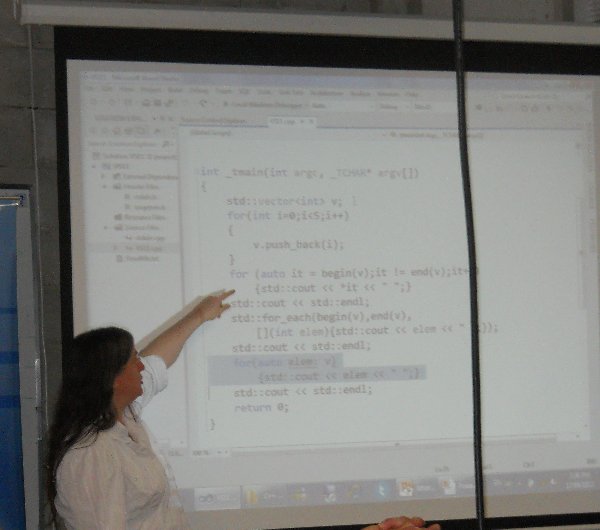 The next meeting will be shared with the North Toronto .NET User Group, covering Windows 8 development in native C++. Yes, the .NET folks want to hear about this, too! I'll see you there June 4th, right? Kate
 Thursday, 10 May 2012
So much C++ news going on lately. Time to clear my queue: - I updated my C++ Windows 8 Development course for the Consumer Preview of Windows 8. There were a few breaking changes, so if you're working on a Windows 8 app, take a look through it.
- I'm part of a group working on a Windows 8 app in C++ and XAML called Hilo, inspired by the Windows 7 Hilo application. You can read more about it on Scott Densmore's blog, the Parallel Programming in Native Code blog, and the Codeplex site. There's another related blog entry, too.
- There are Windows 8 development camps going on all over the place, but most of them are in managed code. There's a native C++ one happening in Redmond on May 18th, and it's going to be live streamed.
- Don't forget my Advanced Topics in C++ course. I did an interview about it recently.
- Then there's C++ AMP - the topic of the book I'm spending all my time writing. They're hiring. This is a great opportunity for the right developer.
- Oh, and James McNellis spent the last however-many-months answering the question "hey, if native WinRT has all this metadata about types, could you leverage that to implement reflection for native code?" Which for some people was a rhetorical question or interesting thing to muse about, but he went and did it. Incredibly cool.
It's hard to keep up with it all! Especially when I'm on a book deadline  Kate
 Saturday, 14 April 2012
Like a lot of folks on Twitter, I have a search column open that notices mentions of my name. It mostly catches spammers linking to places my books can be downloaded for free. But lately, there's been something weird: 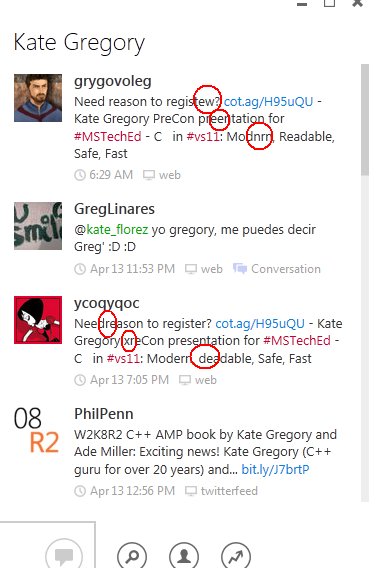 Here's how that tweet looked originally (about two weeks earlier): 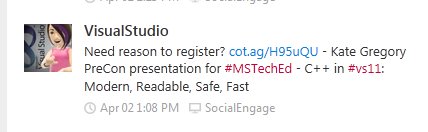 So the strange spam tweets: - Have one letter randomly removed
- Have two letters randomly substituted
- Lost the + in C++ and replaced with spaces (common when being passed through a URL)
- Are using the exact same URL as before, so this isn't some weird attempt to be paid for clicks
- Have usernames that appear to be random strings
So there's something going on here, something spammy, but I don't see how they benefit. Is it to dilute an otherwise all-spam stream with some "useful" links? Should I report them to Twitter? If anyone knows, please clue me in. Kate
 Friday, 13 April 2012
The times for my sessions at Tech Ed North America and Tech Ed Europe have been announced. - PRC08 - C++ in Visual Studio 11: Modern, Readable, Safe, Fast is Sunday, June 10th in Orlando, 10am to 6pm. This is the session for those who've been ignoring C++ and are wondering why they keep hearing about it. Please encourage your friends to attend.
- DEV334 - C++ Accelerated Massive Parallelism in Visual C++ 11 is Tuesday, June 12th in Orlando, 10:15am - 11:30 am. This session will show you what C++ AMP is all about.
- PRC08 - C++ in Visual Studio 11: Modern, Readable, Safe, Fast is Monday, June 25th in Amsterdam, 9am to 5pm. The same material as in Orlando, just saving some travel time and costs for attendees

- DEV334 - C++ Accelerated Massive Parallelism in Visual C++ 11 is Friday , June 29th in Amsterdam, 1pm - 2:15 pm. Again, same material, different continent.
If you or those you influence are not yet registered for the conference in general, and the preconferences in particular (they cost extra and require you to arrive early, so plan ahead) please take care of that as soon as you can. Here are some helpful links:
 North America North America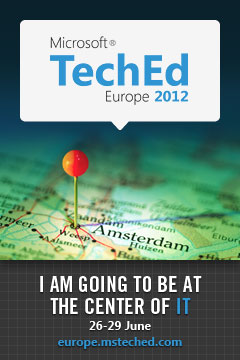 Europe EuropeHope to see you in one place or the other! Kate
 Monday, 26 March 2012
How's this for a renaissance? People are starting C++ user groups! - The Jerusalem .NET/C++ User Group will cover both topics. They've had their first meeting already.
- The Central Ohio C++ User Group has also had its first meeting and will meet monthly.
- In Austin Texas they're calling it the C++ Meetup and the description sounds a lot like a user group
- The Belgian C++ User Group has its first meeting in April
It's so much fun to see this excitement springing up. There seem to be two popular topics for first meetings: either "What's new in C++ 11" or "Writing Windows 8 Apps". I think these two things arriving together - the huge language and library improvements (and the unexpected synergy of the language changes and the library changes) with the chance to write for Windows 8 in C++and XAML - is producing much more interest than there used to be. And now the fun is spreading to Toronto! No, I'm not founding the group - I'm surely not the only C++ developer in Toronto after all. But I am honoured to be speaking at the first event on April 17th right downtown (pretty much Yonge and Bloor.) I'd love to dive deep into C++ AMP, or show how the Consumer Preview of Windows 8 is easier to code for, but I think I should begin at the beginning, so my talk is titled What happened in C++ 11 and why do I care? and has this abstract:
C++, both the language and the libraries that come with every compiler, is
defined by an ISO standard. The latest version of the standard, generally known
as C++ 11 after its approval last fall, was optimistically called C++0x
throughout the multi-year process that led to its adoption. Many of the language
changes (new keywords, new punctuation, new rules) and library changes
(genuinely smart pointers, threading, and more) have already been implemented by
vendors who were following the standards process closely.
In this session
Kate will introduce and demonstrate many of the highlights of C++11 including
lambdas, auto, shared_ptr, and unique_ptr. These are all supported in
Microsoft’s Visual Studio 2010. You can see how to make your code more readable
and expressive, easier to update, more correct (less bugs and memory leaks) and
faster, not by trading off among those possible constraints but by adopting
modern C++ which gives you improvements in all four areas at once. If you’ve
been ignoring the Standard Library, for example, you must see how lambdas make
all the difference and open a world of productivity to you.
A sneak peek of the next version of
Visual Studio will show you even more C++11 goodness.
If you've looked at my Pluralsight courses, you'll know that my biggest challenge is going to be fitting this into an hour plus Q&A. This will be an overview, an overture if you like, and should whet your appetite for the meetings to come! Please register as soon as you can, please spread the word, and I hope to see you there! Kate
 Friday, 23 March 2012
My C++ precon, an all-day session about modern C++, has had a slight title change and is now called PRC08, C++ in Visual Studio 11: Modern, Readable, Safe, Fast. The content is still the same. My high level outline is: - Modern C++ with the Standard Library (demo of strings, shared pointers)
- Application Lifecycle Management for Visual C++ 11
- Leveraging Lambdas for the PPL and C++ AMP
- Best
practices for C++ developers today
This is all day the Sunday before Tech Ed Orlando starts, June 10th. You don't have to be registered for Tech Ed to attend a pre-con. It's a great way to get caught back up on what's been happening with C++ over the last decade or so. It's really not the language you remember. I plan to show you what's fun and amazing about it. Forget all that pointer-to-pointer-to-pointer and manual memory management stuff you may remember, and get ready to see how C++ can be simple, fast, and genuinely useful in some surprising ways. Kate
 Thursday, 22 March 2012
A mentoring client of mine needs someone to take on a specific project that should be about 500 hours of work. That fits nicely into a summer, and the work would be suitable for a student or a junior programmer. Here's the job description we wrote up (the mentor is me by the way): Must have:
- Familiarity with one or more programming
languages and IDEs
- Careful attention to detail, especially for
visual design (form layouts and alignments, fonts etc)
- Willingness to learn a large and complex project
- Time management skills including estimating and
reporting effort and time for tasks and projects
Nice to have:
- .NET programming experience and familiarity with
Visual Studio
- Experience developing a Windows Forms
application
- Background in software testing or user support
The job offers:
- Work onsite in Peterborough
- 40 hours a week as soon as the student’s
schedule will allow
- Important work improving a product that is
mission-critical to real customers
- Specific project to be tackled and completed;
more will likely follow if this one goes well
- Training on the tools to be used and the tasks to be done
- Regular access to a world expert mentor in
relevant areas
- Pleasant working environment with nice
coworkers, relaxed dress code, and an open office
It's worth mentioning that there is no C++ involved in this at all. So don't hold back if you don't have it, and don't rush to apply thinking it's a C++ job, because it's not. If you're interested, email me directly (please don't just comment here or tweet me or the like) and
I will pass along your resume and contact details. I may have another client
looking for someone soon as well, with similar requirements, so let me know if I can hang on to your info and pass it along twice.
Kate
 Wednesday, 14 March 2012
People keep on releasing interviews with me. If you're willing to listen to them, I'm more than willing to keep on talking. There's remarkably little overlap in all of these. On The Tablet Show, Richard and Carl (yes, that Richard and Carl) asked me about C++ in this wacky new world of Windows 8. We had the usual freewheeling conversation and covered a lot of ground in 49 minutes. For PluralSight, Fritz asked me questions about my latest course, and the industry in general. This one's just ten minutes, and there's a transcript if you'd rather read than listen. Kate
 Tuesday, 13 March 2012
In recent years the speed at which Tech Ed session recordings have appeared has increased dramatically. I can now sometimes watch a missed session while I am still at the conference, in time to seek out the speaker and ask questions if I want to. But one thing that hasn't changed is that the precons, the all-day sessions held the day before the conference starts, are not recorded. Whether you attend one or not, you can't watch afterwards. This has two consequences. First, if you want to see what's been happening to C++ lately and why people who've ignored it for the last ten years are suddenly interested again, you have to register (Orlando, June 10th or Amsterdam, June 25th) and you have to come and listen to me live. Second, if you do that, you want to take plenty of notes because you won't be able to just watch the video again later if there was a part where you got caught up in something on Twitter and just weren't listening. Here's what I'm going to do to reduce the note-taking burden for my attendees. (I can't speak for other precon presenters, but you're welcome to ask them.) I will put a number of useful bits and pieces for you to download, using credentials I'll give out on the day. These will include:
- The PPT decks I will use to present, with some
notes added to some slides
- Written demo scripts
for all demos with exact step-by-step instructions (occasionally, it might just
say “show the for loop and explain what it is doing”, but if there is code to
be added or edited, it is in the script, if there is an option to be set the
exact menu choices are in the script, etc.)
- Zip files of
starting points for all the demos and ending points too
During the precon itself, I will collect Live IDs from attendees who would like to be added as a user to a subsite on my “hosted TFS” preview page, which
I am using as a sandbox. This
makes it possible to play around with the new ALM features without having to get a site all set up. I am not sure
what will happen to this preview site by Tech Ed time, but I’m presuming
it will continue to exist all through 2012. That’s the site I intend to use
during the ALM (module 2) section of the precon.
I also intend to record each demo in advance – I typically record all my talks when I’m practicing for length and I have a pretty good mike that I use for my PluralSight courses. It's not much effort to edit them so that you can use them for a reference. I would have put this in the bulleted list but I don't want to 100% promise that I'll get them all nicely edited in time. I hope to provide them.
Specifically for module 4, Best
Practices, I am planning to write a short paper that makes the same points in prose
– sentences, code snippets etc – and if it's ready in time, I'll bring printouts of that paper
to the session (leave me a comment if you think that would be useful.) It will be on my web site eventually, but I am trying to push myself to get it written before Tech Ed so it can be at the precon.
Anything else you think would help to reduce the note-taking burden? It's a full day, and a lot of us are out of practice receiving information in pieces of that size. Let me know!
Kate
 Monday, 12 March 2012
It's been a week-and-a-bit that the beta of Visual Studio 11 has been out. I'm using it more than Visual Studio 2010 at the moment - in both Windows 7 and Windows 8, and for C++ projects exclusively at the moment. (Say what you will about the C++ Renaissance, but the fraction of my consulting, writing, and coding that is C++ has taken a major uptick in the last 6 or so months.) I'm getting used to the look, and I'm certainly motivated to use more keyboard shortcuts  Herb has a nice blog post that summarizes the C++ features in this release. You can read the details there, I'll just summarize briefly: - Complete Standard Library for C++ 11. Especially the async and threads stuff. Standard!
- Some more language C++ 11 features. Range for is the big one here.
- C++ AMP. You know I care about this one!
- The continuation (.then) syntax of PPL, which makes WinRT asynchronicity much more readable.
- Windows 8 - both C++/CX and WinRL
And there will be more coming, sooner than "Visual Studio 12" whenever that might be. There will be out of band releases with more goodies as they get finished. If you care what gets done (and released) in what order, you can tell the team. I took the survey myself - I care about uniform initialization, defaulted constructors, and then some other bits and pieces at lower priority. Since they aren't just going to gather them all up and release them a few years from now, order matters. Share your opinion, and you're more likely to get what you want.
 Sunday, 11 March 2012
Recently the Tech Ed people interviewed me for a profile that is now live. You can read it on their blog. We are all starting to work our way towards being ready for June. The content catalogs are partially public for both Tech Ed North America and Tech Ed Europe. If you search on C++, you'll find more than just my precon, by the way. North America:
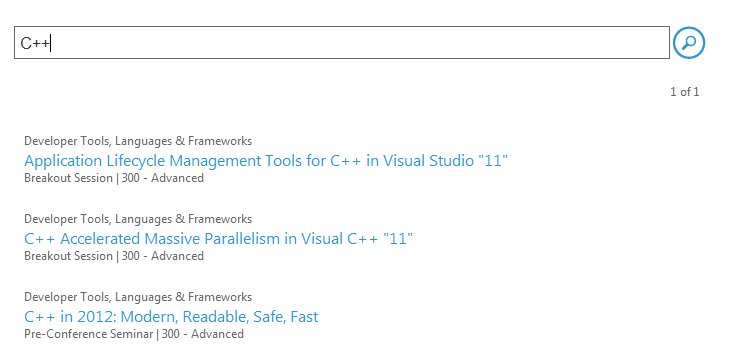 Europe:
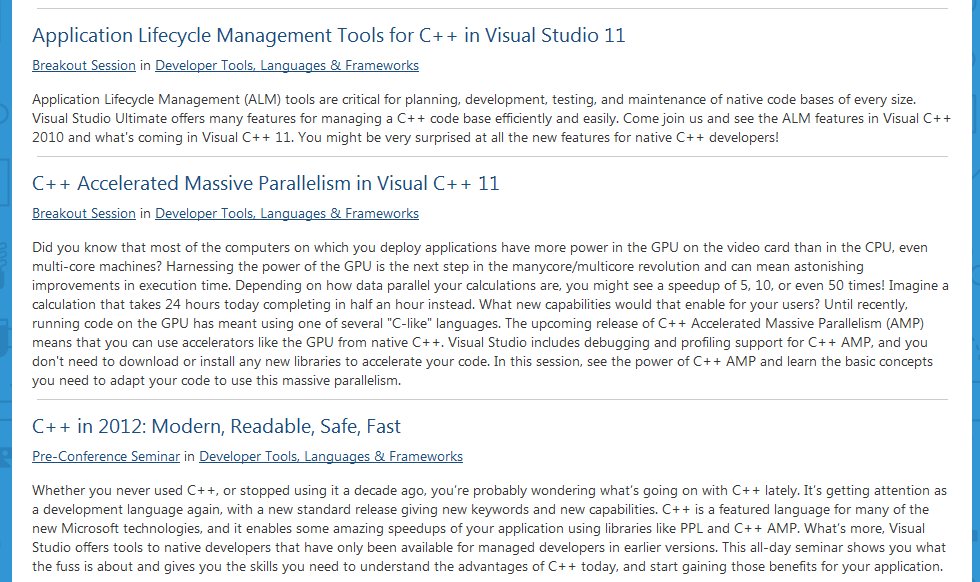 Who is giving those talks? Well I am doing the precons in both places - that's official. And I wrote the abstracts for the other two talks, so I'm pretty sure I'm giving those too. I would love to see you there. And if you have colleagues who are coming to Tech Ed who really don't "get" why C++ is different these days, please encourage them to join me for the all-day precon that answers precisely that question. Kate
 Saturday, 10 March 2012
I've been working on another C++ course for Pluralsight to complement the C++ WinRT/Windows 8/Metro course I did as well as the two-part C++ Fundamentals course (part 1, part 2). It's finished and live! The topics I cover are: - Avoid Manual Memory Management
- Use Lambdas
- Use Standard Containers
- Use Standard Algorithms
- Embrace Move Semantics
- Follow Style Rules
- Consider the PImpl Idiom
- Stop Writing C With Classes
I had a real blast writing this - while I was editing it I could hear my own enjoyment of parts of it. I hope you enjoy it too. A Pluralsight subscription is such a bargain - buy one for the topics you simply MUST learn for work, then use it on your own time to learn all those other things that you think you might benefit from. (I recommend Annual Plus - $500 gets you the sample code and offline viewing, all you can learn for a year.) Whether C++ is "must learn for work" or "I hear it's different know, wonder if it could help me" for you, I hope you find it helpful. Please let me know! Kate
 Sunday, 19 February 2012
Do you know how to get a command prompt and have its "current directory" be a specific directory in which you want to do some work? Sure you do. In fact, I bet you know at least three ways. First, the how-hard-can-I-make-this way: Click Start, and mouse around until you see Command Prompt. Click that. Change drives if need be (by typing D: or E: or whatever) and then change directories with the CD command a lot. 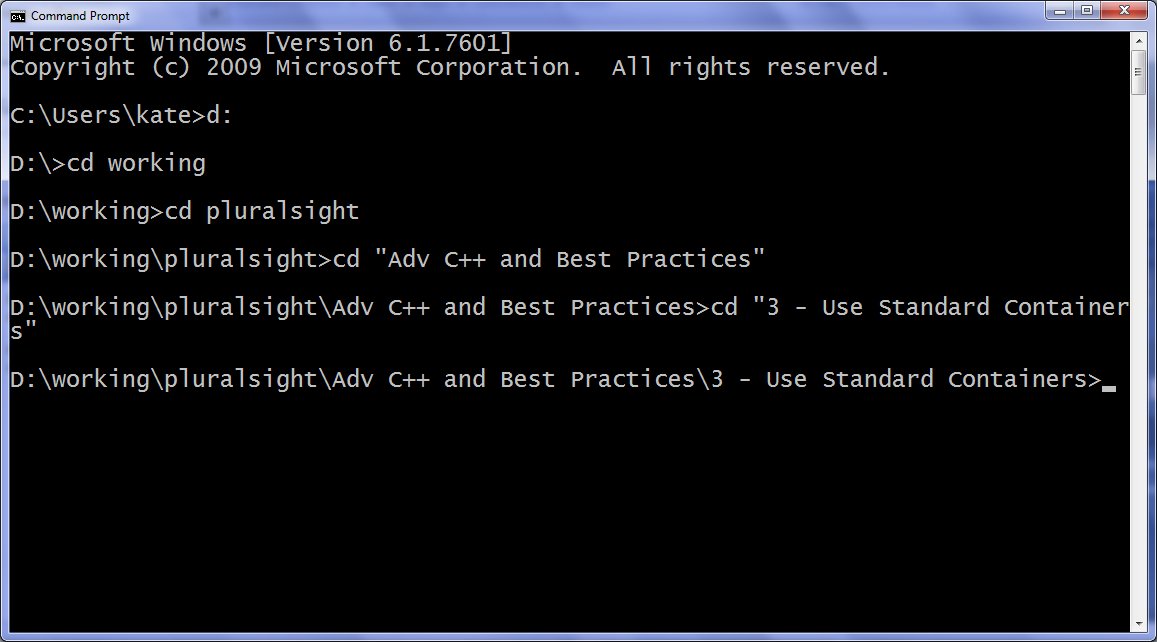
Did you know that pressing Tab will autocomplete file and folder names? It even puts the quotes in there for you, since spaces are interpreted as "this is the end of the file and here are some other parameters". But as I said, that's the slow way. A lot of times, I have a Windows Explorer open to the very folder where I would like the command prompt. I've looked at the files and I know I want to install a service or register a DLL or run an exe or something. Here are some ways to get to that command prompt more quickly in those cases. First, get yourself a command prompt, and get on the right drive (eg D:). Then, type "cd " in the command prompt, and click on the Windows Explorer address bar so it becomes plain text. Copy the text with Ctrl+C, and then in the command prompt, bring up the system menu, choose Edit, and then Paste: 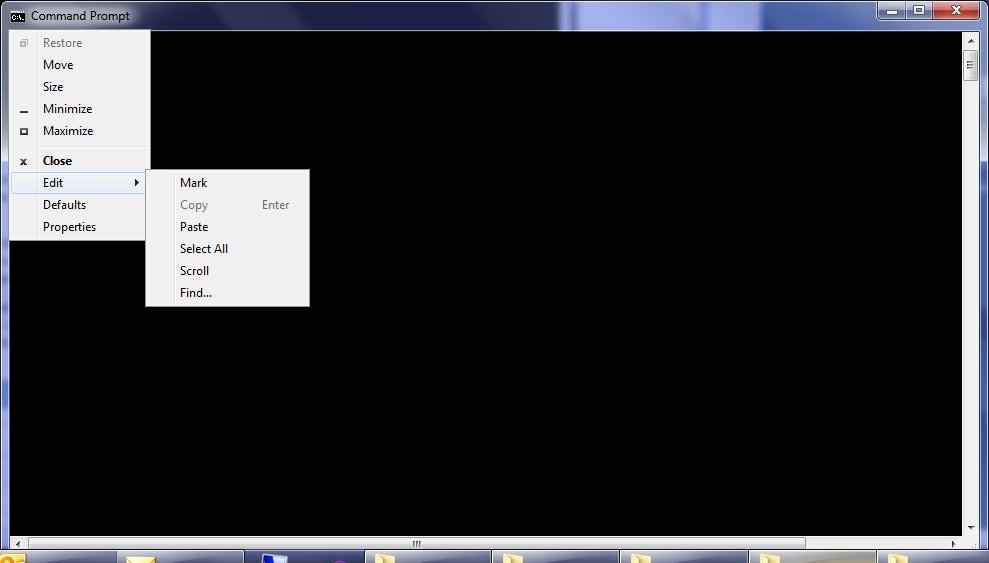
This is really the long way though. First, you can do a cool drag and drop trick. In the command prompt, get on the right drive and type "cd " , but then in the Windows Explorer click the folder image next to the path, and drag that into the command prompt window: 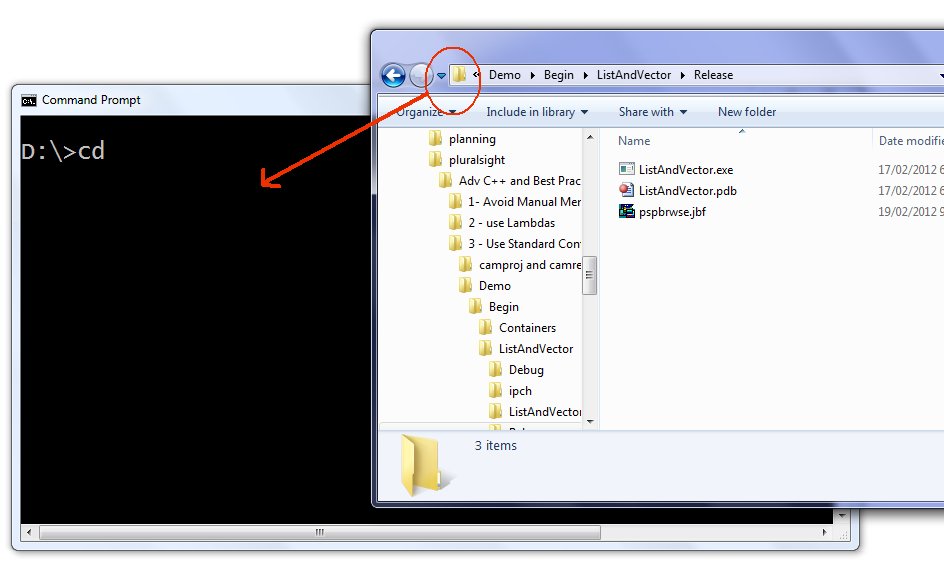
Not bad, but try this. Close that command prompt, and shift-right-click in the background of the Windows Explorer folder: 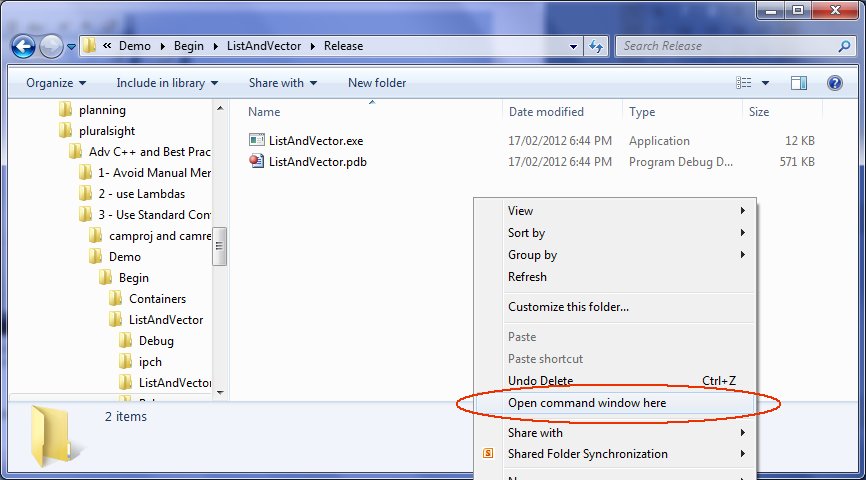
That's quicker, right? Sure it is. But two issues - first, a shift right click followed by mousing down and clicking does take a little dexterity. And second, what if I wanted a certain kind of command prompt - say a Visual Studio Command Prompt? Well, that's where we take a turn into stuff I didn't know until just a few days ago. Go back to that Windows Explorer, click as though you were going to overtype the address in the address bar (you did know you could do that, right?) and type cmd, then press enter: 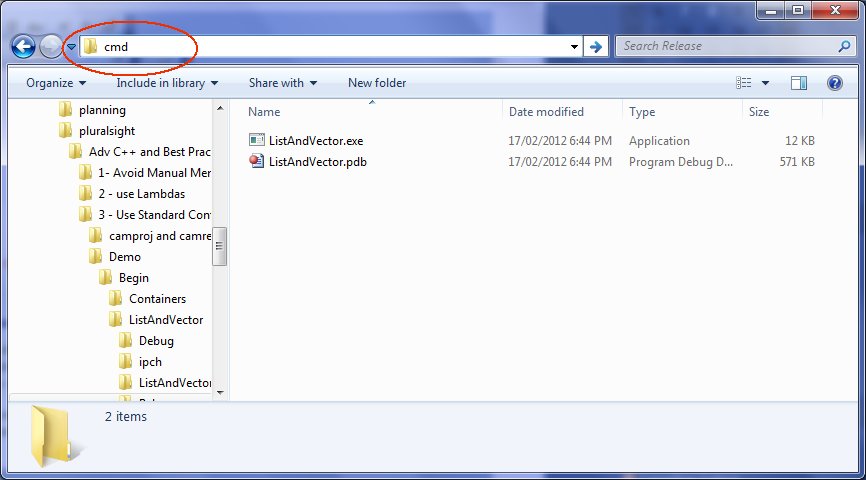
It even changes drives (to D:) if you need to. Wow! Now, what else can you type there? Well, I've tried notepad foo.txt, for example, and it creates a file in that folder for me and opens in it notepad. Do you know how many times I've done right-click, New, Text File, type the new name, enter to accept that, enter to edit it? This is way quicker. (It doesn't seem to worker for newfangled apps like WinWord, unfortunately.) Or, how about this: 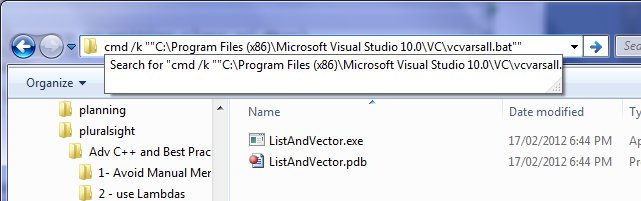
You need the pairs of double quotes at beginning and end - you might have this string in a handy text file on your desktop, or you might move that batch file to somewhere with a shorter path. Because that particular string gives you a "Visual Studio Command Prompt" in the folder - perfect for installing services and whatnot. Just goes to show you, there's always something new to learn. I use the cmd trick almost every day. And my thanks to whoever coded that, whether it was 20 years ago or more recently.
Kate
 Wednesday, 08 February 2012
I've been excited about C++ AMP since it was first announced back in June. What's C++ AMP? It stands for Accelerated Massive Parallelism and it's about harnessing thousands of cores on accelerators like GPUs. You can speed up some applications by a factor of 10 or more. Not 10%, 10x. And you don't have to learn some C-like language, you get to work in C++. It's done almost entirely with libraries, which means you can use C++ AMP from a variety of applications, including Metro apps for Windows 8. If you check my Concurrency category you'll see I've been writing code (and words) for months now. I just haven't been putting those words here on my blog. Instead, they're going into a book, for Microsoft Press! Soon, I will have some chapter drafts available for review. If you're interested, I've set up a page with some details, and some links for those who want to learn more. There's increasing media coverage, including Peter Bright at ars technica and Darryl Taft at eWeek, and last week the spec was released to the public under the Microsoft Community Promise license. This means other compiler vendors can implement C++ AMP in their own compilers, allowing even more developers access to heterogeneous hardware and massive speedups for data parallel calculations. Herb Sutter mentioned it in the Day 2 keynote at GoingNative, the Visual C++ Blog included a link, and Soma blogged about it too. Dive in! There's a lot to learn. And plenty of samples to play with. I'll post updates here as I go. Kate
 Tuesday, 07 February 2012
The minute this was announced, I knew I had to go. 
Two days of "C++ today and tomorrow" with the bright lights of C++ today? Just try and keep me away! I'm so glad I was there - it was AMAZING and FANTASTIC and just generally wonderful. For me, personally, seeing so many old friends was a big part of it. The C++ team, other C++ MVPs, people I went to university with, and so on. It was also wonderful to see so many young people - including speakers, but also attendees, who were clearly in their 20s (and a few who were obviously in their teens.) After Chandler's talk I told someone "we can retire now: the future of C++ is in good hands." The speakers were not "the usual suspects" at a Microsoft event either. At a panel at the end of the second day, someone asked about C++ and the cloud and one of the answers was to indicate three speakers sitting next to each other: "Microsoft guy, Facebook guy, Google guy. Where isn't C++ in the cloud?" While that was a great cloud answer, I think it also highlights how inclusive this was - it was a C++ conference held at Microsoft, not a Microsoft conference. Some fun quotes I happened to write down: - “if it’s that ugly, it must be good” - Bjarne, on why some newbies imitate horrible code written long ago by their heroes
- “write C-style code, expect C-style errors” - Bjarne again
- “we know where bugs hide” – Bjarne (they hide in large tracts of complicated code)
- "dot dot dot is where the fun begins" - Andrei
- "real code is not supposed to fit on slides" - Andrei
- "this is legal" - Andrei (we needed to be reassured since it rarely looked legal)
- "if you're using new or delete, you're doing it wrong" - Herb (it's true!)
And Chandler's talk was very much a 2012 talk, with lolcat-like interjections and Simpsons references and even a how-agile-is-this update with a picture of Oscar Wilde in reference to Andrei's earlier off-the-cuff description of some template error messages (aka template barf) as being "a small novel by Oscar Wilde." The humour level was very high, much of it self-deprecating - no-one, not even the coiners of the terms, thinks RAII or SFINAE are great names, but what the heck, they're the names we use. Even the little things here were so well done. Herb opened the conference by dedicating it to Dennis Ritchie, which I found extraordinarily touching and appropriate. He opened day 2 by celebrating the 20 year anniversary of Microsoft C7 which was C++ 1 for them, with Visual C++ appearing in the next release. There on the podium was the two foot long, 44 pound box, with multicoloured plusses all over it, in which it shipped.
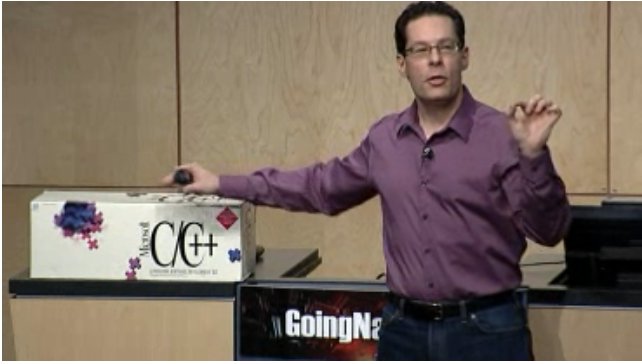
And what was inside? A lot of books, and a lot of 3.5" floppies (I took this picture earlier, before the box headed to campus): 
There are 5 or 6 floppies in each bag and apparently each bag had a part number of its own.
This conference was far more than a trip down memory lane, of course. It was a two-day Valentine from Microsoft to the C++ community, a demonstration of the "new growth" in modern C++ and the power and capability that is there for those who are prepared to start using the new features, and a chance for all of us to accelerate the learning we have to do. I so hope you were able to be there, or to catch the energy by watching it live and following tweets from those of us who had to share the bon mots and the fun. But if not, the on-demand videos are almost all there now. Here are the links: Bjarne
Stroustrup:
C++11 Style
Hans
Boehm:
Threads and Shared Variables in C++11
Stephan
T. Lavavej: STL11 – Magic && Secrets
Andrei
Alexandrescu:
Variadic Templates are Funadic Panel:
The Importance of Being Native (Bjarne,
Andrei, Herb, Hans)
Herb Sutter: C++11, VC++11 and Beyond
Chandler
Carruth:
Clang - Defending C++ from Murphy's Million
Monkeys
Andrei
Alexandrescu: Static If I Had a Hammer
Bjarne
Stroustrup and Andrew Sutton: A Concept Design for C++ Panel:
Ask Us Anything! (all
speakers)
Fair warning: both of Andrei's talks, and the Concepts talk, are hard. This is cool new stuff that we are all learning about. There is no shame in pausing, rewinding, and giving something a second listen. Look, Chandler was running through pitfalls and problems that Clang catches, and showed some code with a problem I couldn't spot. A few minutes later in the Q&A, Bjarne asked him to clarify just what the problem was. Made me feel better! Chances are you won't be able to watch any of these on fast forward, or skip any of them. So I'm asking you to invest 12 hours of your life to watch all of them. Do it! You won't regret it! Kate PS: They gave us shirts (it's all about the shirts for developers) with real code on the back and this on the front:  Highly appropriate. Of course, it's not a comeback for those of us who never left. But still...
 Thursday, 12 January 2012
Perhaps not a great surprise, but today the precons for Tech Ed North America were announced and mine is there too. It's well described in the previous blog post and I'll be doing the same material at both events. So if Orlando, June 10th works better for you than Amsterdam, June 25th, terrific and I'll see you there! Registration is now open. 
Kate
 Monday, 09 January 2012
Yay! Today I got news that registration is open for Tech Ed 2012 in Amsterdam, and with it confirmation that my preconference has been accepted! This is great news for anyone who loves C++, because it's a C++ all day preconference! The title is C++
in 2012: Modern, Readable, Safe, Fast and here's the abstract: C++
is gaining momentum as a development language, so whether you’ve never used C++
or stopped using it a decade ago, it may be time to brush up on your skills.
With a new standard release providing new keywords and capabilities, C++ is a
featured language for many of the new Microsoft technologies and enables
some amazing speed-ups of your application using libraries like PPL and C++
AMP. What’s more, Visual Studio offers tools to native developers that have
only been available for managed developers in earlier versions. This all-day
session will show you what all the fuss is about and give you the skills you
need to understand the advantages of C++ today and how to start applying those
benefits to your application.
Now, if you're an experienced and current C++ developer, you may not need to come to this session. But if you were thinking you needed a refresher, here's a great way to get one, and at the same time look at some of the cool new stuff that is available to you once you know C++. If you've never written a line of C++ code in your life, but you're solid in C# or Java so you know the basic syntax (if, while, etc) you should be able to follow this session, though it won't teach you all the fiddly bits of C++ syntax and make you a C++ developer from scratch. It should, however, give you the inspiration you might need to go and learn all that fiddly syntax, and understand why we have it. I am also hoping there will be a number of relevant breakout sessions you'll want to attend after getting a taste of what C++ developers can do, though we have to wait a little longer to find out about those.  I'm still working on the exact content, but my first draft outline looks something like this: - Modern C++ with the Standard Library (demo of strings, shared pointers)
- Application Lifecycle Management for Visual C++ 11
- Leveraging Lambdas for the PPL and C++ AMP
- Best
practices for C++ developers today
This is 9am - 5pm (all day) the Monday before Tech Ed Europe starts, June 25th. You can register for the precon and Tech Ed now. And tell your friends! I would love to see a TON of registrations to ensure continued C++ content at Tech Eds around the world.
Kate PS: Yes, I know that Tech Ed US is a few weeks before Tech Ed Europe. You didn't miss the US announcement; you shouldn't have to wait much longer for it though.
 Wednesday, 21 December 2011
Work is underway on settling the agenda for Tech Ed, even though it's almost 6 months away. As Brandy explained a week ago or so, it starts with asking "the usual suspects" for session submissions. Tech Ed is a fairly closed conference - the call goes out to MVPs, RDs, some Microsoft employees and previous speakers. (How do you become a new speaker? Do a great job somewhere else first -Tech Ed is not a beginner's conference. The people who get the call for content can propose great speakers who didn't get the call.) Now they've announced the technical tracks, which gives you an idea of what you can expect to see covered. There are no huge surprises here: I'm most interested in Architecture & Practices, Developer Tools, Languages & Frameworks, Windows Client and Windows Phone. What will be next? Announcing the precons. They've already announced the price: $400 if you're attending Tech Ed, and $500 if you're not. They'll say what the precon topics are in early January. But by then, the super early bird discount will have expired. That discount will save you $300. So registering now is like paying only $100 for the precon! If you can decide in January or February, when the precons are announced, you'll still save $200, so it's like your precon is half price. Either way, it's a great deal for a full day of deep training on something relevant to the kind of people who come to Tech Ed. To be clear, I don't know what the precons are going to be. I will blog as soon as I know. But if you think there's a chance that spending a whole day with someone who really knows their stuff on a topic you need to know (especially one you never got around to learning and feel you should) would be worthwhile, then why not make it official, register for Tech Ed, and see what gets announced in January? Kate
 Saturday, 17 December 2011
Pluralsight, for whom I've done a lot of courses, has revamped their website recently. That includes having drawings or sketches in a lot of places where you might expect photographs. Here's the one they've been using for me, next to the photo it was made from:   I definitely like the sketch better, but lots of people recognize the photo because it's one of the few I use in the various places people want pictures. I also have this one I use on my public Facebook page:  I am not sure any of these will help you find me in a crowd. That's one of the reasons that on my business card (and my Twitter profile) you'll see this one: 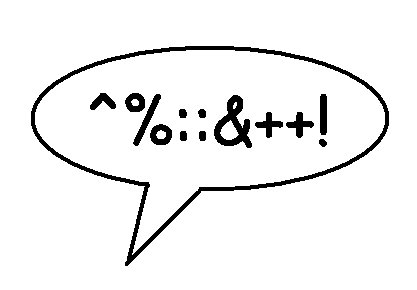 More than one person has had an "oh, that's who you are!" moment when I hand them my business card. Yup, that's me! Kate
 Thursday, 15 December 2011
The second part of my C++ Fundamentals course is now live on the Pluralsight site. This one covers: - The Standard Library - string, collections, and the like
- Lambdas - perhaps my favourite C++ 11 feature
- Exceptions - every C++ developer needs to understand exceptions
- Understanding Legacy Code - here's where you'll find out how C++ earned its reputation
These four modules build on the material I covered in part 1: - Context - to set the stage
- Tools - Visual Studio and Visual Studio Express
- Fundamental Types
- User Defined Types
- Flow of Control
- Operators
- Templates
- Pointers
- Pointers, Inheritance, and Polymorphism
One of the things I like best about this material is that char* strings and all the special cases to deal with them don't show up until the last module of part 2. Ditto the kinds of arrays you may have first learned. The kinds of gyrations C-style arrays and C-style strings put C++ programmers through are a large part of why people think C++ is hard. With std::string, std:vector, and other goodies from the Standard Library, C++ really isn't hard. Honestly! Kate
 Thursday, 01 December 2011
I'm in the middle of writing a number of SUPER COOL things that I will blog about as they finish. But interesting things happen even when I'm too busy to blog, and an interesting one happened today.
You know you should have a Pluralsight subscription, don't you? All the training you can watch (some of it by me) for as little as $29/mo? You can't go wrong. And if you're an MVP, or an RD, or a member of BizSpark, you don't even have to pay that! But if you don't have a free subscription and haven't paid for one yet, taking a free course is a great way to see what all the fuss is about.
Well, starting right now, you can do just that! Pluralsight and the Visual Studio folks are providing my Using Visual Studio course completely free. Just visit the Learn Visual Studio page at Microsoft and use the links. And if you like the course, consider getting a subscription - there are scores more that you will like.
 Saturday, 17 September 2011
Oh my goodness. What a week that was! Here's how I thought I would do my first summary. Links to videos, discussions of sessions I either went to or tried to go to (more on that in a moment) along with my tweets from the ground, as it were. My first real tweet Tuesday morning (8:37 California time) was announcing that my PluralSight C++ Fundamentals course had gone live. Then the keynote started. Here are my tweets and retweets along with the time into the keynote I said them: - 6 minutes: #bldwin totally dominating my stream SS doing a good intro to lean back computing
- 37 minutes: RT @dseven WinRT API'S are natively built into Windows and built to reflect in different languages - C/C++ and .NET. #bldwin
- 42 minutes: Starting at 8PM today, Seattle time, you can download all of the code that attendees at BUILD received. t.co/nuTuwga
- 43 minutes: RT @wkrwk Did anyone notice the UI during the VSE 11 demo is the classic Windows UI? #bldwin
- 48 minutes: #bldwin VS vNext demo is breaking twitter = no hope of following it all
- 50 minutes: RT @andrewbrust Expression Blend is still Grey on Black. It could use a little "fast and fluid," frankly. #bldwin
- 51 minutes: Store menu in VS?? #bldwin #wholenewworld
- 58 minutes: RT @rhundhausen Desktop (#x86) apps can be listed in the #windows8 store as well #bldwin
- 61 minutes: RT @ayus :))) RT @timheuer The Red Shirt is dominant even when not present. #bldwin @scottgu
- 79 minutes, @EdgarSanchez retweeted @rickasaurus asking "I'm interested in hearing more about this new GPU offloading API. Any links? #bldwin" and I answered "Check my blog as the week goes on for GPU stuff"
- 80 minutes: RT @marypcbuk Sinofsky: that gaming PC looks like ice. Angiulo: more like lava, it converts 700w of power to 4.7 teraflops like 3,500 Cray XMPs #bldwinPlatform for Metro style apps
- 87 minutes: RT @Pete_Brown Dude just cracked open a laptop on stage and showed the electronics. Can't beat that #bldwin #geek
- 100 minutes: RT @andrewbrust When will we admit Sinofsky's doing a great job? He's working hard, not just presiding. #bldwin
- 120 minutes: RT @ronnipedersen If you have an iPad, don't watch the build keynote… It'll make you feel like you have bought a C64 #bldwin
- 127 minutes: RT @jonbrasted It is a great day to be a Windows developer. #bldwin #trbbuild
The download surprised me, I didn't think it would be ready for people to try on any old hardware. And the hardware demo was very very good. And sure, I was on instant messenger back to the office saying "it's official" when the rumour was finally confirmed that we were getting tablets. But mostly, I really liked what I saw and wanted to know more, which is what keynotes are all about. After eating something completely unmemorable, I found my way to the overflow room, always a little more casual and a good place to find "the cool kids". I had already met a number of old friends in the huge keynote session and before it, but here were more. I'll just give you the links to the Big Picture sessions. They are all very good. - 8 traits of great Metro style apps - a truly excellent session by a presenter who cares deeply about the topic. I tweeted a lot less during this one because it required more active listening.
- Platform for Metro style apps - another very good session during which I just retweeted some other people's "Hey, this stuff is C++" reactions and a link to the session planner app for the phone, which I used heavily.
By this time people were starting to "get it" (including me) and the excitement level was rising. Here's just what I retweeted: - @coridrew #bldWin is really, really, really making me want to //BUILD/ Windows apps #BestConferenceNameEver #WhoKnew
- @briannoyes Add ref from js project to C++ library - really empasizes this is running native #bldwin
- +@fignewtron iPad limited in many ways to consumption - Windows 8 is production and consumption on many devices. Sales numbers decide winner. #bldwin
- @mcakins Wow, the silence from Apple's camp is deafening! Windows rocks once more! Its 1995 all over again! #bldwin
One more session: Tools for building Metro style apps - I was getting tired at this point. It was a lot to take in. People were lined up the length of the convention centre for tablets. I knew there were enough for all of us, so I went back to my room to edit my pointers module for the PluralSight course so it could "tack on" to the end of the published course. While videos rendered, I had a little back and forth on Twitter with people who had noticed how much fun I was having, and others who were playing with their tablets already. I slipped out to pickup the tablet about 7:30 but didn't open it till the module was done. Then: - 10:48 pm: got major piece of work done ... yielding to temptation ... tablet here i come #bldwin
- 10:57 pm: How's that for fast setup? Everything's installed.... Trying visual studio next
- 11:11 pm: Just wrote a Win8 C++ app on the tablet with touch keyboard. Built and ran first time. #winning
That's right, I didn't even set up the bluetooth keyboard. People cite Visual Studio as an app you couldn't possibly use with touch. I wouldn't want to do it all day, but I did it! Then I played a bit more. Day 2 started with another whole keynote. C++ was front and centre here. Some tweets: - 17 minutes: RT @seesharp 3D graphics debugging at the pixel level in DirectX. Unreal. #bldwin
- 33 minutes: RT @bgervin killer strategy for MS to help developers make HTML apps for iOS and Android #bldwin
- 34 minutes: RT @tpdorsey RT @EisenbergEffect […] in C++, you can write your own WinRT library, which when built, can be used by C++, C#, VB and JS.
- 34 minutes: RT @jmorrill This new COM and C++ version is not _anything_ like what you think it is. From what I can tell so far...effing amazing!!!!
- 49 minutes: Loved it RT @MichaelDesmond Zander shows off the new image editor in VS11 as he works on a C++ DirectX game.
- 54 minutes: RT @shycohen Moving a VHD while the machine is running is cool. Moving a live VHD is even cooler! :) Will enable amazing things in the future. #bldwin
- 82 minutes: most tattoos ever in an MS keynote
- 95 minutes: RT @seesharp WOAH. Did not expect Steve Ballmer today. Everyone was starting to leave already. Woah! #bldwin
- 97 minutes: RT @carafone 500,000 downloads of #win8 already! #bldwin
- 98 minutes: RT @LACanuck And #Win8 was downloaded 500K times in 12 hrs RT @mashable: RIM Has Sold Just 490,000 PlayBooks - on.mash.to/nEu0dU #bldwin
- 102 minutes: That's what these keynotes were missing! Turns out it's a great time to be a developer. I was worrying, no-one had told me yet #bldwin
- 105 minutes: I've been paid to program since 1979. Keynotes tell me at least once a year it's a great time to be a developer. And they're right. #bldwin
Then it was time for simultaneous breakouts, and that meant choices. You can search the sessions list as well as I can. The C++ ones are not to be missed. These are happy people who are delighted to tell us what's been going on, and they're proud of it, too. At 3:13 I tweeted " Went quiet because i am massively engaged with C++ content in packed rooms. Small break between sessions to say "wow!" #bldwin #happycamper". The remainder of the afternoon was super confusing. People were jumping to conclusions, correcting each other, having opinions about the death of this that and the other. Because C++/Cx (the language extension you use to call WinRT) looks a lot like C++/CLI, people thought it was managed, but it's not, it's all native code and C++ Metro apps get a perf boost from that. The understanding that something amazing and powerful still has COM at the core began to grow. People were reporting trying to use Windows 8 gestures on their iPads and on nontouch screens, showing that the team has made some very intuitive choices. One tweet of mine I want to repeat: " Big props to Aleš Holeček for joining in the Q&A in the last C++ talk of the day when the questions got really Windows-y. Impressed. #bldwin". Even if you're not a C++ developer, download that session and watch the Q & A. Day 3 started with being turned away from a C++ session, and so going to a different C++ session that was on at the same time. Several people from the C++ team made the trip with me, giving me a chance to tell them how impressive all this was. Meanwhile on mailing lists, people who weren't onsite and were 12 - 24 hours behind as they waited for session videos to go live were echoing the confusion and dismay of yesterday. It was hard to be patient with them. It's going to make sense, I wanted to tell them. Just hang in there! I took a small break from sessions to watch (and help with) the C++ part of Channel 9 Live (I am still waiting for links to the recording, because I couldn't hear everything they said and I want to) and then to Herb's second talk - again the room jammed full and dozens turned away, Don Box (who had earlier reminded us COM is still love) blurting out his admiration for Herb as a speaker and the great content, and the terrific line, " We protect against Murphy, not Machiavelli". What a time to be a C++ developer! Day 4 kicked off with kind words from Daniel and a chance to hand out paper copies of the whitepaper I recently blogged. I got some quiet time with various smart people who told me their thoughts on all this. I'm still synthesizing it all. I also was downloading videos like a mad thing. I came home with 22 hours of video to watch and since then have grabbed another 15 or so. Some people began to realize they had over-reacted. Some excellent blogs began to appear - Doug Seven, for example, had several sensible things to say. And then it was time to go. Glenn Ferrie tweeted " Writing C++ in the airport #bldwin #WinRT" and that summed up the week for me. I have a lot of watching, coding, thinking, reading and talking to do so I can establish what all this means. But hey, why not join me? It's a great time to be a developer! Kate
 Thursday, 15 September 2011
Word is starting to get out about C++ AMP, which appeared out of nowhere at a conference remarkably few Microsoft developers were paying attention to, because it was a hardware conference. There was information available in June, enough to get some of us excited: I got into this right away and have been playing with code and doing a little writing. This is the kind of technology that changes things more than you might think. By leveraging the GPU, your code might run 10x faster, 50x faster, or even 100x faster. And for you to be able to do that from C++, using familiar C++ constructs, and a debugger and profiler in Visual Studio? That means everyone can do it. Well, not quite everyone. You do have to learn how to parallelize your algorithms. The syntax of using the GPU (or some other heterogeneous computing resource) is not hard at all. The computer science of knowing your work is data parallel can be hard. But let me show you "not hard". Consider this code to add a pair of one-dimensional array: void AddArrays(int n, int* pA, int* pB, int* pC)
{
for (int i=0; i<n; i++)
{
pC[i] = pA[i] + pB[i];
}
}
Compare that to this: #include <amp.h>
using namespace concurrency;
void AddArrays(int n, int * pA, int * pB, int * pC)
{
array_view<int,1> a(n, pA);
array_view<int,1> b(n, pB);
array_view<int,1> c(n, pC);
parallel_for_each(
c.grid,
[=](index<1> idx) restrict(direct3d)
{
c[idx] = a[idx] + b[idx];
}
);
}
It's all C++ and it's all pretty readable. And this code runs on the GPU and can be WAY faster (and use less power, meaning your data centre is cheaper or your battery lasts longer) just like that. Recently Daniel Moth has published ten blog posts drilling into some details. They will help if you've decided to start using AMP and want to know how. But before you do that, you might like to read a little background on why heterogeneous computing matters, what other options you might have for doing it, and why C++ AMP is what you want to use. I've done a small whitepaper on just that and would love you to read it and let me know what you think. Kate
 Tuesday, 13 September 2011
I've been writing a course for Pluralsight that covers the fundamentals of C++ - types, expressions, basic syntax stuff, templates, pointers, polymorphism - and it has gone live! During BUILD access to it is free. It uses Visual C++ Express, so you don't need to buy any tools to follow along. Lots of buzz at BUILD about C++, so if you want to see if it's a language you could use, here's a great way to find out. I have more material coming on this, and some Windows 8 - specific material. This is just background. If you think you need to get up to speed on C++, here's how to do it. Let me know what you think. Kate
© Copyright 2026 Kate Gregory
Theme design by Bryan Bell
newtelligence dasBlog 2.3.9074.18820   | Page rendered at Saturday, 07 February 2026 20:37:59 (Eastern Standard Time, UTC-05:00)
|
On this page....
| | Sun | Mon | Tue | Wed | Thu | Fri | Sat |
|---|
| 25 | 26 | 27 | 28 | 29 | 30 | 31 | | 1 | 2 | 3 | 4 | 5 | 6 | 7 | | 8 | 9 | 10 | 11 | 12 | 13 | 14 | | 15 | 16 | 17 | 18 | 19 | 20 | 21 | | 22 | 23 | 24 | 25 | 26 | 27 | 28 | | 1 | 2 | 3 | 4 | 5 | 6 | 7 |
Pluralsight Free Trial
Search
Navigation
Categories
Blogroll
Sign In
|